Unlock a world of possibilities! Login now and discover the exclusive benefits awaiting you.
- Qlik Community
- :
- All Forums
- :
- QlikView App Dev
- :
- Re: Funnel chart
- Subscribe to RSS Feed
- Mark Topic as New
- Mark Topic as Read
- Float this Topic for Current User
- Bookmark
- Subscribe
- Mute
- Printer Friendly Page
- Mark as New
- Bookmark
- Subscribe
- Mute
- Subscribe to RSS Feed
- Permalink
- Report Inappropriate Content
Funnel chart
Hi all
As the funnel chart below shows, the right side is "gradually shaded".
It shows like that automatically when creating the chart.
Is there a way to remove the gradation?
Thanks
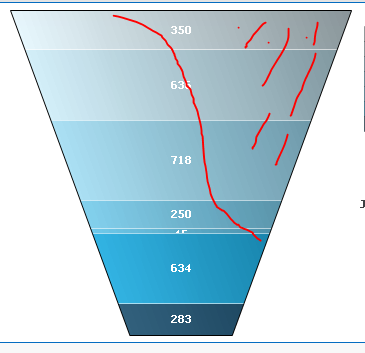
- Mark as New
- Bookmark
- Subscribe
- Mute
- Subscribe to RSS Feed
- Permalink
- Report Inappropriate Content
Colors can be defined as solid colors or color gradients . To customize a color , click its button to open the Color Area dialog box.
Att, Luana Ribeiro
- Mark as New
- Bookmark
- Subscribe
- Mute
- Subscribe to RSS Feed
- Permalink
- Report Inappropriate Content
Hi,
Check the Style Tab -> Plot Color Style. Make it as Solid Color
or
go to Color Tab and remove the gradients in colors.
Regards
Krishnapriya
- Mark as New
- Bookmark
- Subscribe
- Mute
- Subscribe to RSS Feed
- Permalink
- Report Inappropriate Content
Thanks Luana.
Unfortunately changing the gradation in the color selection utility does not remove the default gradation of the Funnel Chart.
- Mark as New
- Bookmark
- Subscribe
- Mute
- Subscribe to RSS Feed
- Permalink
- Report Inappropriate Content
No changes as shown below:
No matter the selection...


- Mark as New
- Bookmark
- Subscribe
- Mute
- Subscribe to RSS Feed
- Permalink
- Report Inappropriate Content
check in Color tab whether gradient option is provided?
- Mark as New
- Bookmark
- Subscribe
- Mute
- Subscribe to RSS Feed
- Permalink
- Report Inappropriate Content
Hi,
Expand the plus ![]() sign in Dimension or Expression. you can see background color clear the expression written there.
sign in Dimension or Expression. you can see background color clear the expression written there.
- Mark as New
- Bookmark
- Subscribe
- Mute
- Subscribe to RSS Feed
- Permalink
- Report Inappropriate Content
Hi Josh,
Only way to solve it on this chart is creating a gradient manually:
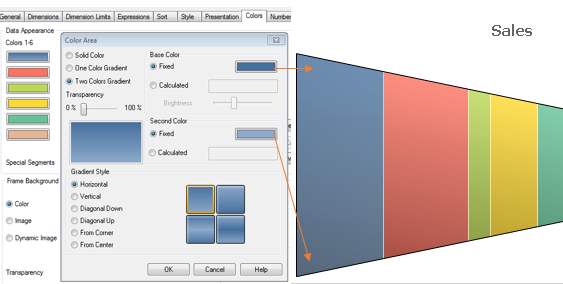
Base colour must be same colour of dark gradient. You can use Color Pix to know which colour is exactlly.
Regards!!
- Mark as New
- Bookmark
- Subscribe
- Mute
- Subscribe to RSS Feed
- Permalink
- Report Inappropriate Content
Only way to solve is to create a gradient manually in this case .
At,
Luana Ribeiro