Unlock a world of possibilities! Login now and discover the exclusive benefits awaiting you.
- Qlik Community
- :
- All Forums
- :
- QlikView App Dev
- :
- Re: Gauge Chart help
- Subscribe to RSS Feed
- Mark Topic as New
- Mark Topic as Read
- Float this Topic for Current User
- Bookmark
- Subscribe
- Mute
- Printer Friendly Page
- Mark as New
- Bookmark
- Subscribe
- Mute
- Subscribe to RSS Feed
- Permalink
- Report Inappropriate Content
Gauge Chart help
Hi QV,
I'm having a problem with gauge chart, please help me out in this.
In the attached screen shot, How can I display %.
Right one is what my requirement in the image.
Thanks & Regards,
Ananth
- « Previous Replies
-
- 1
- 2
- Next Replies »
Accepted Solutions
- Mark as New
- Bookmark
- Subscribe
- Mute
- Subscribe to RSS Feed
- Permalink
- Report Inappropriate Content
hi,
Add text in chart in the presentation tab wat u r wrote in the expression..
and then press ctrl+shift-> drag the object whereever u want..
hope this helps..
regards,
Dharma
- Mark as New
- Bookmark
- Subscribe
- Mute
- Subscribe to RSS Feed
- Permalink
- Report Inappropriate Content
Hi Ananth
Have you tried to check the "values in graphic" option? Go to graphic settings -> formula -> check "values in graphic"
After that you just have to adjust the size by pressing CTRL+Shift. When you hold those 2 you will see red boxes that you can adjust with your mouse...
Hope this is what you where looking for.
Kind regards,
Anthony
- Mark as New
- Bookmark
- Subscribe
- Mute
- Subscribe to RSS Feed
- Permalink
- Report Inappropriate Content
Dear Ananth,
I hope, this way you can show the values with the percentage.
Steps:
Chart Properties > Expressions > Check to check box "Relative" > Apply > OK.
Kind regards,
Ishfaque Ahmed
- Mark as New
- Bookmark
- Subscribe
- Mute
- Subscribe to RSS Feed
- Permalink
- Report Inappropriate Content
Please see the attachment and check chart properties.
Thanks,
AS
- Mark as New
- Bookmark
- Subscribe
- Mute
- Subscribe to RSS Feed
- Permalink
- Report Inappropriate Content
Hi Ahmed,thanks for your response. I did exactly what u suggested, by this I'm getting % at the same time I'm expecting Values on Data Points. How can I do that.
- Mark as New
- Bookmark
- Subscribe
- Mute
- Subscribe to RSS Feed
- Permalink
- Report Inappropriate Content
Dear Ananth,
Kindly find attached "GaugeChart.qvw" for your quick understanding.
I hope, this will help you a lot.
Kind regards,
Ishfaque Ahmed
- Mark as New
- Bookmark
- Subscribe
- Mute
- Subscribe to RSS Feed
- Permalink
- Report Inappropriate Content
hi,
In the presentation tab,
Show labels on every unit -> 1
hope this helps..
Regards
Dharma
- Mark as New
- Bookmark
- Subscribe
- Mute
- Subscribe to RSS Feed
- Permalink
- Report Inappropriate Content
Thanks for your response Amit, Here I'm using personal edition. If possible can you post the steps..
- Mark as New
- Bookmark
- Subscribe
- Mute
- Subscribe to RSS Feed
- Permalink
- Report Inappropriate Content
Hi Dharma Rasu,
Now I'm getting the % but how can I get values on data points
Means when I select any value, It should display its % down in the chart.
- Mark as New
- Bookmark
- Subscribe
- Mute
- Subscribe to RSS Feed
- Permalink
- Report Inappropriate Content
Hi,
Remember to increase unit for label in presentation tab.
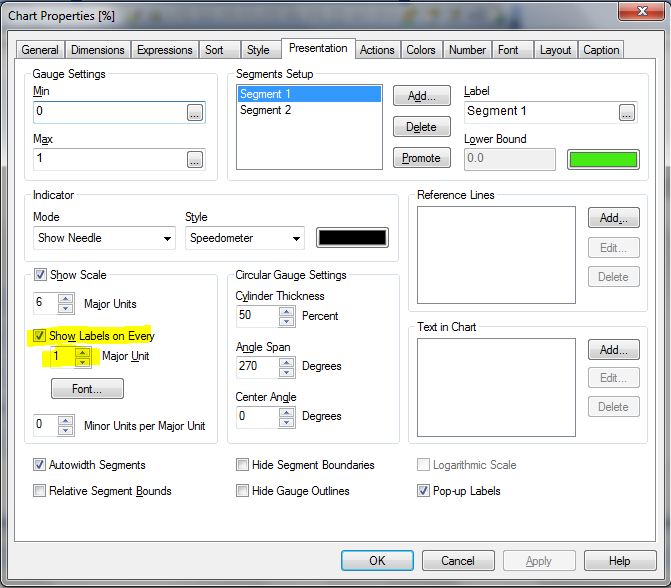
- « Previous Replies
-
- 1
- 2
- Next Replies »