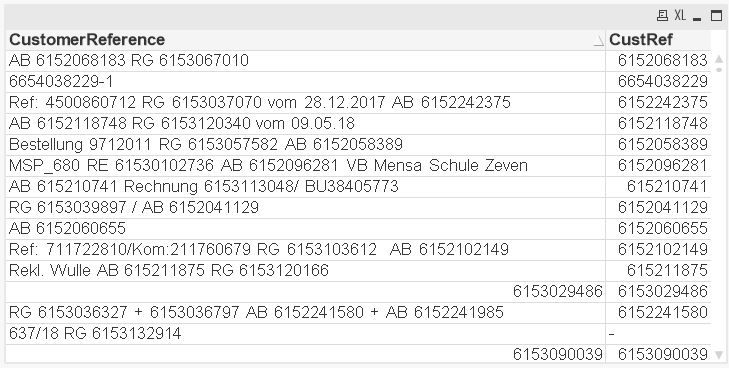Unlock a world of possibilities! Login now and discover the exclusive benefits awaiting you.
- Qlik Community
- :
- All Forums
- :
- QlikView App Dev
- :
- Generating ordernumbers from a CustomerReferenceFi...
- Subscribe to RSS Feed
- Mark Topic as New
- Mark Topic as Read
- Float this Topic for Current User
- Bookmark
- Subscribe
- Mute
- Printer Friendly Page
- Mark as New
- Bookmark
- Subscribe
- Mute
- Subscribe to RSS Feed
- Permalink
- Report Inappropriate Content
Generating ordernumbers from a CustomerReferenceField
Hello,
I have a problem to generate ordernumbers in one table. In a table Customerreference I have one field CustomerReference.
In this field filled by different persons in different ways, ordernumbers are on different places.
An order number is always numerical, always starts with a 6 and is 10 digits long. It can start at position 1 without a prefix. when starting on another position first two digits of the prefix is AB, aB, Ab or ab. But the prefix also can be AB-Nr.: or AB-NR: or AB -, etc
Some examples to make clear what I mean/search and what my problem is
Example 01: AB 94760/AB 6152002585 Berech. gem. Przbyla
Here the ordernumber is 6152002585.
Example 02: AB 6152039896 / RG 6153038808
Here the ordernumber is 6152039896.
Example 03: 4500492086 RG 6153126142 AB 6152122056
Here the ordernumber is 6152122056.
Example 4: 4500598146, AB 6152120780, RG 6153122969
Here the ordernumber is 6152120780.
So I generate a first table with ordernumbers starting at position 1:
Table01:
NoConcatenate Load
CustomerReference as EvaluationNumber01,
left(CustomerReference, 10) as OriginalOrderNumber
Resident ReferenceTable
where Num(left(CustomerReference, 1)) = 6;
For the second table I generate a Midfield starting at position 4 and 10 long with filters on the first 2 positions, on the first position of the midfield (=6)
Table02:
NoConcatenate Load
CustomerReference as EvaluationNumber02,
left(CustomerReference, 2) as TestField01,
(Mid(CustomerReference, 4, 10)) as MidField01
Resident ReferenceTable
where (left(CustomerReference, 2) = 'AB'
or left(CustomerReference, 2) = 'Ab'
or left(CustomerReference, 2) = 'aB'
or left(CustomerReference, 2) = 'ab' )
and left(LTrim(Mid(CustomerReference, 3, 11)), 1) = 6
and len(LTrim(Mid(CustomerReference, 3, 11))) = 10
;
I have some garbage in both tables and not filtered all ordernumbers from the main table. I hope some one can help me with this, to create one table with all ordernumber and without
Hello,
I have a problem to generate ordernumbers in one table. In a table Customerreference I have one field CustomerReference.
In this field filled by different persons in different ways, ordernumbers are on different places.
An order number is always numerical, always starts with a 6 and is 10 digits long. It can start at position 1 without a prefix. when starting on another position first two digits of the prefix is AB, aB, Ab or ab. But the prefix also can be AB-Nr.: or AB-NR: or AB -, etc
Some examples to make clear what I mean/search and what my problem is
Example 01: AB 94760/AB 6152002585 Berech. gem. Przbyla
Here the ordernumber is 6152002585.
Example 02: AB 6152039896 / RG 6153038808
Here the ordernumber is 6152039896.
Example 03: 4500492086 RG 6153126142 AB 6152122056
Here the ordernumber is 6152122056.
Example 4: 4500598146, AB 6152120780, RG 6153122969
Here the ordernumber is 6152120780.
So I generate a first table with ordernumbers starting at position 1:
Table01:
NoConcatenate Load
CustomerReference as EvaluationNumber01,
left(CustomerReference, 10) as OriginalOrderNumber
Resident ReferenceTable
where Num(left(CustomerReference, 1)) = 6;
For the second table I generate a Midfield starting at position 4 and 10 long with filters on the first 2 positions, on the first position of the midfield (=6)
Table02:
NoConcatenate Load
CustomerReference as EvaluationNumber02,
left(CustomerReference, 2) as TestField01,
(Mid(CustomerReference, 4, 10)) as MidField01
Resident ReferenceTable
where (left(CustomerReference, 2) = 'AB'
or left(CustomerReference, 2) = 'Ab'
or left(CustomerReference, 2) = 'aB'
or left(CustomerReference, 2) = 'ab' )
and left(LTrim(Mid(CustomerReference, 3, 11)), 1) = 6
and len(LTrim(Mid(CustomerReference, 3, 11))) = 10
;
I have some garbage in both tables and not filtered all ordernumbers from the main table. I hope someone can help me with this, to create one table with all ordernumber and without garbage.
I have added a document with my results so far.
Regards in advance
Court
.
I have added a document with my results so far.
Regards in advance
Court
Accepted Solutions
- Mark as New
- Bookmark
- Subscribe
- Mute
- Subscribe to RSS Feed
- Permalink
- Report Inappropriate Content
One solution is here. You can add more logic like LEN etc..
tab1:
LOAD CustomerReference,
If(CustomerReference Like '6?????????*',
If(IsNum(Left(CustomerReference,10)),Left(CustomerReference,10)
),
If(CustomerReference Like '*AB 6?????????*', Mid(CustomerReference,Index(CustomerReference, 'AB 6')+3,10)
)
) As CustRef
FROM
[I:\CTI\VDIDownloads\CustomerReference.xls]
(biff, embedded labels, table is Sheet1$)
Where CustomerReference Like '6?????????*'
Or CustomerReference Like '*AB 6?????????*'
;- Mark as New
- Bookmark
- Subscribe
- Mute
- Subscribe to RSS Feed
- Permalink
- Report Inappropriate Content
One solution is here. You can add more logic like LEN etc..
tab1:
LOAD CustomerReference,
If(CustomerReference Like '6?????????*',
If(IsNum(Left(CustomerReference,10)),Left(CustomerReference,10)
),
If(CustomerReference Like '*AB 6?????????*', Mid(CustomerReference,Index(CustomerReference, 'AB 6')+3,10)
)
) As CustRef
FROM
[I:\CTI\VDIDownloads\CustomerReference.xls]
(biff, embedded labels, table is Sheet1$)
Where CustomerReference Like '6?????????*'
Or CustomerReference Like '*AB 6?????????*'
;