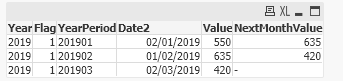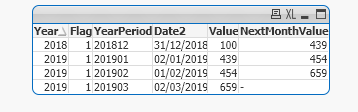Unlock a world of possibilities! Login now and discover the exclusive benefits awaiting you.
- Qlik Community
- :
- All Forums
- :
- QlikView App Dev
- :
- Get FirstValue of next Month script
- Subscribe to RSS Feed
- Mark Topic as New
- Mark Topic as Read
- Float this Topic for Current User
- Bookmark
- Subscribe
- Mute
- Printer Friendly Page
- Mark as New
- Bookmark
- Subscribe
- Mute
- Subscribe to RSS Feed
- Permalink
- Report Inappropriate Content
Get FirstValue of next Month script
Hello!
Actually I have the next Code that get the last value of actual month.
LOAD
Date(Max(Date_Value)) as Fecha_Go,
Period_Go as Period,
FirstSortedValue(U_GO, -Date_Value) as GO
Resident Tabla_B
Where len(U_GO)> 0
Group By Period_Go ;
And now I would like to get the first value the next month,
For example if January 2019 is selected I need to show the first value of February an so on..
If just 2019 its selected the table should show:
Jan Feb
First value of February First Value of March and so on
I Attached an Excel File with an Example.
Thanks!!
- Tags:
- qlikview_scripting
Accepted Solutions
- Mark as New
- Bookmark
- Subscribe
- Mute
- Subscribe to RSS Feed
- Permalink
- Report Inappropriate Content
Did Arthur's latest post get you what you needed? If so, do not forget to return to the thread and use the Accept as Solution button on that post to give him credit for the assistance, and this also let's other Members know that did work. If you are still trying to get things to work, leave an update, only way you are going to get additional posts at this point, as most folks will assume Arthur got things covered, so please be sure to either close things out or leave an update.
Regards,
Brett
I now work a compressed schedule, Tuesday, Wednesday and Thursday, so those will be the days I will reply to any follow-up posts.
- Mark as New
- Bookmark
- Subscribe
- Mute
- Subscribe to RSS Feed
- Permalink
- Report Inappropriate Content
Try this:
Script:
LOAD Date,
text(month(Date))as Month,
Value
FROM
[C:\Users\jfong2\Downloads\Example.xlsx]
(ooxml, embedded labels, table is Data);
MonthLoop:
load
distinct
Month
resident Data;
let vRow =NoOfRows('MonthLoop');
for i=1 to '$(vRow)'
let vMonth =peek('Month',$(i)-1,'MonthLoop');
Data2:
load Date(min(Date),'DD/MM/YYYY')as Date2,
1 as Flag
resident Data
where Value>0
and Month='$(vMonth)'
group by
Month;
next i
left join(Data2)
load Date as Date2,
date(Date,'YYYYMM') as YearPeriod,
Value resident Data;
drop table Data;
DROP TABLE MonthLoop;
NoConcatenate
Data3:
load TEXT(DATE(addmonths(YearPeriod,-1),'YYYYMM')) as YearPeriod,
Value as NextMonthValue,
Flag
resident Data2;
join(Data3)
load Date2,
Year(Date2)as Year,text(YearPeriod) as YearPeriod,
Value,
Flag resident Data2;
drop table Data2;
- Mark as New
- Bookmark
- Subscribe
- Mute
- Subscribe to RSS Feed
- Permalink
- Report Inappropriate Content
Hi, a couple questions...
Could You please explain the code ?
How can I read several years?
Thanks!!
- Mark as New
- Bookmark
- Subscribe
- Mute
- Subscribe to RSS Feed
- Permalink
- Report Inappropriate Content
No issue reading multiple years from my side:
- Mark as New
- Bookmark
- Subscribe
- Mute
- Subscribe to RSS Feed
- Permalink
- Report Inappropriate Content
Hello,
I entered more data for 2018 and 2020, interestingly the code is taking the data backwards and the data of 2019 is being lost, 2020 is not showing. maybe, I'm doing something wrong?
Thanks!
- Mark as New
- Bookmark
- Subscribe
- Mute
- Subscribe to RSS Feed
- Permalink
- Report Inappropriate Content
Try this:
LOAD Date,
text(Date(Date,'YYYYMM'))as Month,
Value
FROM
[C:\Users\jfong2\Downloads\Example.xlsx]
(ooxml, embedded labels, table is Data);
MonthLoop:
load
distinct
Month
resident Data;
let vRow =NoOfRows('MonthLoop');
for i=1 to '$(vRow)'
let vMonth =peek('Month',$(i),'MonthLoop');
Data2:
load Date(min(Date),'DD/MM/YYYY')as Date2,
1 as Flag
resident Data
where Value>0
and Month='$(vMonth)'
group by
Month;
next i
left join(Data2)
load Date as Date2,
date(Date,'YYYYMM') as YearPeriod,
Value resident Data;
drop table Data;
DROP TABLE MonthLoop;
NoConcatenate
Data3:
load TEXT(DATE(addmonths(YearPeriod,-1),'YYYYMM')) as YearPeriod,
Value as NextMonthValue,
Flag
resident Data2;
join(Data3)
load Date2,
Year(Date2)as Year,text(YearPeriod) as YearPeriod,
Value,
Flag resident Data2;
drop table Data2;
exit SCRIPT;- Mark as New
- Bookmark
- Subscribe
- Mute
- Subscribe to RSS Feed
- Permalink
- Report Inappropriate Content
Did Arthur's latest post get you what you needed? If so, do not forget to return to the thread and use the Accept as Solution button on that post to give him credit for the assistance, and this also let's other Members know that did work. If you are still trying to get things to work, leave an update, only way you are going to get additional posts at this point, as most folks will assume Arthur got things covered, so please be sure to either close things out or leave an update.
Regards,
Brett
I now work a compressed schedule, Tuesday, Wednesday and Thursday, so those will be the days I will reply to any follow-up posts.