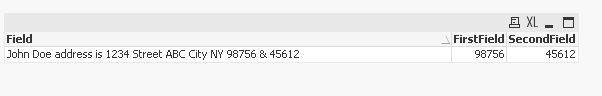Unlock a world of possibilities! Login now and discover the exclusive benefits awaiting you.
- Qlik Community
- :
- All Forums
- :
- QlikView App Dev
- :
- Re: Get only number from a string after a particul...
- Subscribe to RSS Feed
- Mark Topic as New
- Mark Topic as Read
- Float this Topic for Current User
- Bookmark
- Subscribe
- Mute
- Printer Friendly Page
- Mark as New
- Bookmark
- Subscribe
- Mute
- Subscribe to RSS Feed
- Permalink
- Report Inappropriate Content
Get only number from a string after a particular letters or symbol
Hi,
I have a string coming in from DB as an example
John Doe address is 1234 Street ABC City NY 98756 & 45612
Here I'd just like to get numbers after NY, but not the symbol '&' just numerics
Would like to create 2 fields out of above string
1st field should have 98756
2nd field should have 45612
Tried len & keepchar, doesn't work or maybe I'm missing something.
Any help is appreciated @sunny_talwar or anyone else..
- « Previous Replies
- Next Replies »
- Mark as New
- Bookmark
- Subscribe
- Mute
- Subscribe to RSS Feed
- Permalink
- Report Inappropriate Content
@MK9885 you can try this :
Data:
load Field,keepchar(subfield(Sub1,'&',1),'0123456789') as FirstField,keepchar(subfield(Sub1,'&',2),'0123456789') as SecondField;
load *,mid(Field,index(Field,'NY')) as Sub1 inline [
Field
John Doe address is 1234 Street ABC City NY 98756 & 45612
];
output:
Taoufiq ZARRA
"Please LIKE posts and "Accept as Solution" if the provided solution is helpful "
(you can mark up to 3 "solutions") 😉
- Mark as New
- Bookmark
- Subscribe
- Mute
- Subscribe to RSS Feed
- Permalink
- Report Inappropriate Content
Hi ,
can you try this?
test:
load *
,
subfield(string, ' ', -3) as Las2nd,
subfield(string, ' ', -1) as LastWord ;
LOAD * INLINE [
string
John Doe address is 1234 Street ABC City NY 98756 & 45612
];
EXIT SCRIPT;
- Mark as New
- Bookmark
- Subscribe
- Mute
- Subscribe to RSS Feed
- Permalink
- Report Inappropriate Content
Hi, are the data be the same numbers of words in each record?
if yes :
SubField(yourtext, ' ', 6)
SubField(yourtext, ' ', 😎
if not :
try @Taoufiq_Zarra excelent solution, or another combination because of the posibilities of changing part of the text, for example, 'NY' text could be another city or state?.
did it work for you? give like and mark the solution as accepted.
- Mark as New
- Bookmark
- Subscribe
- Mute
- Subscribe to RSS Feed
- Permalink
- Report Inappropriate Content
Hi Chanty,
I tried your expression, it works for few of the values but not all.
for some I'm even getting alphabets as values
Correction****
John Doe address is 1234 Street ABC City NY 98756 , 45612
Instead of '&' I have , in between those numbers
- Mark as New
- Bookmark
- Subscribe
- Mute
- Subscribe to RSS Feed
- Permalink
- Report Inappropriate Content
Hi Taoufiq,
Your expression is giving me only numerics, which is what I want but it giving me random numbers where I do not have numbers after NY or even do not have NY
Ex: John Doe address is 1234 Street ABC City NY
this string is giving me 1234
But I only need anything only after NY & if it is a number only.
I'd just need anything after NY & numbers between symbol
Thanks.
- Mark as New
- Bookmark
- Subscribe
- Mute
- Subscribe to RSS Feed
- Permalink
- Report Inappropriate Content
Hi,
Please try this:
Trim(SubField(Trim(SubField('John Doe address is 1234 Street ABC City NY 98756 & 45612','NY',2)),'&',1)) as Field1,
Trim(SubField(Trim(SubField('John Doe address is 1234 Street ABC City NY 98756 & 45612','NY',2)),'&',2)) as Field2
- Mark as New
- Bookmark
- Subscribe
- Mute
- Subscribe to RSS Feed
- Permalink
- Report Inappropriate Content
Fabian,
NY will not change. Wht's changing is 78945-45612 or it can be 78945 45612 or it can be 78945 , 45612
and some of those strings do not even have those numbers or do not have NY.
I hope it makes sense.
- Mark as New
- Bookmark
- Subscribe
- Mute
- Subscribe to RSS Feed
- Permalink
- Report Inappropriate Content
Eliko, thanks but don't you think hard coding will not work?
Tried, doesn't work
- Mark as New
- Bookmark
- Subscribe
- Mute
- Subscribe to RSS Feed
- Permalink
- Report Inappropriate Content
Hi,
I didn't mean to write the script as hard coded its just a solution to your example.
Here is the same code but generic:
Trim(SubField(Trim(SubField(STRING_FIELD_FORM_DB,STRING_DELIMETER,2)),'&',1)) as Field1,
Trim(SubField(Trim(SubField(STRING_FIELD_FORM_DB,STRING_DELIMETER,2)),'&',2)) as Field2
If its doesnt work please attach qvw example.
- « Previous Replies
- Next Replies »