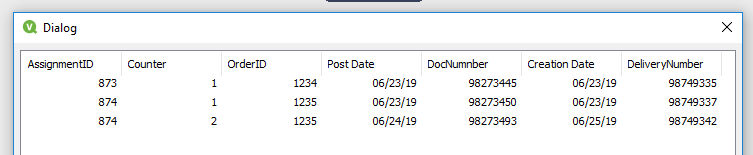Unlock a world of possibilities! Login now and discover the exclusive benefits awaiting you.
- Qlik Community
- :
- All Forums
- :
- QlikView App Dev
- :
- Re: Getting duplicate records after using Joins fo...
- Subscribe to RSS Feed
- Mark Topic as New
- Mark Topic as Read
- Float this Topic for Current User
- Bookmark
- Subscribe
- Mute
- Printer Friendly Page
- Mark as New
- Bookmark
- Subscribe
- Mute
- Subscribe to RSS Feed
- Permalink
- Report Inappropriate Content
Getting duplicate records after using Joins for three different tables
Requirement: I have to match the OrderID from the Table 1 in the Table 2 and then for the respective AssignmentID in the Table 2, I need to find a match in the Table 3 to complete the connection between the three tables to get the Post Date and Creation Date for each OrderID which i need for the calculations. Now I tried to apply Left Join between Table 1 and Table 2 and then again a Left Join between the resulting table and the Table 3. This works for unique values in the key fields but in real time, it is fairly common to have multiple records for the same OrderID with different Post Dates, DocNumber etc and similarly multiple records for the same AssignmentID with different Creation Date/DeliveryNumber, you get the gist of it.
For Ex: If there are two records for the same OrderID in Table 1 and have two records in the Table 3 for the respective AssignmentID, then after applying the Joins, I will have 4 records in the resulting table rather than just 2 i.e. a duplicate for each record. What i want is to have both Creation Date and Post Date in my final table for each record in the Table 1 without any duplicates. I couldn't use ApplyMap() because of the duplicates in the Key fields(or is there a workaround?)
Below is a simple example of how the data looks and how it is connected.Please help me out here to get the desired result as without getting this done, there's no moving forward. Let me know if the problem is not clear enough
Table 1
OrderID Post Date DocNumnber ....More Columns
1234 06/23/19 98273445
1235 06/23/19 98273450
1235 06/24/19 98273493
Table 2
OrderID AssignmentID ....More Columns
1234 873
1235 874
Table 3
AssignmentID Creation Date DeliveryNumber
873 06/23/19 98749335
874 06/23/19 98749337
874 06/25/19 98749342
Thanks!
Pranav
Accepted Solutions
- Mark as New
- Bookmark
- Subscribe
- Mute
- Subscribe to RSS Feed
- Permalink
- Report Inappropriate Content
Hi Pranav,
Try the script below;
Cheers,
Chris.
order_date:
LOAD * INLINE [
OrderID,Post Date,DocNumnber
1234,06/23/19,98273445
1235,06/23/19,98273450
1235,06/24/19,98273493
];
order_assignment:
LOAD * INLINE [
OrderID,AssignmentID
1234,873
1235,874
];
assignment_date:
LOAD * INLINE [
AssignmentID,Creation Date,DeliveryNumber
873,06/23/19,98749335
874,06/23/19,98749337
874,06/25/19,98749342
];
order_date_2:
NoConcatenate
Load
If(RowNo()=1,
1,
If(Peek(OrderID)<>OrderID,
1,
Peek(Counter)+1
)
) AS Counter,
*
Resident order_date
order by OrderID,[Post Date];
assignment_date_2:
NoConcatenate
Load
If(RowNo()=1,
1,
If(Peek(AssignmentID)<>AssignmentID,
1,
Peek(Counter)+1
)
) AS Counter,
*
Resident assignment_date
Order by AssignmentID,[Creation Date];
left join (order_date_2)
Load
*
Resident order_assignment;
left join (order_date_2)
Load
*
Resident assignment_date_2;
drop tables order_date, assignment_date, order_assignment, assignment_date_2;- Mark as New
- Bookmark
- Subscribe
- Mute
- Subscribe to RSS Feed
- Permalink
- Report Inappropriate Content
Hi,
The answer depends on what rule you want to apply to decide which is the right creation date.
So a solution might be that the dates should be ordered - i.e. your outcome would be;
| OrderID | Post Date | DocNumnber | AssignmentID | Creation Date |
| 1234 | 06/23/19 | 98273445 | 873 | 06/23/19 |
| 1235 | 06/23/19 | 98273450 | 874 | 06/23/19 |
| 1235 | 06/24/19 | 98273493 | 874 | 06/25/19 |
Or the first/last date could be chosen, and the scripting would be very different. It depends on what your business rules are, what do your users expect to see?
Cheers,
Chris.
- Mark as New
- Bookmark
- Subscribe
- Mute
- Subscribe to RSS Feed
- Permalink
- Report Inappropriate Content
Hi Chris
I did try ordering the tables by date before joining them but it would still give me 4 records for OrderID 1235 rather than 2 after the Join(which how a Join would work) and i can't actually identify the duplicates as there's no pattern because duplicates are not restricted to just 2 or 3.So, I also thought of using AssignmentID & rowno() as a unique key but can't use this approach because Count(OrderID) won't be equal to Count(AssignmentID) in real time. I think the only way to do this is if I had another field which is unique and common between Table 1 and Table 3 which i don't have unfortunately.
Regarding the rule : So you're right like for duplicates, OrderID with the oldest Post Date should be mapped with the AssignmentID with the oldest Creation Date
Thanks for the suggestion though.
Pranav
- Mark as New
- Bookmark
- Subscribe
- Mute
- Subscribe to RSS Feed
- Permalink
- Report Inappropriate Content
As your dates can be different then you need to add a counter to the tables with dates using an if/peek/rowno pattern that resets with each set of IDs.
You then make the counter part of your join so join on combination of counter and ID.
There will be an example somewhere on community, or I will dig one out for you.
Cheers,
Chris.
- Mark as New
- Bookmark
- Subscribe
- Mute
- Subscribe to RSS Feed
- Permalink
- Report Inappropriate Content
Hi Pranav,
Try the script below;
Cheers,
Chris.
order_date:
LOAD * INLINE [
OrderID,Post Date,DocNumnber
1234,06/23/19,98273445
1235,06/23/19,98273450
1235,06/24/19,98273493
];
order_assignment:
LOAD * INLINE [
OrderID,AssignmentID
1234,873
1235,874
];
assignment_date:
LOAD * INLINE [
AssignmentID,Creation Date,DeliveryNumber
873,06/23/19,98749335
874,06/23/19,98749337
874,06/25/19,98749342
];
order_date_2:
NoConcatenate
Load
If(RowNo()=1,
1,
If(Peek(OrderID)<>OrderID,
1,
Peek(Counter)+1
)
) AS Counter,
*
Resident order_date
order by OrderID,[Post Date];
assignment_date_2:
NoConcatenate
Load
If(RowNo()=1,
1,
If(Peek(AssignmentID)<>AssignmentID,
1,
Peek(Counter)+1
)
) AS Counter,
*
Resident assignment_date
Order by AssignmentID,[Creation Date];
left join (order_date_2)
Load
*
Resident order_assignment;
left join (order_date_2)
Load
*
Resident assignment_date_2;
drop tables order_date, assignment_date, order_assignment, assignment_date_2;- Mark as New
- Bookmark
- Subscribe
- Mute
- Subscribe to RSS Feed
- Permalink
- Report Inappropriate Content
Hi Chris,
Thanks for the script man!
I tested it for all the possible scenarios i could think of and it hold up good.
Thanks for saving the day.
Pranav
- Mark as New
- Bookmark
- Subscribe
- Mute
- Subscribe to RSS Feed
- Permalink
- Report Inappropriate Content
@chrismarlow can you explain why this was the route to take and what it is doing?
I think I can use this for a similar problem, but I need to better understand what is happening since I have more fields than the original issue.
Thanks
- Mark as New
- Bookmark
- Subscribe
- Mute
- Subscribe to RSS Feed
- Permalink
- Report Inappropriate Content
Hi,
So crux of this is there is an allocation question where we have records in order_date and assignment_date where we would like to match off against each other but there is no unique key to join on.
It looks a bit more complicated than it is as there is also order_assignment as a mapping, but as that is one to one, so other than apply the mapping we don't need to worry about it.
So in the back & forth we established that an acceptable business rule was to order by date in this case, so for each set or OrderID (equivalent to AssignmentID) the first Post Date would be matched with the first Creation Date and so on.
It is easier to do this by creating a counter, so marking that first pair on each side with 1 etc, than trying to do something with the dates first. The preceeding load (with the If/RowNo/Peek) and sorting adds these to the two sides & then can be joined.
If you drop different sets of tables at the end then the intermediate tables might help show what is going on better than I've explained it. I would say take the drop statement out, but QlikView then does something horrible with synthetic keys that makes it harder to follow 😀.
Shout if that does not help.
Cheers,
Chris.