Unlock a world of possibilities! Login now and discover the exclusive benefits awaiting you.
- Qlik Community
- :
- All Forums
- :
- QlikView App Dev
- :
- Getting list of all sheets
- Subscribe to RSS Feed
- Mark Topic as New
- Mark Topic as Read
- Float this Topic for Current User
- Bookmark
- Subscribe
- Mute
- Printer Friendly Page
- Mark as New
- Bookmark
- Subscribe
- Mute
- Subscribe to RSS Feed
- Permalink
- Report Inappropriate Content
Getting list of all sheets
Hi All,
Please find attached screenshot.
Can you please suggest he to get list of all sheets.
thanks,
- « Previous Replies
-
- 1
- 2
- Next Replies »
- Mark as New
- Bookmark
- Subscribe
- Mute
- Subscribe to RSS Feed
- Permalink
- Report Inappropriate Content
Thanks,
How to hide main sheet1 after getting dropdown list for sheet in above screenshot
- Mark as New
- Bookmark
- Subscribe
- Mute
- Subscribe to RSS Feed
- Permalink
- Report Inappropriate Content
Hi,
You can use variables for hide the sheets Like in Go to sheet properties -> Show sheet -> Conditional -> type variable name here and change this variable value from 0 to 1 in front end by input box. 0 for hide 1 for unhide.
Hope this helps
Thanks & Regards
- Mark as New
- Bookmark
- Subscribe
- Mute
- Subscribe to RSS Feed
- Permalink
- Report Inappropriate Content
GO to Documents Setting and select Hide row.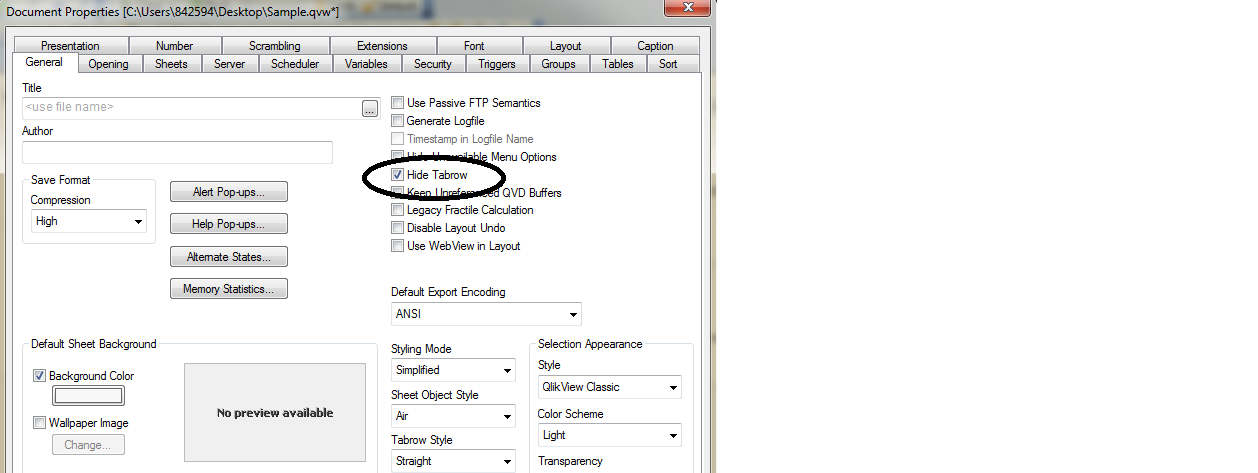
- Mark as New
- Bookmark
- Subscribe
- Mute
- Subscribe to RSS Feed
- Permalink
- Report Inappropriate Content
You mean you want to hide the tab names "Main" and "Sheet1"?
If so, then you can go to Settings--Document Properties--General tab and on the right hand side among many check box options, you will have one option as "Hide Tabrow". Check that and the tab lables will be hidden.
Hope this helps!
- Mark as New
- Bookmark
- Subscribe
- Mute
- Subscribe to RSS Feed
- Permalink
- Report Inappropriate Content
You can also use buttons or text boxes with actions that will naviaget users to a specific sheet or to the next / previous sheet.
- Mark as New
- Bookmark
- Subscribe
- Mute
- Subscribe to RSS Feed
- Permalink
- Report Inappropriate Content
Hi,
I didn't know for what purpose your requirement.
I have done a sample with the help of triggers, dynamic update.
Attached QVW.
- « Previous Replies
-
- 1
- 2
- Next Replies »