Unlock a world of possibilities! Login now and discover the exclusive benefits awaiting you.
- Qlik Community
- :
- All Forums
- :
- QlikView App Dev
- :
- Re: Gradient fill stacked bar chart where Dimensio...
- Subscribe to RSS Feed
- Mark Topic as New
- Mark Topic as Read
- Float this Topic for Current User
- Bookmark
- Subscribe
- Mute
- Printer Friendly Page
- Mark as New
- Bookmark
- Subscribe
- Mute
- Subscribe to RSS Feed
- Permalink
- Report Inappropriate Content
Gradient fill stacked bar chart where Dimension is Day of month
Hello.
I have been asked to mimic and existing report for a new customer.
I'm documenting the solution I used here but i'm interested in Qlik experts critique and also enhancements.
I'm working from test data at the moment.
The issue is that they have a series of services (each bar) and they want to see how much each service is being used per day in a given month.
The bar chart is fairly simple, the dimensions are
A) the service (fleet 1..n)
B) the date field from the calendar
the expression (%JOIN_CALENDAR)
c) Count (Distinct workitems)
The issue is that the default colours loop after 15.
The clients corporate colours re white, blue and orange, so i used colour picker to get the # hex for their blue and orange and put it into a colour gradient generator to make a nice colour gradient with 31 steps.
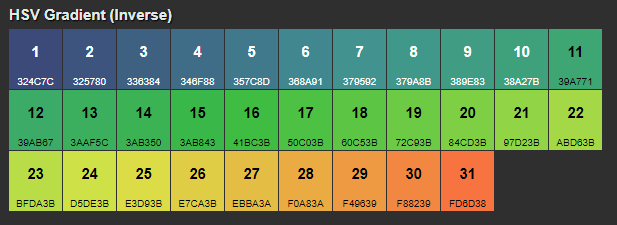
I copied the data across into excel and used the formula =HEX2DEC(MID(C1,1,2)) to split it, and then used
="SET v_Colour_"&A1&" = 'RGB(" & E1& ", " & F1&", "&G1&")';" to automate the variables.
e.g.
SET v_Colour_1 = 'RGB(50, 76, 124)';
I placed the variables in the load script, looking at it now i should have been let not set?
in the expression i set the background colour as follows,
=if(Day(%JOIN_CALENDAR)='1',$(v_Colour_1), if(Day(%JOIN_CALENDAR)='2',$(v_Colour_2),
if(Day(%JOIN_CALENDAR)='3',$(v_Colour_3), if(Day(%JOIN_CALENDAR)='4',$(v_Colour_4),
if(Day(%JOIN_CALENDAR)='5',$(v_Colour_5), if(Day(%JOIN_CALENDAR)='6',$(v_Colour_6),
if(Day(%JOIN_CALENDAR)='7',$(v_Colour_7), if(Day(%JOIN_CALENDAR)='8',$(v_Colour_8),
if(Day(%JOIN_CALENDAR)='9',$(v_Colour_9), if(Day(%JOIN_CALENDAR)='10',$(v_Colour_10),
if(Day(%JOIN_CALENDAR)='11',$(v_Colour_11), if(Day(%JOIN_CALENDAR)='12',$(v_Colour_12),
if(Day(%JOIN_CALENDAR)='13',$(v_Colour_13), if(Day(%JOIN_CALENDAR)='14',$(v_Colour_14),
if(Day(%JOIN_CALENDAR)='15',$(v_Colour_15), if(Day(%JOIN_CALENDAR)='16',$(v_Colour_16),
if(Day(%JOIN_CALENDAR)='17',$(v_Colour_17), if(Day(%JOIN_CALENDAR)='18',$(v_Colour_18),
if(Day(%JOIN_CALENDAR)='19',$(v_Colour_19), if(Day(%JOIN_CALENDAR)='20',$(v_Colour_20),
if(Day(%JOIN_CALENDAR)='21',$(v_Colour_21), if(Day(%JOIN_CALENDAR)='22',$(v_Colour_22),
if(Day(%JOIN_CALENDAR)='23',$(v_Colour_23), if(Day(%JOIN_CALENDAR)='24',$(v_Colour_24),
if(Day(%JOIN_CALENDAR)='25',$(v_Colour_25), if(Day(%JOIN_CALENDAR)='26',$(v_Colour_26),
if(Day(%JOIN_CALENDAR)='27',$(v_Colour_27), if(Day(%JOIN_CALENDAR)='28',$(v_Colour_28),
if(Day(%JOIN_CALENDAR)='29',$(v_Colour_29), if(Day(%JOIN_CALENDAR)='30',$(v_Colour_30),
if(Day(%JOIN_CALENDAR)='31',$(v_Colour_31), RGB(0,0,0)) ) ) ) ) ) ) ) ) ) ) ) ) ) ) ) ) ) ) ) ) ) ) ) ) ) ) ) ) ))
This is the chart:
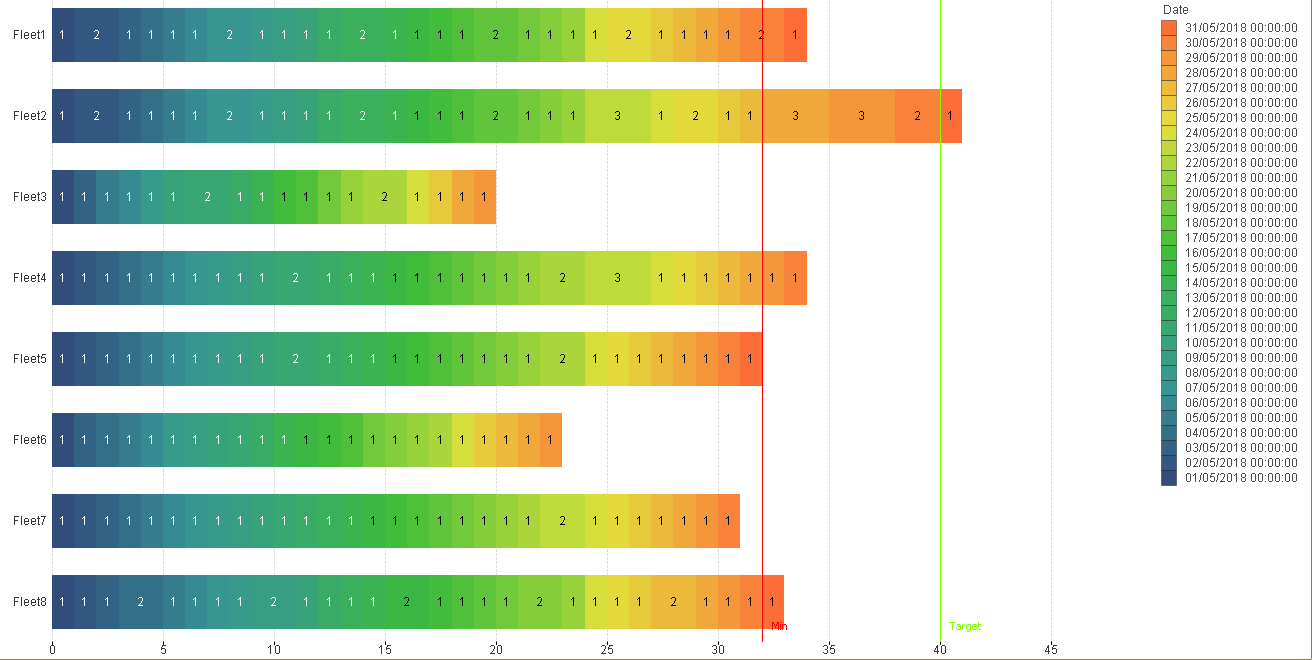
So, what can I do to optimise the 31 stage Nested If in the expression?
Can I use a function to accept a day number and return a variable name or RGB() string?
If so, How?
- Mark as New
- Bookmark
- Subscribe
- Mute
- Subscribe to RSS Feed
- Permalink
- Report Inappropriate Content
Hi,
you could put it in your master calendar during the load ?
regards
- Mark as New
- Bookmark
- Subscribe
- Mute
- Subscribe to RSS Feed
- Permalink
- Report Inappropriate Content
how so?
set up a day number inline table mapping load and use an applymap to link month day to the RGB code as DayColour... then just use the DayColour field direct in the backgroundcolour?
- Mark as New
- Bookmark
- Subscribe
- Mute
- Subscribe to RSS Feed
- Permalink
- Report Inappropriate Content
yes I think so
or just a new 31 rows table with daynumber, rgb color
add daynumber in calendar if not present