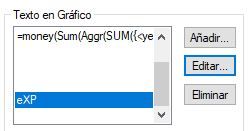Unlock a world of possibilities! Login now and discover the exclusive benefits awaiting you.
- Qlik Community
- :
- All Forums
- :
- QlikView App Dev
- :
- Re: Guage chart how to edit the title wording ?
- Subscribe to RSS Feed
- Mark Topic as New
- Mark Topic as Read
- Float this Topic for Current User
- Bookmark
- Subscribe
- Mute
- Printer Friendly Page
- Mark as New
- Bookmark
- Subscribe
- Mute
- Subscribe to RSS Feed
- Permalink
- Report Inappropriate Content
Guage chart how to edit the title wording ?
Hi All
Accepted Solutions
- Mark as New
- Bookmark
- Subscribe
- Mute
- Subscribe to RSS Feed
- Permalink
- Report Inappropriate Content
It's in text in chart, but there are some empty texts so you have to scroll down to see it:
- Mark as New
- Bookmark
- Subscribe
- Mute
- Subscribe to RSS Feed
- Permalink
- Report Inappropriate Content
Hi, in object properties -> Presentation tab, look on the group box "Text in char" if there is that text select it and click in edit button
- Mark as New
- Bookmark
- Subscribe
- Mute
- Subscribe to RSS Feed
- Permalink
- Report Inappropriate Content
Hi Sir
Thank you very much. I try but unable locate it. It is not store there.
Paul
- Mark as New
- Bookmark
- Subscribe
- Mute
- Subscribe to RSS Feed
- Permalink
- Report Inappropriate Content
If you on the chart to make it active and press CTRL-SHIFT there should appear some red borders, showing different objects inside the chart, if the texts shows a red border there should be inside the chart, it can be as title or text in chart...
If red border it's not shown around the text maybe means that is an independent text object.
You can make a copy of the document to upload here so we can take a look, you can clean the documento to not upload info: in file->reduce data delete all data, remove script/sheets/other objects, and upload just this chart.
Or if it's already a sample you can upload the document as it is.
- Mark as New
- Bookmark
- Subscribe
- Mute
- Subscribe to RSS Feed
- Permalink
- Report Inappropriate Content
Hi Sir
encloed my QVW
- Mark as New
- Bookmark
- Subscribe
- Mute
- Subscribe to RSS Feed
- Permalink
- Report Inappropriate Content
It's in text in chart, but there are some empty texts so you have to scroll down to see it:
- Mark as New
- Bookmark
- Subscribe
- Mute
- Subscribe to RSS Feed
- Permalink
- Report Inappropriate Content
Thank you very much . Wow you are very sure . I have forgotten it .
Paul