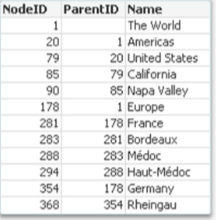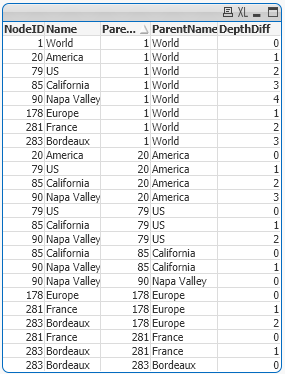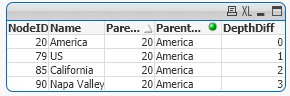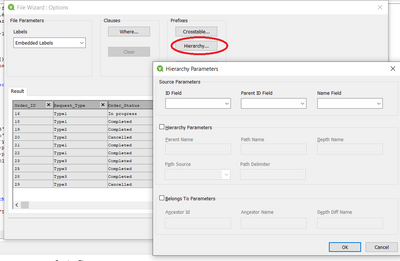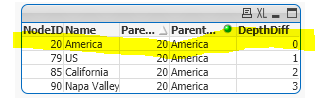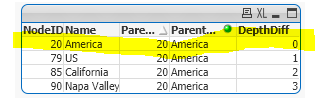Unlock a world of possibilities! Login now and discover the exclusive benefits awaiting you.
- Qlik Community
- :
- All Forums
- :
- QlikView App Dev
- :
- HIERARCHYBELONGSTO for child items
- Subscribe to RSS Feed
- Mark Topic as New
- Mark Topic as Read
- Float this Topic for Current User
- Bookmark
- Subscribe
- Mute
- Printer Friendly Page
- Mark as New
- Bookmark
- Subscribe
- Mute
- Subscribe to RSS Feed
- Permalink
- Report Inappropriate Content
HIERARCHYBELONGSTO for child items
Hi folks,
have the following table:
I am using function HIERARCHYBELONGSTO() which gives me correct result all parents of current item,
but how to do the same for Childs item?
- Tags:
- qlikview_scripting
- « Previous Replies
-
- 1
- 2
- Next Replies »
- Mark as New
- Bookmark
- Subscribe
- Mute
- Subscribe to RSS Feed
- Permalink
- Report Inappropriate Content
your challenge is when a node is selected, you want to list down all the nodes under it (direct and indirect children?)
when done properly, you can select the parent and all children will be possible selections:
without selection:
select America:
HierarchyBelongsTo (NodeID, ParentID, Name, ParentID, ParentName, DepthDiff) LOAD * inline [
NodeID, ParentID, Name
1,,World
20,1,America
79,20, US
85,79, California
90,85,Napa Valley
178,1,Europe
281,178, France
283,281, Bordeaux
];- Mark as New
- Bookmark
- Subscribe
- Mute
- Subscribe to RSS Feed
- Permalink
- Report Inappropriate Content
hi @Micki , i recommend you take a look to the Hierarchy wizard
just recreate your table into a excel or something, to test this wizard :
its apperas at the third 'Next'
- Mark as New
- Bookmark
- Subscribe
- Mute
- Subscribe to RSS Feed
- Permalink
- Report Inappropriate Content
- Mark as New
- Bookmark
- Subscribe
- Mute
- Subscribe to RSS Feed
- Permalink
- Report Inappropriate Content
@Micki "A have child B and B child C, C child C" is not circular. if you have specific samples just post it (pls not a picture)
here is the doc for the function its very straight forward:
HierarchyBelongsTo ‒ QlikView
- Mark as New
- Bookmark
- Subscribe
- Mute
- Subscribe to RSS Feed
- Permalink
- Report Inappropriate Content
unless you consider C child C as circular. note that DepthDiff = 0 is the scenario you may be thinking of. just exclude that
- Mark as New
- Bookmark
- Subscribe
- Mute
- Subscribe to RSS Feed
- Permalink
- Report Inappropriate Content
- Mark as New
- Bookmark
- Subscribe
- Mute
- Subscribe to RSS Feed
- Permalink
- Report Inappropriate Content
@edwin , sorry my bad should be "A has child B , B has child C, so A has child C"
- Mark as New
- Bookmark
- Subscribe
- Mute
- Subscribe to RSS Feed
- Permalink
- Report Inappropriate Content
@Micki that is still not circular. that is more like a grandchild. the DepthDiff will identify those. are you saying you just need direct children? use DepthDiff=1
- Mark as New
- Bookmark
- Subscribe
- Mute
- Subscribe to RSS Feed
- Permalink
- Report Inappropriate Content
if the object is to find the Children of a node, use DepthDiff=1:
for America you get US from above.
- « Previous Replies
-
- 1
- 2
- Next Replies »