Unlock a world of possibilities! Login now and discover the exclusive benefits awaiting you.
- Qlik Community
- :
- All Forums
- :
- QlikView App Dev
- :
- Hardcode Customers in a Chart.
- Subscribe to RSS Feed
- Mark Topic as New
- Mark Topic as Read
- Float this Topic for Current User
- Bookmark
- Subscribe
- Mute
- Printer Friendly Page
- Mark as New
- Bookmark
- Subscribe
- Mute
- Subscribe to RSS Feed
- Permalink
- Report Inappropriate Content
Hardcode Customers in a Chart.
Hello Everyone,
I have a requirement to build out a chart, with a group of Customers. This groups isn't definable by data, but is more of a "I want these customers on this list I'm giving you to appear in a Chart". My question is, how do I make that happen when there is no Set Analysis that I can run on as the list of Customers don't really have a grouping characteristic.
I've attached a picture of what I am trying to achieve.
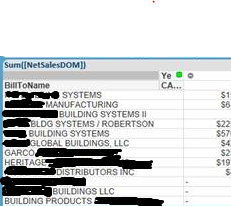
Any help on this hard coding issue is greatly appreciated.
- « Previous Replies
-
- 1
- 2
- Next Replies »
Accepted Solutions
- Mark as New
- Bookmark
- Subscribe
- Mute
- Subscribe to RSS Feed
- Permalink
- Report Inappropriate Content
How will these customers be defined? Do you want to input them manually in a grid in the application or could they just be listed in a spreadsheet that you read during reload?
- Mark as New
- Bookmark
- Subscribe
- Mute
- Subscribe to RSS Feed
- Permalink
- Report Inappropriate Content
How will these customers be defined? Do you want to input them manually in a grid in the application or could they just be listed in a spreadsheet that you read during reload?
- Mark as New
- Bookmark
- Subscribe
- Mute
- Subscribe to RSS Feed
- Permalink
- Report Inappropriate Content
I'll be given a list of names. I can input them manually just to meet the requirement for the near future, but I assume that in the distant future, I will want them in a spreadsheet with their unique business keys.
- Mark as New
- Bookmark
- Subscribe
- Mute
- Subscribe to RSS Feed
- Permalink
- Report Inappropriate Content
You can connect it via the data model and key-fields and also use variables and $-sign expansion to achieve it.
- Mark as New
- Bookmark
- Subscribe
- Mute
- Subscribe to RSS Feed
- Permalink
- Report Inappropriate Content
Explore the possibility of using ValueList() function with either INPUTFIELD or InputBox Object.
Sunny
- Mark as New
- Bookmark
- Subscribe
- Mute
- Subscribe to RSS Feed
- Permalink
- Report Inappropriate Content
I'll hash together a quick demo for you...
- Mark as New
- Bookmark
- Subscribe
- Mute
- Subscribe to RSS Feed
- Permalink
- Report Inappropriate Content
- Mark as New
- Bookmark
- Subscribe
- Mute
- Subscribe to RSS Feed
- Permalink
- Report Inappropriate Content
Actually the quickest way of doing it is to use a straight-forward search in a list-box containing customer names or customer ID's. You can in the search in the title of the list-box write:
- Mark as New
- Bookmark
- Subscribe
- Mute
- Subscribe to RSS Feed
- Permalink
- Report Inappropriate Content
Maybe I ill-posed the question. The chart is going to be made for a report, so we need to have the chose customers stuffed into the chart well before the user goes into it.
- Mark as New
- Bookmark
- Subscribe
- Mute
- Subscribe to RSS Feed
- Permalink
- Report Inappropriate Content
You can have a simple input box with one variable named v1 and then use this expression in your chart to list only those customers you put into the list-box:
Sum( { <Customer={$(v1)}>} Amount)
the v1 should contain:
'Customer 1','Customer 45','ACME INC'
- « Previous Replies
-
- 1
- 2
- Next Replies »