Unlock a world of possibilities! Login now and discover the exclusive benefits awaiting you.
- Qlik Community
- :
- All Forums
- :
- QlikView App Dev
- :
- Help Creating Link Table needed !!!!
- Subscribe to RSS Feed
- Mark Topic as New
- Mark Topic as Read
- Float this Topic for Current User
- Bookmark
- Subscribe
- Mute
- Printer Friendly Page
- Mark as New
- Bookmark
- Subscribe
- Mute
- Subscribe to RSS Feed
- Permalink
- Report Inappropriate Content
Help Creating Link Table needed !!!!
Hi,
I am trying to create a link table using an script The script contains 3 steps
1- Load Fact Tables
2- Create Link Tables
3- And Drop Fields
By any reason the script fails on creating the Link Tables with an error of table not found error.
Please find my script attached and let me know if anything could be adjusted. Also Screen error Attached.
Appreciate any help provided
Thanks in advanced.
Accepted Solutions
- Mark as New
- Bookmark
- Subscribe
- Mute
- Subscribe to RSS Feed
- Permalink
- Report Inappropriate Content
Andres - review your code. When you load table Exit_Survey from the QV_DataBase.xlsx you never create a field called "BUSINESS UNIT', instead you combine this field with four others and call the result [%Key field]. When you load the Link Table you resident load Exit_Survey and tell it to load a field called "BUSINESS UNIT' - which does not exit (hence your error).
You could fix this a few ways. You could add some new fields to "Exit_Survey" called ES_BUSINESS_UNIT, and then when loading the Link Table resident load ES_BUSINESS_UNIT as 'BUSINESS UNIT'. Another way would be to not resident load, but actually load again from QV_DataBase.xlsx into the Link Table. However you choose to correct it you are referencing a field you didn't include in the table. The solution is to add it to the table.
BUSINESS UNIT does not exist in the Exit_Survey table:
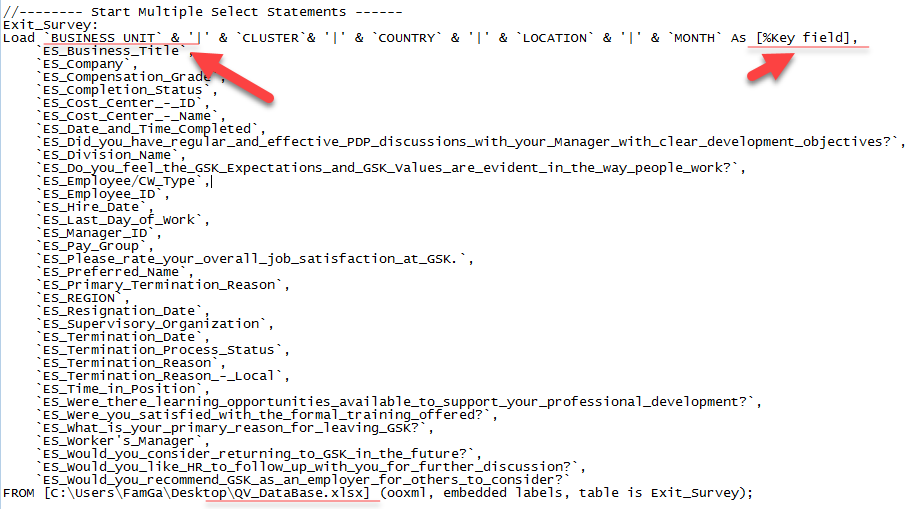
Qlik's error is very literal - "You said there is a field in the table Exit_Survey called 'BUSINESS UNIT', but there isn't....
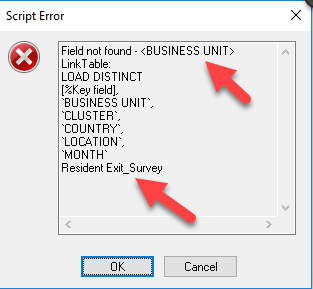
You could try this:
LinkTable::
Load DISTINCT
`BUSINESS UNIT` & '|' & `CLUSTER`& '|' & `COUNTRY` & '|' & `LOCATION` & '|' & `MONTH` As [%Key field],
`BUSINESS UNIT`,
`CLUSTER`,
`COUNTRY`,
`LOCATION`,
`MONTH`
FROM
- Mark as New
- Bookmark
- Subscribe
- Mute
- Subscribe to RSS Feed
- Permalink
- Report Inappropriate Content
Hi Andres
Can you share a sample with an example ?
2 options
Exit_Survey:
SQL SELECT `BUSINESS UNIT` & '|' & `CLUSTER`& '|' & `COUNTRY` & '|' & `LOCATION` & '|' & `MONTH` As [%Key field],
`BUSINESS UNIT`,
`ES_Business_Title`,
`ES_Company`,
LinkTable: // `
SQL SELECT DISTINCT
[%Key field],
[BUSINESS UNIT],
CLUSTER,
COUNTRY,
LOCATION,
MONTH,
Resident Exit_Survey;
- Mark as New
- Bookmark
- Subscribe
- Mute
- Subscribe to RSS Feed
- Permalink
- Report Inappropriate Content
Hi Fer Fer,
I am New to Qlikview, What do you mean by Can you share a sample with an example ?
Regards,
- Mark as New
- Bookmark
- Subscribe
- Mute
- Subscribe to RSS Feed
- Permalink
- Report Inappropriate Content
Andres - review your code. When you load table Exit_Survey from the QV_DataBase.xlsx you never create a field called "BUSINESS UNIT', instead you combine this field with four others and call the result [%Key field]. When you load the Link Table you resident load Exit_Survey and tell it to load a field called "BUSINESS UNIT' - which does not exit (hence your error).
You could fix this a few ways. You could add some new fields to "Exit_Survey" called ES_BUSINESS_UNIT, and then when loading the Link Table resident load ES_BUSINESS_UNIT as 'BUSINESS UNIT'. Another way would be to not resident load, but actually load again from QV_DataBase.xlsx into the Link Table. However you choose to correct it you are referencing a field you didn't include in the table. The solution is to add it to the table.
BUSINESS UNIT does not exist in the Exit_Survey table:
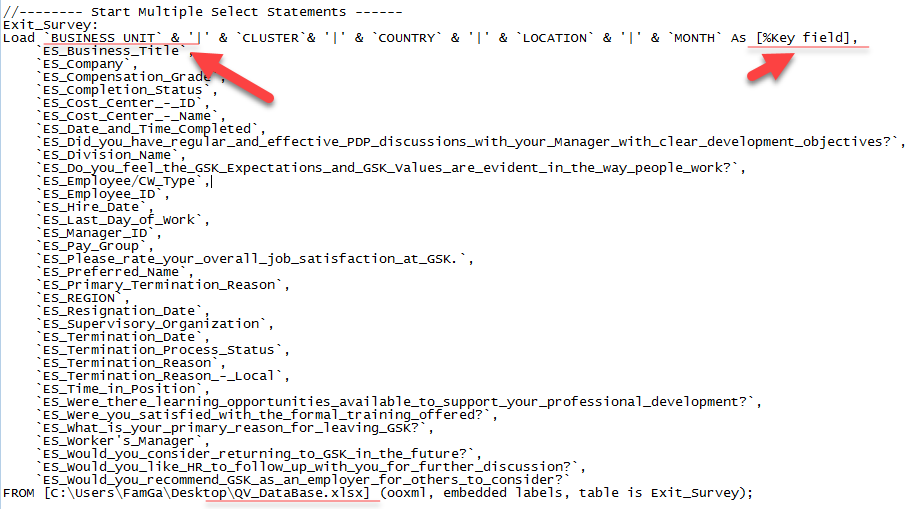
Qlik's error is very literal - "You said there is a field in the table Exit_Survey called 'BUSINESS UNIT', but there isn't....
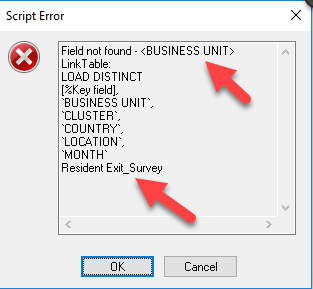
You could try this:
LinkTable::
Load DISTINCT
`BUSINESS UNIT` & '|' & `CLUSTER`& '|' & `COUNTRY` & '|' & `LOCATION` & '|' & `MONTH` As [%Key field],
`BUSINESS UNIT`,
`CLUSTER`,
`COUNTRY`,
`LOCATION`,
`MONTH`
FROM