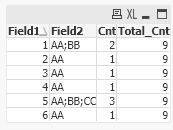Unlock a world of possibilities! Login now and discover the exclusive benefits awaiting you.
- Qlik Community
- :
- All Forums
- :
- QlikView App Dev
- :
- Re: Help ith Count
- Subscribe to RSS Feed
- Mark Topic as New
- Mark Topic as Read
- Float this Topic for Current User
- Bookmark
- Subscribe
- Mute
- Printer Friendly Page
- Mark as New
- Bookmark
- Subscribe
- Mute
- Subscribe to RSS Feed
- Permalink
- Report Inappropriate Content
Help ith Count
Hi All,
Can anyone please help me with below situation
Filed1, Field2
1, AA;BB
2, AA
3, AA
4, AA
5, AA;BB;CC
6, AA
I need count Filed2 and I get Count(Filed2) = 6 but
I need to get Count(filed2) = 9 (counting BB for 1 and BB and CC for 5 which brings up count from 6 to 9)
Please help me to understand how can we do using Qlik?
Thanks
- Mark as New
- Bookmark
- Subscribe
- Mute
- Subscribe to RSS Feed
- Permalink
- Report Inappropriate Content
hi
in your load script
run this
load Field1,
subfield(Field2,';') as Field2
From Table
- Mark as New
- Bookmark
- Subscribe
- Mute
- Subscribe to RSS Feed
- Permalink
- Report Inappropriate Content
Thanks for your reply,
In doing so BB and CC will be in a separate filed, how will I get Count(filed2) = 9 ?
Thanks
- Mark as New
- Bookmark
- Subscribe
- Mute
- Subscribe to RSS Feed
- Permalink
- Report Inappropriate Content
hi
no, you'll have only two fields Field1 and Field2
but you'll create now rows in the table the table will look like this
Field1,Field2
1,AA
1,BB
2,AA
3,AA
4,AA
5,AA
5,BB
5,CC
6,AA
- Mark as New
- Bookmark
- Subscribe
- Mute
- Subscribe to RSS Feed
- Permalink
- Report Inappropriate Content
One solution is..
tab1:
LOAD *, SubStringCount(Field2&';',';') As Cnt
;
LOAD * INLINE [
Field1, Field2
1, AA;BB
2, AA
3, AA
4, AA
5, AA;BB;CC
6, AA
];
Left Join(tab1)
LOAD Sum(Cnt) As Total_Cnt
Resident tab1
;- Tags:
- Solut
- Mark as New
- Bookmark
- Subscribe
- Mute
- Subscribe to RSS Feed
- Permalink
- Report Inappropriate Content
- Mark as New
- Bookmark
- Subscribe
- Mute
- Subscribe to RSS Feed
- Permalink
- Report Inappropriate Content
You can do the count in the script as @Saravanan_Desingh suggests, but I assume that you can use the substringcount straight into the object as well.
=SubStringCount(Field2&';',';')
Qlik Community MVP
- Mark as New
- Bookmark
- Subscribe
- Mute
- Subscribe to RSS Feed
- Permalink
- Report Inappropriate Content
You have received multiple replies at this point, it would be greatly appreciated if you would return and close out the thread by using the Accept as Solution button on the post(s) that helped you get what you needed. This gives the poster(s) credit for the help, and lets other Members know what worked for you. If you did something different, you can post that and then use the button on that post too. If you have further questions etc., please leave an update post.
Regards,
Brett
I now work a compressed schedule, Tuesday, Wednesday and Thursday, so those will be the days I will reply to any follow-up posts.