Unlock a world of possibilities! Login now and discover the exclusive benefits awaiting you.
- Qlik Community
- :
- All Forums
- :
- QlikView App Dev
- :
- Help menu
- Subscribe to RSS Feed
- Mark Topic as New
- Mark Topic as Read
- Float this Topic for Current User
- Bookmark
- Subscribe
- Mute
- Printer Friendly Page
- Mark as New
- Bookmark
- Subscribe
- Mute
- Subscribe to RSS Feed
- Permalink
- Report Inappropriate Content
Help menu
Hi,
I want to create a text box called "Help" or "Data source". I want this text box to be visible. That's easy.
However, by clicking this text box, I want a menu to be opened explaining the data sources (i.e. showing a text like "The source of this informatrion is coming from database XXX").
I want to do the same with another button or text box called "version". Then, by clicking this "version" I want a text to be displayed showing "The latest version is v2, updated on May 7th".
Any ideas ?
Thanks,
dani
- Tags:
- new_to_qlikview
Accepted Solutions
- Mark as New
- Bookmark
- Subscribe
- Mute
- Subscribe to RSS Feed
- Permalink
- Report Inappropriate Content
Hi,
Here it is QV application related your needs
Hope will help you
Brds
- Mark as New
- Bookmark
- Subscribe
- Mute
- Subscribe to RSS Feed
- Permalink
- Report Inappropriate Content
In the textbox -> triggers seta a variable and contition the visibility of the second text box to this variable.
Hope it helps
- Mark as New
- Bookmark
- Subscribe
- Mute
- Subscribe to RSS Feed
- Permalink
- Report Inappropriate Content
Hi,
Easiest Way is to set a variable within the action of the button.
the create your text box (ensure its layered high) and set the conditional format to show when the variable is true
Richard
- Mark as New
- Bookmark
- Subscribe
- Mute
- Subscribe to RSS Feed
- Permalink
- Report Inappropriate Content
Propeties->Caption->Help Text (Right bottom corner) ?
- Mark as New
- Bookmark
- Subscribe
- Mute
- Subscribe to RSS Feed
- Permalink
- Report Inappropriate Content
Hi Dani,
Check the attached file if it helps.
Regards
Rajat
- Mark as New
- Bookmark
- Subscribe
- Mute
- Subscribe to RSS Feed
- Permalink
- Report Inappropriate Content
Set the variable up first (Ctrl + Alt + V)
Then set the button action as below:
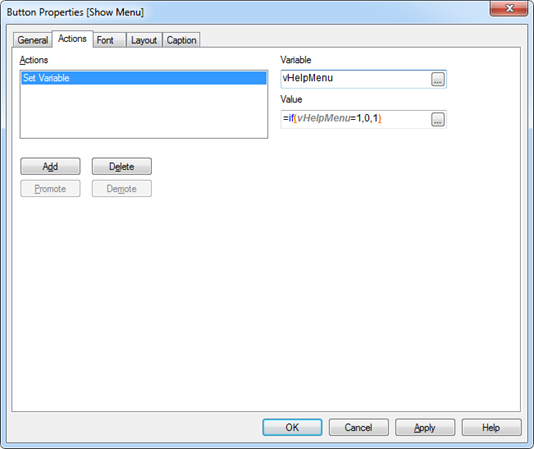
Then set the conditional show properties of the text box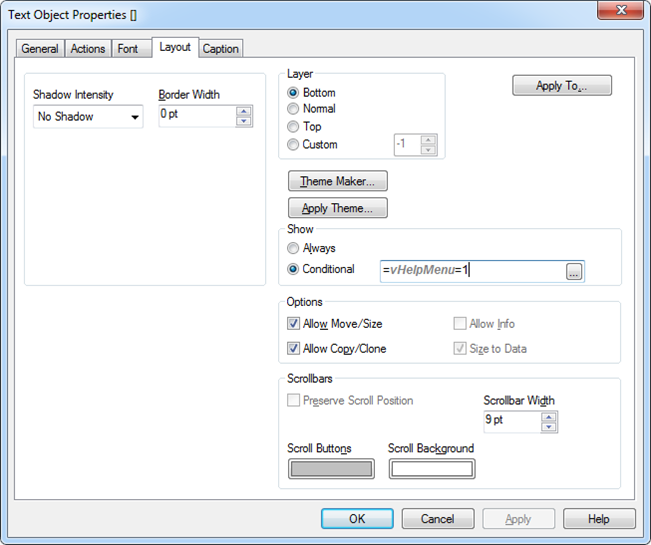
- Mark as New
- Bookmark
- Subscribe
- Mute
- Subscribe to RSS Feed
- Permalink
- Report Inappropriate Content
Hi,
Here it is QV application related your needs
Hope will help you
Brds