Unlock a world of possibilities! Login now and discover the exclusive benefits awaiting you.
- Qlik Community
- :
- All Forums
- :
- QlikView App Dev
- :
- Help on EXECUTE command
- Subscribe to RSS Feed
- Mark Topic as New
- Mark Topic as Read
- Float this Topic for Current User
- Bookmark
- Subscribe
- Mute
- Printer Friendly Page
- Mark as New
- Bookmark
- Subscribe
- Mute
- Subscribe to RSS Feed
- Permalink
- Report Inappropriate Content
Help on EXECUTE command
Hi Friends,
I wanted to know the logic and functionality of EXECUTE command. Looking into the Help, I am tring to Execute a Excel File like below:
EXECUTE C:\MyFiles\QlikView Documents\SalesData.exe;
First its asks with a Prompt like this:

Finally its failing with and error: The EXECUTE statement requires the Execute flag to be set for the script.
How to deal with these? Could you please help me in explaining the Logic and Way to work with EXECUTE command?
Regards!!!
- « Previous Replies
-
- 1
- 2
- Next Replies »
- Mark as New
- Bookmark
- Subscribe
- Mute
- Subscribe to RSS Feed
- Permalink
- Report Inappropriate Content
Mark that check to enable running external programs
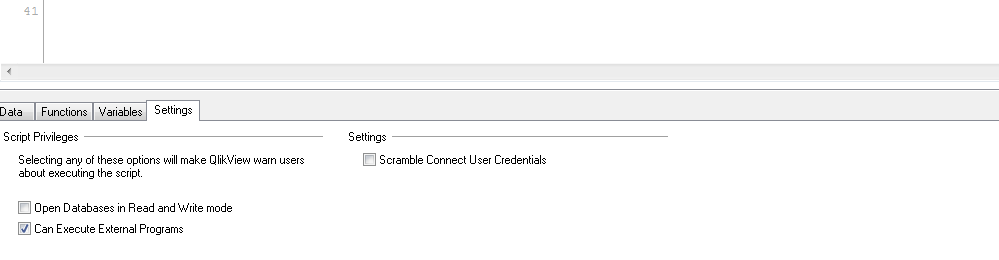
- Mark as New
- Bookmark
- Subscribe
- Mute
- Subscribe to RSS Feed
- Permalink
- Report Inappropriate Content
check the "Can execute external programs" in the script editor.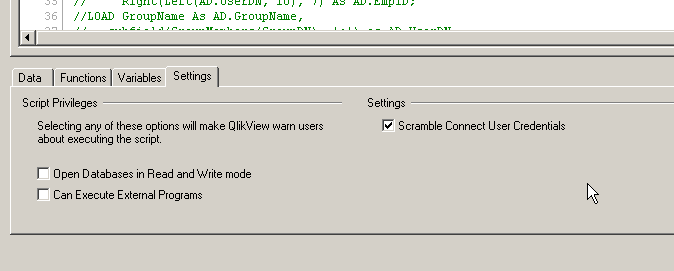
- Mark as New
- Bookmark
- Subscribe
- Mute
- Subscribe to RSS Feed
- Permalink
- Report Inappropriate Content
I see...Thanks...Now its not asking for any prompt!!!
But still its failing due to Syntax issue. What could be it?
EXECUTE C:\MyFiles\QlikView Documents\SalesData.exe;
SalesData is stored in an Excel File.
Regards!!!
- Mark as New
- Bookmark
- Subscribe
- Mute
- Subscribe to RSS Feed
- Permalink
- Report Inappropriate Content
Hi,
Infact my requirement is like this:
I have a Excel Sheet in some shared folder. I have to COPY it to my Local folder and use that Excel in QlikView.
So what would be the syntax to write the EXECUTE command in QlikView to COPY from one location to another?
- Mark as New
- Bookmark
- Subscribe
- Mute
- Subscribe to RSS Feed
- Permalink
- Report Inappropriate Content
create a batch file and use the following syntax
Execute "<absolute path to bat file>\<Filename>.bat"
- Mark as New
- Bookmark
- Subscribe
- Mute
- Subscribe to RSS Feed
- Permalink
- Report Inappropriate Content
Hi,
Does the command work fine if you run it explicitly from the cmd prompt?
See if this helps:
EXECUTE cmd.exe /C COPY /Y "\\<IP Address>\c$\Qlikview\SourceDir\ABC.xls" "C:\QlikView\TargetDir\"
This will copy ABC.xls from c:\Qlikview\SourceDir on server with IP address - <IP Address> to C:\QlikView\TargetDir\ of your local system.
Regards,
Abey
- Mark as New
- Bookmark
- Subscribe
- Mute
- Subscribe to RSS Feed
- Permalink
- Report Inappropriate Content
Hi,
i know that when u check the " can execute external programs"
u will not get that error , but when u close the application or move to other place then it will start complaining.
So what u need to do is go to Settings-->User Preferences-->Security--> then check the option
"Script( Allow database write and execute statements") this will fix the problem forever..
Use EXECUTE cmd.exe /c MOVE " soure folder path" "Destination Folder path"
- Mark as New
- Bookmark
- Subscribe
- Mute
- Subscribe to RSS Feed
- Permalink
- Report Inappropriate Content
Hi Abey/Shree,
I have not tested in CMD.
Is it required to create Batch file for that? How to test in CMD? The same same above command will work?
Regards!!!
- Mark as New
- Bookmark
- Subscribe
- Mute
- Subscribe to RSS Feed
- Permalink
- Report Inappropriate Content
Hi,
Yes - you don't need a batch for this. You can include that line directly in your load script. Only change the path to your requirement.
Regards,
Abey
- « Previous Replies
-
- 1
- 2
- Next Replies »