Unlock a world of possibilities! Login now and discover the exclusive benefits awaiting you.
- Qlik Community
- :
- All Forums
- :
- QlikView App Dev
- :
- Help with Alternate States
- Subscribe to RSS Feed
- Mark Topic as New
- Mark Topic as Read
- Float this Topic for Current User
- Bookmark
- Subscribe
- Mute
- Printer Friendly Page
- Mark as New
- Bookmark
- Subscribe
- Mute
- Subscribe to RSS Feed
- Permalink
- Report Inappropriate Content
Help with Alternate States
Hi
I have an application in which I am using alternate states. I have a tab with straight table and 2 filters tab, 1 for State A and the other for State B selection. The issue is that, when I am trying to make selections in the straight table, they are not reflecting on the filters tab list boxes. Also, the Current selection box shows that the field is selected in the straight table but it is not getting reflected in the straight table too. Basically, when I am making selections in the straight table it is not working. But when I am making the same selections in both the filters tab, they are reflecting on the straight table.
Any suggestions please
Thanks
- « Previous Replies
-
- 1
- 2
- Next Replies »
- Mark as New
- Bookmark
- Subscribe
- Mute
- Subscribe to RSS Feed
- Permalink
- Report Inappropriate Content
Swuehl,
I agree with your idea of not considering the triggers option. I believe making the chart to a read only state is a better idea in my case. I wanted to know, how can I make a pop up message appear while the user tries to select something from the straight table, asking to make selections from the filters tab?
(I have created a text box with message but not sure how to give action : when the user clicks on the straight table object, this text box should appear)
Please advise
Thanks
- Mark as New
- Bookmark
- Subscribe
- Mute
- Subscribe to RSS Feed
- Permalink
- Report Inappropriate Content
You can create a text box, with option top layer in layout tab and transparency set to maximum.
Make this text box large enough to cover your chart, and enable an action to trigger a variable change.
Based on the variable, show your text box with the message.
- Mark as New
- Bookmark
- Subscribe
- Mute
- Subscribe to RSS Feed
- Permalink
- Report Inappropriate Content
I created text box with top layer and max transparency and made the text box large as chart.
Can you please guide me further.
Ex my straight table objID is CH 10 and text box obj id is TX 4
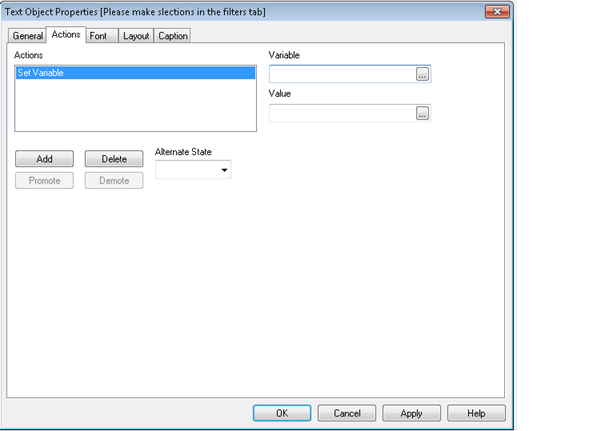
Thanks
- Mark as New
- Bookmark
- Subscribe
- Mute
- Subscribe to RSS Feed
- Permalink
- Report Inappropriate Content
Have a look at attached sample QVW.
- Mark as New
- Bookmark
- Subscribe
- Mute
- Subscribe to RSS Feed
- Permalink
- Report Inappropriate Content
Swuehl,
Sorry, I am still not clear on it.
I see 3 text boxes . So, am I suppose to create 3?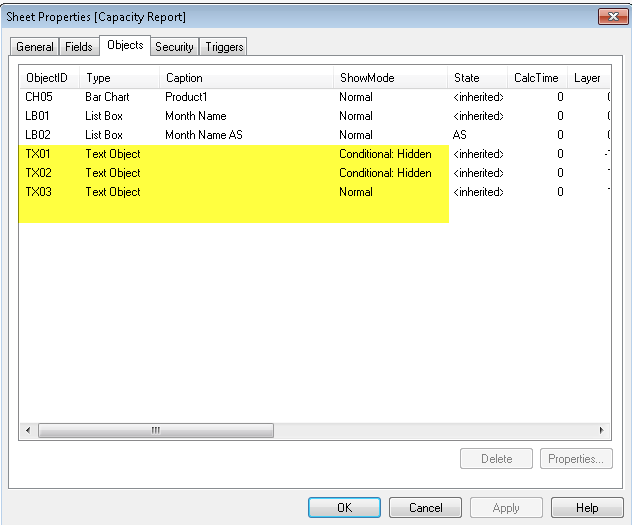
If I am suppose to create just 1 text object, then I have to define the variable in the same text object? Then how am I suppose to relate to the click on the straight table with this text object? Also, I want the text object to disappear when the selections are made on filters tab.
Sorry, but plz bare with my questions.
- Mark as New
- Bookmark
- Subscribe
- Mute
- Subscribe to RSS Feed
- Permalink
- Report Inappropriate Content
TX02 is just to display a small close window icon 'X' with an action to reset the variable to zero.
Click on the chart, then the other two text boxes should show up. then examine all properties and actions.
- Mark as New
- Bookmark
- Subscribe
- Mute
- Subscribe to RSS Feed
- Permalink
- Report Inappropriate Content
Do you use $ or 1 in any Set Analysis on any of your expressions as that will override any inherited state ?
- Mark as New
- Bookmark
- Subscribe
- Mute
- Subscribe to RSS Feed
- Permalink
- Report Inappropriate Content
Hi Bill,
I am using $ in set analysis
Thanks
- Mark as New
- Bookmark
- Subscribe
- Mute
- Subscribe to RSS Feed
- Permalink
- Report Inappropriate Content
The $ will explicitly use the Default State, so delete the $ and then it will use the Inherited State.
- Mark as New
- Bookmark
- Subscribe
- Mute
- Subscribe to RSS Feed
- Permalink
- Report Inappropriate Content
Thanks Swuehl. I was able to do it using your sample qvw as reference.
I also request to let me know if later you come across any workaround for: user make selections in the straight table, it should reflect on both the filters tab (for the case explained in original post).
Thank you
- « Previous Replies
-
- 1
- 2
- Next Replies »