Unlock a world of possibilities! Login now and discover the exclusive benefits awaiting you.
- Qlik Community
- :
- All Forums
- :
- QlikView App Dev
- :
- Help with Peek Date function
- Subscribe to RSS Feed
- Mark Topic as New
- Mark Topic as Read
- Float this Topic for Current User
- Bookmark
- Subscribe
- Mute
- Printer Friendly Page
- Mark as New
- Bookmark
- Subscribe
- Mute
- Subscribe to RSS Feed
- Permalink
- Report Inappropriate Content
Help with Peek Date function
Hello,
I have the below data loaded as a sample that imitates my real scenario.
LOAD * Inline [
EmployeeID, Type, Date
1001, 2, 1/1/2013
1001, 9, 1/1/2014
1001, 1, 2/7/2014
1001, 2, 1/1/2017
2001, 9, 1/5/2013
2001, 3, 11/1/2017
3001, 2, 1/10/2017
];
With EmployeeID and Date as dimensions and Type as an expression, I see the below structure.
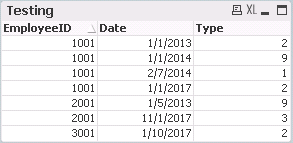
Below is my expected result. I need the date next after Type 9. Is it possible to get it through an expression.
For instance, IF(EmployeeID=EmployeeID and Type = 9, peek(Date),'')
| EmployeeID | Date |
|---|---|
| 1001 | 2/7/2014 |
| 2001 | 11/1/2017 |
| 3001 | Blank |
Thank you.
- Tags:
- peek function
Accepted Solutions
- Mark as New
- Bookmark
- Subscribe
- Mute
- Subscribe to RSS Feed
- Permalink
- Report Inappropriate Content
May be this
LOAD *,
If(EmployeeID = Previous(EmployeeID) and Previous(Type) = 9, Date) as SpecficDate;
LOAD * Inline [
EmployeeID, Type, Date
1001, 2, 1/1/2013
1001, 9, 1/1/2014
1001, 1, 2/7/2014
1001, 2, 1/1/2017
2001, 9, 1/5/2013
2001, 3, 11/1/2017
3001, 2, 1/10/2017
];
- Mark as New
- Bookmark
- Subscribe
- Mute
- Subscribe to RSS Feed
- Permalink
- Report Inappropriate Content
May be this
LOAD *,
If(EmployeeID = Previous(EmployeeID) and Previous(Type) = 9, Date) as SpecficDate;
LOAD * Inline [
EmployeeID, Type, Date
1001, 2, 1/1/2013
1001, 9, 1/1/2014
1001, 1, 2/7/2014
1001, 2, 1/1/2017
2001, 9, 1/5/2013
2001, 3, 11/1/2017
3001, 2, 1/10/2017
];
- Mark as New
- Bookmark
- Subscribe
- Mute
- Subscribe to RSS Feed
- Permalink
- Report Inappropriate Content
You are a true QlikView Rockstar Sunny. Thanks so much. By the way, it won't be possible to do the IF statement in an expression, right? I guess Previous and Peek will only work in the script. Your solutions works for me though.
- Mark as New
- Bookmark
- Subscribe
- Mute
- Subscribe to RSS Feed
- Permalink
- Report Inappropriate Content
then you have to work with inter record functions like above() or below()
+ sortable aggr() if needed
- Mark as New
- Bookmark
- Subscribe
- Mute
- Subscribe to RSS Feed
- Permalink
- Report Inappropriate Content
Oh! That will be just too complicated then. Sunny's solution is simple and easy to use compared to that. Thank you for the idea.
- Mark as New
- Bookmark
- Subscribe
- Mute
- Subscribe to RSS Feed
- Permalink
- Report Inappropriate Content
Above below is not too difficult and it seems that the data is already sorted so may be you can get away with sortable aggr() function... but it will all depend on what you need
- Mark as New
- Bookmark
- Subscribe
- Mute
- Subscribe to RSS Feed
- Permalink
- Report Inappropriate Content
it's not really complicated, it's just a different approach
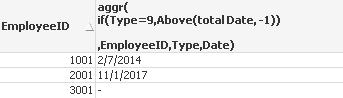
- Mark as New
- Bookmark
- Subscribe
- Mute
- Subscribe to RSS Feed
- Permalink
- Report Inappropriate Content
Thanks Sunny and Robin. You guys are amazing. I learn new things every time I come here. ![]()
- Mark as New
- Bookmark
- Subscribe
- Mute
- Subscribe to RSS Feed
- Permalink
- Report Inappropriate Content
my suggestion will only work, if there's exactly 1 distinct above() value within EmployeeID dimension with Type ='9'
if there are multiple hits, you must aggregate
concat(aggr(
if(Type=9,Above(total Date, -1))
,EmployeeID,Type,Date)
,' | ')