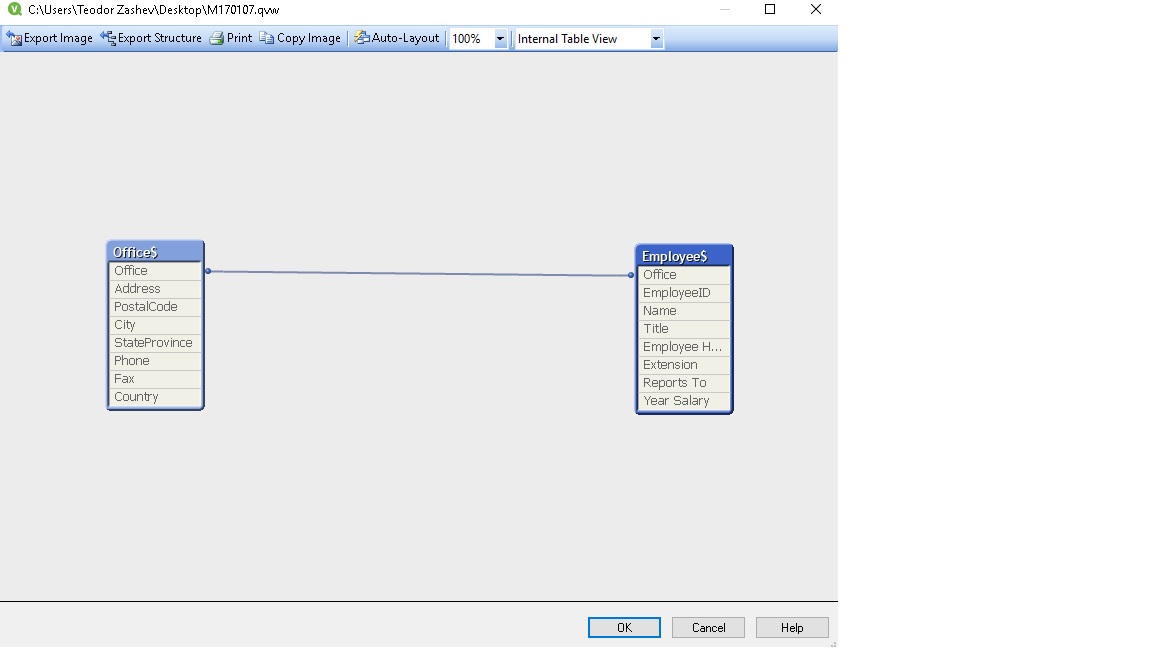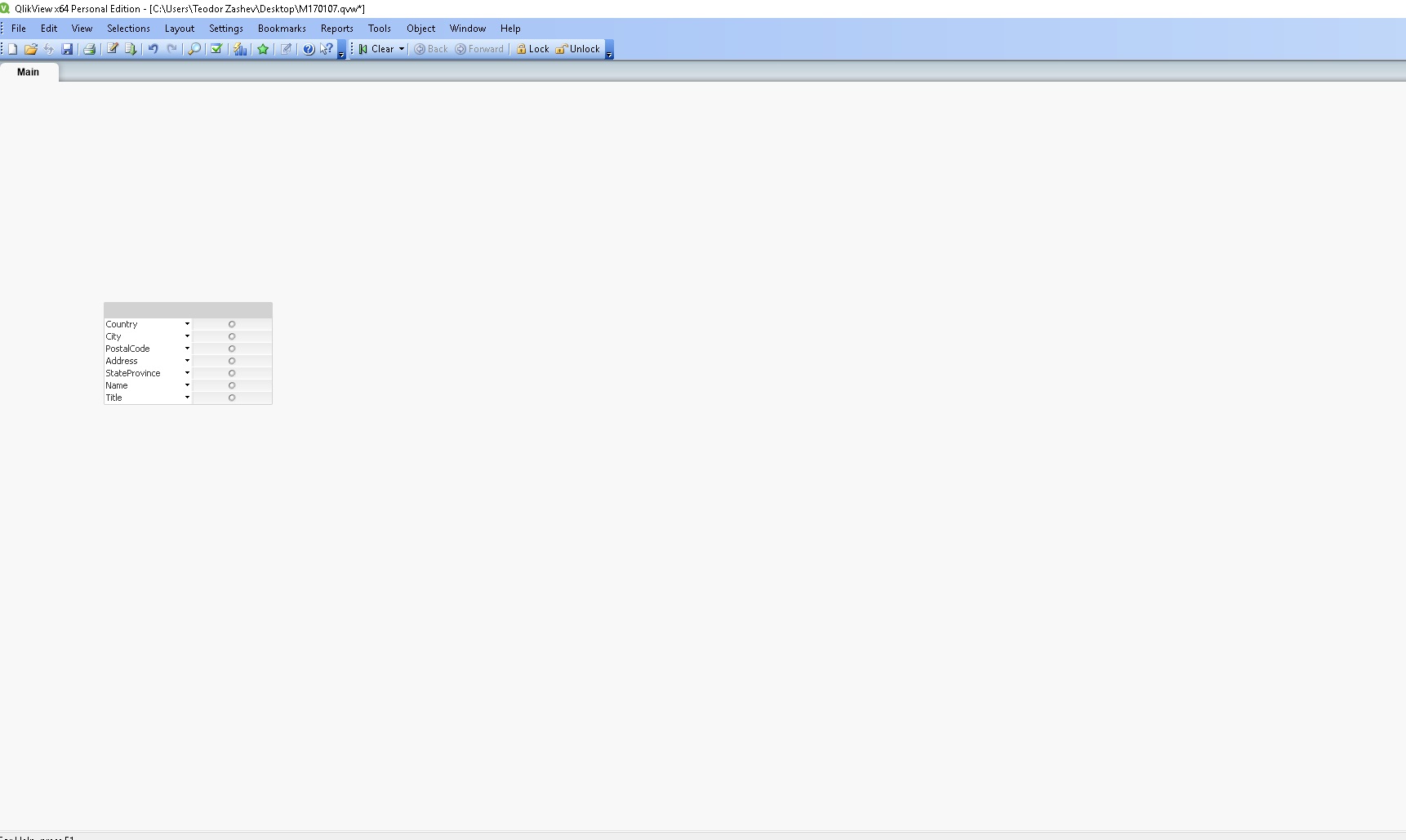Unlock a world of possibilities! Login now and discover the exclusive benefits awaiting you.
- Qlik Community
- :
- All Forums
- :
- QlikView App Dev
- :
- Re: Help with a simple task
- Subscribe to RSS Feed
- Mark Topic as New
- Mark Topic as Read
- Float this Topic for Current User
- Bookmark
- Subscribe
- Mute
- Printer Friendly Page
- Mark as New
- Bookmark
- Subscribe
- Mute
- Subscribe to RSS Feed
- Permalink
- Report Inappropriate Content
Help with a simple task
Hello All,
As a new member of the Qlik society, i would like to ask you for a quick guide, since i have a task which i have to complete.
Here are the files and of course the tasks:
1. From file Excel EmpOff.xls, i have to load the information about offices and employees, and correctly connecting all individual tables.
2. Create an application with the following filters: country, city, post. code, address, telephone and fax of the office, the names of the employees (both names together) and the position in the company. Put other necessary objects to your liking.
3. Create a filter that comes from the position of employees who has two values - Merchants and Administration, the first should consists all positions starting with sales, and the president as well; the rest are "Administration". This filter must be horizontally positioned with centered values .
4. I have to report how many employees there are in each country and city and what is the average annual salary in each country and city. Should decide how to briefly present this information by adding totals by country.
5. Create a report that shows how many direct subordinates (as a number) each employee has. It should contain only the names of employees who have direct subordinates. I should visualize the names of direct subordinates in the same report.
6. Create a header panel titled "Staff Analysis" and the date and time of the last update. Create 2 more tabs with the same filters on them (the specified filters under items 2 and 3) by placing the references in p.4 and p.5 on one of them with the name of the Dashboard. On the second board you will only be left with filters and items you need,
7. Another staff fill-in is created (Employees_New.xls). Reconcile your model and references. If you know that all new additions will be saved in Excel xls files, a name beginning with Emp, a sheet named Employee, and the same column names with this cage information, how do you guarantee automatic updating of the information - no need to does any code touch each time you create a new such excel file?
8. Assuming that the information in the Excel files shows information about all employees and has never been a job (employee dropout), create a report showing how the company has increased (according to the number of employees) in from the beginning of the first year of recruitment until the end of the last year of employment.
Starting from number 1 to 6 are mandatory.
Thank you in advance!
Have a great day.
- Mark as New
- Bookmark
- Subscribe
- Mute
- Subscribe to RSS Feed
- Permalink
- Report Inappropriate Content
Can you show your current progress and what particular part you're having issues with?
- Mark as New
- Bookmark
- Subscribe
- Mute
- Subscribe to RSS Feed
- Permalink
- Report Inappropriate Content
Hi - This is like a mini project. did you get a chance to work on the app or you want the community to help to build the app from scratch? if so what part you are having difficulty?
- Mark as New
- Bookmark
- Subscribe
- Mute
- Subscribe to RSS Feed
- Permalink
- Report Inappropriate Content
Hello guys,
It's true, it's a mini project, and it should be done from the scratch, i would appreciate some kind of guidance.
In any case i will start with the file and will keep updated.
- Mark as New
- Bookmark
- Subscribe
- Mute
- Subscribe to RSS Feed
- Permalink
- Report Inappropriate Content
The first step could be to load the source files:
- Mark as New
- Bookmark
- Subscribe
- Mute
- Subscribe to RSS Feed
- Permalink
- Report Inappropriate Content
Point 1 and 2 are done, since i've used only one tab, with small changes in the code. However, as per the file, the only ''Key'' match that i have is Offices, which sounds strange. From there it looks imposible...
- Mark as New
- Bookmark
- Subscribe
- Mute
- Subscribe to RSS Feed
- Permalink
- Report Inappropriate Content
Main tab 2:
Code:
Directory;
LOAD EmpID as EmployeeID,
[First Name] & ' ' & [Last Name] as Name,
Title,
Year([Hire Date]) as [Employee Hire Year],
Office,
Extension,
[Reports To],
[Year Salary]
FROM
[..\Desktop\BI\EmpOff.xls]
(biff, embedded labels, table is Employee$);
Directory;
LOAD Office,
OfficeAddress as Address,
OfficePostalCode as PostalCode,
OfficeCity as City,
OfficeStateProvince as StateProvince,
OfficePhone as Phone,
OfficeFax as Fax,
OfficeCountry as Country
FROM
[..\Desktop\BI\EmpOff.xls]
(biff, embedded labels, table is Office$);