Unlock a world of possibilities! Login now and discover the exclusive benefits awaiting you.
- Qlik Community
- :
- All Forums
- :
- QlikView App Dev
- :
- Re: Help with idea
- Subscribe to RSS Feed
- Mark Topic as New
- Mark Topic as Read
- Float this Topic for Current User
- Bookmark
- Subscribe
- Mute
- Printer Friendly Page
- Mark as New
- Bookmark
- Subscribe
- Mute
- Subscribe to RSS Feed
- Permalink
- Report Inappropriate Content
Help with idea
Hi community,
I have a bar chart.
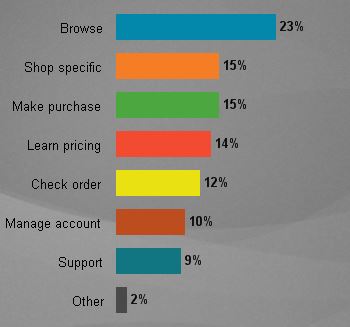
I'd like when I click on any tag, I want to see only this tag with current percent( not 100%).
Create condition if(A='each tag', expression)
or somebody knows better idea how to show selected tag in the bar chart?
Regards,
- Tags:
- new_to_qlikview
- « Previous Replies
- Next Replies »
Accepted Solutions
- Mark as New
- Bookmark
- Subscribe
- Mute
- Subscribe to RSS Feed
- Permalink
- Report Inappropriate Content
try with
Count([qID_15863_Purpose of Visit])
/ $(=COUNT({<[qID_15863_Purpose of Visit]=>} [qID_15863_Purpose of Visit]))
- Mark as New
- Bookmark
- Subscribe
- Mute
- Subscribe to RSS Feed
- Permalink
- Report Inappropriate Content
you can use the AGGR Function
I made a video on youtube called
Qlikview RANK Function with Set Analysis by RFB 107
something like this AGGR(RANK(SUM({1}Sales)),A)
I think it's similar to what you want to do
- Mark as New
- Bookmark
- Subscribe
- Mute
- Subscribe to RSS Feed
- Permalink
- Report Inappropriate Content
Change your expression to SUM(Sales)/ SUM({1}Sales)
- Mark as New
- Bookmark
- Subscribe
- Mute
- Subscribe to RSS Feed
- Permalink
- Report Inappropriate Content
Can you upload a sample file?
- Mark as New
- Bookmark
- Subscribe
- Mute
- Subscribe to RSS Feed
- Permalink
- Report Inappropriate Content
oops mis read what you need sorry
- Mark as New
- Bookmark
- Subscribe
- Mute
- Subscribe to RSS Feed
- Permalink
- Report Inappropriate Content
Hi,
I have a bar chart with 1 dimension and expression
Count([qID_15863_Purpose of Visit])
/COUNT(TOTAL [qID_15863_Purpose of Visit])
When I click on any tags in the chart, I get this tag =100%.
I want to see this tag with right %.
Or you know how to show my selected tag other way.
For example: all tags one color, selected tag - other color
Thanks,
- Mark as New
- Bookmark
- Subscribe
- Mute
- Subscribe to RSS Feed
- Permalink
- Report Inappropriate Content
here is a sample file
- Mark as New
- Bookmark
- Subscribe
- Mute
- Subscribe to RSS Feed
- Permalink
- Report Inappropriate Content
It doesn't work
My dimension [qID_15863_Purpose of Visit] and expression
Count([qID_15863_Purpose of Visit])
/COUNT(TOTAL [qID_15863_Purpose of Visit])
I use the same variable
- Mark as New
- Bookmark
- Subscribe
- Mute
- Subscribe to RSS Feed
- Permalink
- Report Inappropriate Content
Have you tried my file
- Mark as New
- Bookmark
- Subscribe
- Mute
- Subscribe to RSS Feed
- Permalink
- Report Inappropriate Content
Hi Vladimir,
Can you try with SUM(Values)/SUM(ALL Values)?
Change TOTAL for ALL...
Regards,
JFlorian
- « Previous Replies
- Next Replies »