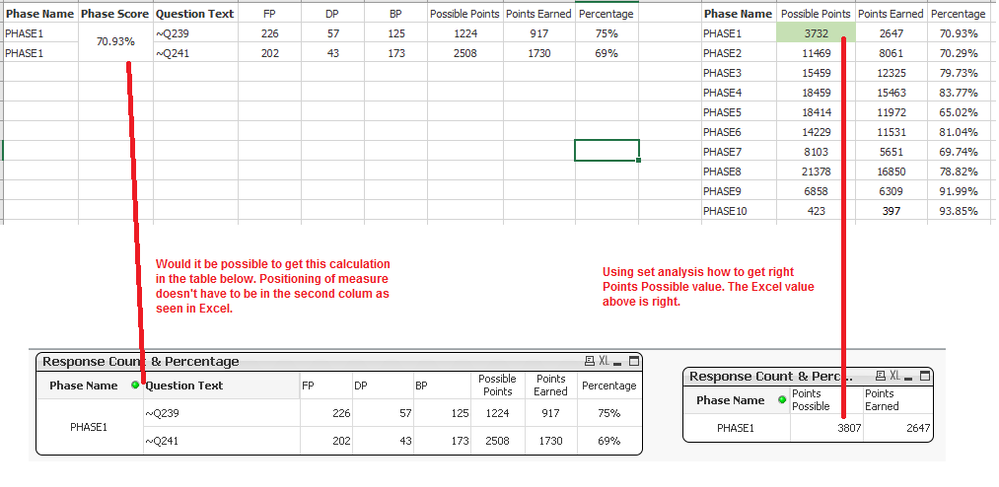Unlock a world of possibilities! Login now and discover the exclusive benefits awaiting you.
Announcements
April 13–15 - Dare to Unleash a New Professional You at Qlik Connect 2026: Register Now!
- Qlik Community
- :
- All Forums
- :
- QlikView App Dev
- :
- Help with set expression
Options
- Subscribe to RSS Feed
- Mark Topic as New
- Mark Topic as Read
- Float this Topic for Current User
- Bookmark
- Subscribe
- Mute
- Printer Friendly Page
Turn on suggestions
Auto-suggest helps you quickly narrow down your search results by suggesting possible matches as you type.
Showing results for
Specialist II
2019-07-19
12:23 PM
- Mark as New
- Bookmark
- Subscribe
- Mute
- Subscribe to RSS Feed
- Permalink
- Report Inappropriate Content
Help with set expression
Hi,
Please review the below image to see my set expression question. I've included sample data and QVW application.
1,626 Views
1 Solution
Accepted Solutions
MVP
2019-07-19
12:51 PM
- Mark as New
- Bookmark
- Subscribe
- Mute
- Subscribe to RSS Feed
- Permalink
- Report Inappropriate Content
Try this
=Num(Aggr(
Sum({<NoDateKey-={''}, [Question Level]={'Primary'}, Response, [Phase Name] = {"=Count(NoDateKey) <> 0"}>} [Proficiency Points])/
Sum(Aggr(
Sum({<[Display Name], [Phase Name] = {"=Count(NoDateKey) <> 0"}>} [Max Points]) * Count({<[Display Name], [Phase Name] = {"=Count(NoDateKey) <> 0"}>} DISTINCT NoDateKey)
, [Phase Name], [Question Text])),
[Phase Name]), '#.00%')
1,620 Views
4 Replies
MVP
2019-07-19
12:51 PM
- Mark as New
- Bookmark
- Subscribe
- Mute
- Subscribe to RSS Feed
- Permalink
- Report Inappropriate Content
Try this
=Num(Aggr(
Sum({<NoDateKey-={''}, [Question Level]={'Primary'}, Response, [Phase Name] = {"=Count(NoDateKey) <> 0"}>} [Proficiency Points])/
Sum(Aggr(
Sum({<[Display Name], [Phase Name] = {"=Count(NoDateKey) <> 0"}>} [Max Points]) * Count({<[Display Name], [Phase Name] = {"=Count(NoDateKey) <> 0"}>} DISTINCT NoDateKey)
, [Phase Name], [Question Text])),
[Phase Name]), '#.00%')
1,621 Views
Specialist II
2019-07-19
03:29 PM
Author
- Mark as New
- Bookmark
- Subscribe
- Mute
- Subscribe to RSS Feed
- Permalink
- Report Inappropriate Content
Hi Sunny,
As always it is the solution. Thanks a lot.
I'm going to try and understand the approach you take in getting the set expression to work.
BR,
Vijay
1,600 Views
Specialist II
2019-07-19
03:39 PM
Author
- Mark as New
- Bookmark
- Subscribe
- Mute
- Subscribe to RSS Feed
- Permalink
- Report Inappropriate Content
Hi Sunny,
Would it be possible to do without having a calculated dimension?
BR,
Vijay
1,596 Views
MVP
2019-07-22
07:11 AM
- Mark as New
- Bookmark
- Subscribe
- Mute
- Subscribe to RSS Feed
- Permalink
- Report Inappropriate Content
I don't think so
1,561 Views