Unlock a world of possibilities! Login now and discover the exclusive benefits awaiting you.
- Qlik Community
- :
- All Forums
- :
- QlikView App Dev
- :
- Re: Help with writing expression
- Subscribe to RSS Feed
- Mark Topic as New
- Mark Topic as Read
- Float this Topic for Current User
- Bookmark
- Subscribe
- Mute
- Printer Friendly Page
- Mark as New
- Bookmark
- Subscribe
- Mute
- Subscribe to RSS Feed
- Permalink
- Report Inappropriate Content
Help with writing expression
Hello everyone,
I need help with writing the following conditions in QV expression of straight table.
Ratio1= If ([ABC]=0) Then 0 Else ([feild2]/[ABC])
ABC= count(field1)
Ratio2= If([ABC]=0) Then 0 Else ([XYZ]/[ABC])
ABC= count(field1)
XYZ= sum(field2)
UVW =If(([Count(field)]-[field2])=0) Then 0 Else ([field3]/([Count(field1)]-[field2]))
LMN = If( ([field 1] In List ("A" ; "B")) )Then "10" Else If( ([field1] InList("D" ; "F")) )Then "15" ElseIf( ([field1]="C") )Then "12" Else "N/A"
Thanks in Advance
- « Previous Replies
-
- 1
- 2
- Next Replies »
Accepted Solutions
- Mark as New
- Bookmark
- Subscribe
- Mute
- Subscribe to RSS Feed
- Permalink
- Report Inappropriate Content
4th and final requirement
Pay close attention to the data model here. As I added an As-of Table (The As-Of Table)
- Mark as New
- Bookmark
- Subscribe
- Mute
- Subscribe to RSS Feed
- Permalink
- Report Inappropriate Content
Would you be able to share some data with expected output? It would be easier to resolve this with the data, rather then trying to decode your provided code ![]()
- Mark as New
- Bookmark
- Subscribe
- Mute
- Subscribe to RSS Feed
- Permalink
- Report Inappropriate Content
Hi Sunny,
I tried to provide some data through screenshots. Hope it works
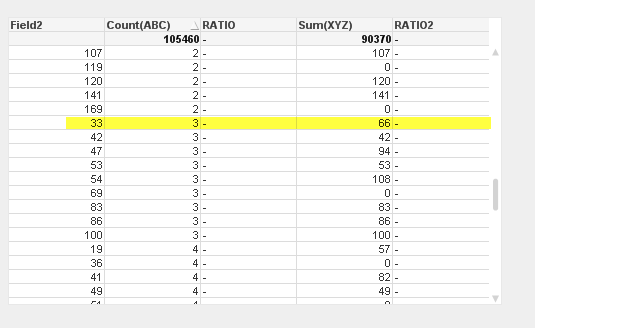
In this , Count (ABC) and field 2 has its values in #’s.
In the Ratio column, I would expect to see that: if Count(ABC) is ‘0’ then RATIO should display ‘0’ orelse it should display (33/3) which is 11. I want to see '11' in RATIO column
Ratio2 I would like to see ‘0’ if Count(ABC)=0 orelse it should display Sum(XYZ)/Count(ABC)
66/3= 22
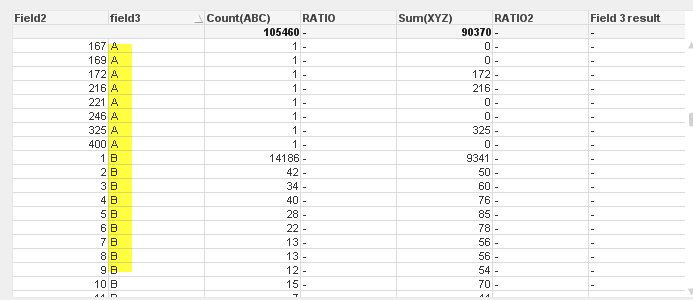
'Field 3 result' what I want to see is If field 3 is A or B then result should show ‘10’, if field 3 is ‘C’ result should show 12, if field 3 is D or F, result should show 15 if field 3 is not A,B,C,D,F result should show’N/A’
Thanks
- Mark as New
- Bookmark
- Subscribe
- Mute
- Subscribe to RSS Feed
- Permalink
- Report Inappropriate Content
Can you try this for RATIO -> Alt((Field2/Count(ABC)), 0)
and RATIO2 -> Alt((Sum(XYZ)/Count(ABC)), 0)
- Mark as New
- Bookmark
- Subscribe
- Mute
- Subscribe to RSS Feed
- Permalink
- Report Inappropriate Content
Hi Sunny,
I am not able to see the expected results using the above expressions.
I will try to create some test data and share it with you so that you will be able to help me.
Thanks
- Mark as New
- Bookmark
- Subscribe
- Mute
- Subscribe to RSS Feed
- Permalink
- Report Inappropriate Content
Ya that would be very helpful ![]()
- Mark as New
- Bookmark
- Subscribe
- Mute
- Subscribe to RSS Feed
- Permalink
- Report Inappropriate Content
Hi Sunny, I have attached the files with some sample data.
Condition 1: expected result
If Rating is either A or B result should show ‘5’
If Rating is either D or F result should show ‘10’
If Rating is C result should show ‘15’
If rating is neither A nor B nor D nor F nor C then result should show ‘N/A’
Condition2 : expected result
If Rating is null, it should show ‘ Not Rated’
If Rating is either D or F it should show that particular rating –ABC Avg
If 😧 D-ABC Avg
If F: F-ABC Avg
Anything apart from above conditions it should show that particular rating Avg
Example: if rating is G it should show : G Avg
Condition 3 expected result( %): Event Example.qvw
What I am expecting in the result is :
We have count (ID) of Event A =2 and Total count of ID’s= 5
Expected result = 2/5*100= 40%
Similarly Event B expected result= 3/5*100= 60%
Thanks
- Mark as New
- Bookmark
- Subscribe
- Mute
- Subscribe to RSS Feed
- Permalink
- Report Inappropriate Content
For condition 1, you can use this expression:
=If(IsNull(RATING), 'N/A', Pick(Match(RATING, 'A', 'B', 'C', 'D', 'F') + 1, 'N/A', 5, 5, 15, 10, 10))
For condition 2, where do I get the numbers from? Condition1?
- Mark as New
- Bookmark
- Subscribe
- Mute
- Subscribe to RSS Feed
- Permalink
- Report Inappropriate Content
Hi Sunny, Condition 1 works. Yes, same data for condition2.
Thanks
- Mark as New
- Bookmark
- Subscribe
- Mute
- Subscribe to RSS Feed
- Permalink
- Report Inappropriate Content
Hi Sunny, any update on the 2nd and 3rd condition?
I tried this for condition 2:
=If(IsNull(Rating),'Not Rated', if(Rating= Valuelist( ‘D’,'F'),Concat(Rating,'-PAR Avg'),Concat(Rating,'Avg')))
But it is not working. Please suggest
Also, I need help with one more condition.
Condition4:
If I select 2016/01, the variance should show Count(2016/01 Request ID) - Count(2015/01 Request ID)
Example: 2016/01 Count( Request ID= 4 and Count(2015/01 Request ID ) = 5
Variance= 4-5= -1
What I am trying to achieve is I am calculating the variance of current year and prior year for the same month. Attached is some sample info.
Looking forward for your reply.
Thanks!
- « Previous Replies
-
- 1
- 2
- Next Replies »