Unlock a world of possibilities! Login now and discover the exclusive benefits awaiting you.
- Qlik Community
- :
- All Forums
- :
- QlikView App Dev
- :
- Help...!!
- Subscribe to RSS Feed
- Mark Topic as New
- Mark Topic as Read
- Float this Topic for Current User
- Bookmark
- Subscribe
- Mute
- Printer Friendly Page
- Mark as New
- Bookmark
- Subscribe
- Mute
- Subscribe to RSS Feed
- Permalink
- Report Inappropriate Content
Help...!!
I have table like below...
| REGION | CUSTOMER | CREDIT | SALES |
| A | A02 | 2700 | 100 |
| A | A02 | 2700 | 200 |
| A | A03 | 3000 | 200 |
| A | A06 | 2700 | 400 |
| A | A08 | 3000 | 600 |
| A | A08 | 3000 | 800 |
| A | A08 | 3000 | 300 |
| SH | SH03 | 1500 | 200 |
| SH | SH08 | 4000 | 600 |
| SH | SH10 | 4000 | 800 |
| SH | SH10 | 4000 | 1100 |
| SH | SH20 | 1500 | 1200 |
| SH | SH20 | 1500 | 1400 |
| SH | SH25 | 3500 | 1600 |
Need output table as below
| REGION | CREDIT | SALES |
| A | 11400 | 2600 |
| SH | 14500 | 6900 |
This solution should be on UI side only... I don't want to handle this on script end...
- « Previous Replies
-
- 1
- 2
- Next Replies »
Accepted Solutions
- Mark as New
- Bookmark
- Subscribe
- Mute
- Subscribe to RSS Feed
- Permalink
- Report Inappropriate Content
sum(aggr(sum(distinct CREDIT), CUSTOMER))
- Mark as New
- Bookmark
- Subscribe
- Mute
- Subscribe to RSS Feed
- Permalink
- Report Inappropriate Content
Isn't it simple summation?
Dim: REGION
First Exp: Sum(CREDIT)
Sec Exp: Sum(SALES)
- Mark as New
- Bookmark
- Subscribe
- Mute
- Subscribe to RSS Feed
- Permalink
- Report Inappropriate Content
No Dear, Customer is Repeating and hence SUM(Sales) coming right but the Credit also getting counted more than once...
- Mark as New
- Bookmark
- Subscribe
- Mute
- Subscribe to RSS Feed
- Permalink
- Report Inappropriate Content
Could you be a bit more clear on expected output logic? Is it that you want only the unique amounts to be summed up?
- Mark as New
- Bookmark
- Subscribe
- Mute
- Subscribe to RSS Feed
- Permalink
- Report Inappropriate Content
sum(aggr(sum(distinct CREDIT), CUSTOMER))
- Mark as New
- Bookmark
- Subscribe
- Mute
- Subscribe to RSS Feed
- Permalink
- Report Inappropriate Content
you can use the firstsortedvalue function to achieve that. If I understand well, records are repeated by credit, so you need sum of only one of the credit values
- Mark as New
- Bookmark
- Subscribe
- Mute
- Subscribe to RSS Feed
- Permalink
- Report Inappropriate Content
Hi,
May be like this.
Regards
ASHFAQ
- Mark as New
- Bookmark
- Subscribe
- Mute
- Subscribe to RSS Feed
- Permalink
- Report Inappropriate Content
Yes, credit is repeating but need to count only once
- Mark as New
- Bookmark
- Subscribe
- Mute
- Subscribe to RSS Feed
- Permalink
- Report Inappropriate Content
Dim REGION
Expr1: =sum(aggr(max(CREDIT),CUSTOMER))
Expr2: =sum(SALES)
You might need to add a column to identify which credit line to pick for each customer. Now it picks the one with largest value.
(Using max instead of distinct prevents summing two different credit values for the same customer if something is messed up in the data model)
- Mark as New
- Bookmark
- Subscribe
- Mute
- Subscribe to RSS Feed
- Permalink
- Report Inappropriate Content
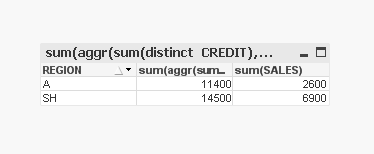
- « Previous Replies
-
- 1
- 2
- Next Replies »