Unlock a world of possibilities! Login now and discover the exclusive benefits awaiting you.
- Qlik Community
- :
- All Forums
- :
- QlikView App Dev
- :
- Re: Hi Guys,Im new to qlikview so I just want to f...
- Subscribe to RSS Feed
- Mark Topic as New
- Mark Topic as Read
- Float this Topic for Current User
- Bookmark
- Subscribe
- Mute
- Printer Friendly Page
- Mark as New
- Bookmark
- Subscribe
- Mute
- Subscribe to RSS Feed
- Permalink
- Report Inappropriate Content
Hi Guys,Im new to qlikview so I just want to find out how can I create a drill-down in a straight table??
Im new to qlikview so I just want to find out how can I create a drill-down in a straight table??
- « Previous Replies
-
- 1
- 2
- Next Replies »
Accepted Solutions
- Mark as New
- Bookmark
- Subscribe
- Mute
- Subscribe to RSS Feed
- Permalink
- Report Inappropriate Content
Hi Palesa,
Creating Drilldown Group:
Chart Properties -> Dimension -> Edit Groups -> New -> Select Drill-down Group option ->Give name to this group in Group Name section -> select Department and Machine and Add -> Ok
Now you can see this New Group in Dimension list, use this as dimension in chart.
After creating or calling dimensions call some calculated expression and than you will be having option of drill down .
Thanks,
AS
- Mark as New
- Bookmark
- Subscribe
- Mute
- Subscribe to RSS Feed
- Permalink
- Report Inappropriate Content
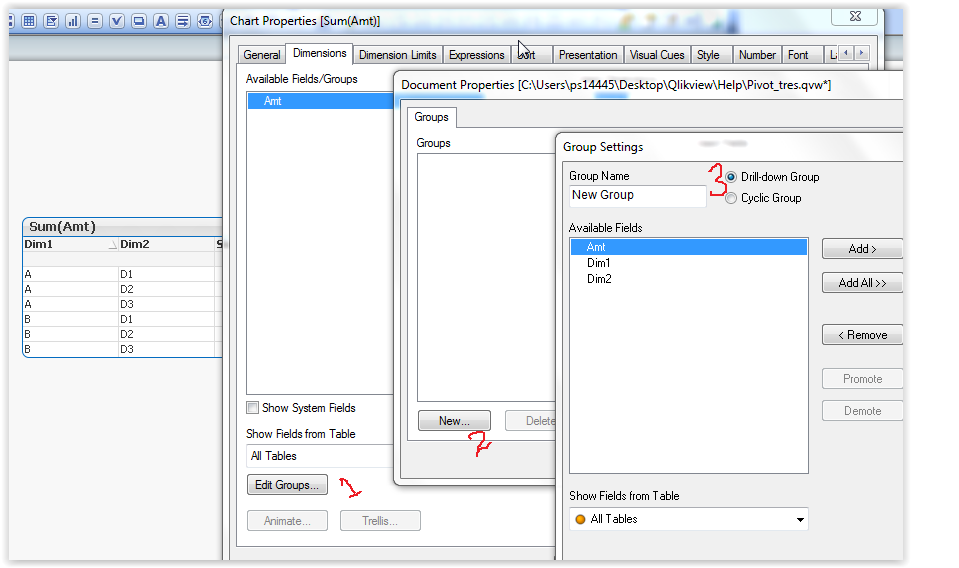
- Mark as New
- Bookmark
- Subscribe
- Mute
- Subscribe to RSS Feed
- Permalink
- Report Inappropriate Content
Hi tresesco,
Well I created the group but it still doesnt work, I've got 4Fields , 1Field with all the RepsNames, 2Field(PharmarcyName),3.Sales,4.PharmacyGroups, ....So i want to have 2levels, so that the user can drill-down from Rep Level to Pharmacy Level, when the drill-down at rep level they can get the sales of the rep, to which pharmcyGroup they belong to and then to the Pharmacy name
Thanks
- Mark as New
- Bookmark
- Subscribe
- Mute
- Subscribe to RSS Feed
- Permalink
- Report Inappropriate Content
Try to post your sample qvw here.
- Mark as New
- Bookmark
- Subscribe
- Mute
- Subscribe to RSS Feed
- Permalink
- Report Inappropriate Content
Hi,
This is the list-boxes that I have, so i want to create a drill-down in a straight table so the user can select fro Replevel to see their sales for each pharmacy they worked with and which group it was, I could just add these fields as dimensions in the straight table but I want to do it using the drill-down
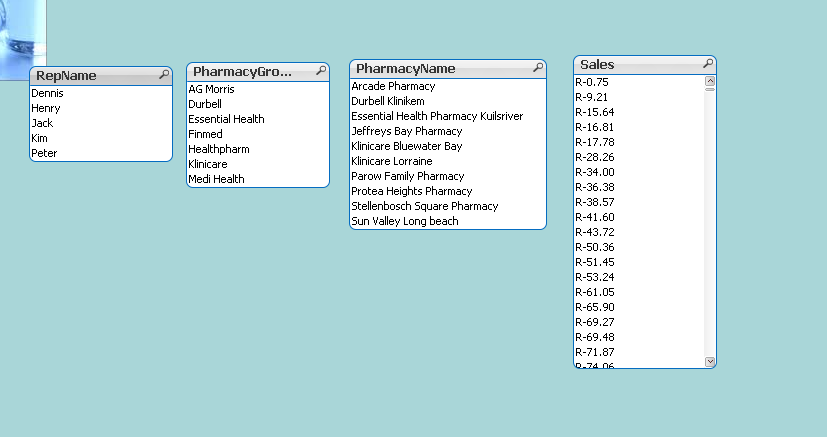
- Mark as New
- Bookmark
- Subscribe
- Mute
- Subscribe to RSS Feed
- Permalink
- Report Inappropriate Content
Go to New sheet object->Straight table->Edit Groups->New->Drill Down Group->add the fields you want.
And then while creating the straight table this new group name will be available in your dimension
Let me know for more clarification
- Mark as New
- Bookmark
- Subscribe
- Mute
- Subscribe to RSS Feed
- Permalink
- Report Inappropriate Content
Hi Jebamalai,
The New group is created with all the fields that I want and I added the new group as a dimension in my straight table but the straight table does display anything! and the drill-down does not work.. On the image the straight table is the at the bottom there

- Mark as New
- Bookmark
- Subscribe
- Mute
- Subscribe to RSS Feed
- Permalink
- Report Inappropriate Content
add a measure (Expression) to see data.
- Mark as New
- Bookmark
- Subscribe
- Mute
- Subscribe to RSS Feed
- Permalink
- Report Inappropriate Content
Now you need to add your requirement in the expression part.
Like count,sum,etcc..
- Mark as New
- Bookmark
- Subscribe
- Mute
- Subscribe to RSS Feed
- Permalink
- Report Inappropriate Content
Hi Palesa,
Creating Drilldown Group:
Chart Properties -> Dimension -> Edit Groups -> New -> Select Drill-down Group option ->Give name to this group in Group Name section -> select Department and Machine and Add -> Ok
Now you can see this New Group in Dimension list, use this as dimension in chart.
After creating or calling dimensions call some calculated expression and than you will be having option of drill down .
Thanks,
AS
- « Previous Replies
-
- 1
- 2
- Next Replies »