Unlock a world of possibilities! Login now and discover the exclusive benefits awaiting you.
- Qlik Community
- :
- All Forums
- :
- QlikView App Dev
- :
- Re: Hide columns in table where fields are empty/n...
- Subscribe to RSS Feed
- Mark Topic as New
- Mark Topic as Read
- Float this Topic for Current User
- Bookmark
- Subscribe
- Mute
- Printer Friendly Page
- Mark as New
- Bookmark
- Subscribe
- Mute
- Subscribe to RSS Feed
- Permalink
- Report Inappropriate Content
Hide columns in table where fields are empty/null
Hello Community,
In a table box or chart I want to display the product number with around 30 fields of characteristics of each product.
| ProductNo | Char 1 | Char 2 | Char 3 | Char 5 | Char 6 | Char 7 | Char 8 | Char 9 |
|---|---|---|---|---|---|---|---|---|
| ABC | 2,31 | - | 99 | - | 77,21 | 91 | - | T |
| XYZ | - | - | - | - | - | - | - | - |
My goal is to only show products where at least one of those characteristics is not null or empty and hide products with no characteristics at all.
So in above example how can I hide the row XYZ?
I'm guessing I need to prepare the data somehow but I don't have a clue yet.
Hope you have some ideas.
Accepted Solutions
- Mark as New
- Bookmark
- Subscribe
- Mute
- Subscribe to RSS Feed
- Permalink
- Report Inappropriate Content
Maybe add an expression using RangeSum:
RangeSum(Char1,Char2,Char3,Char4,Char5,Char6,Char7,Char8,etc)
This will evaluate to zero in the chart then it'll be hidden by default. You can hide the expression in the Presentation tab so as not to clutter the chart.
I'd do this in the script if possible...
Hope this helps,
Jason
- Mark as New
- Bookmark
- Subscribe
- Mute
- Subscribe to RSS Feed
- Permalink
- Report Inappropriate Content
In Dimensions tab check "Suppress When Value is Null" you will get your desire result.
- Mark as New
- Bookmark
- Subscribe
- Mute
- Subscribe to RSS Feed
- Permalink
- Report Inappropriate Content
Upload a Sample.
In charts it can be done. By using Suppress when value is null in the Dimension tab for the ProductNo dimension.
- Mark as New
- Bookmark
- Subscribe
- Mute
- Subscribe to RSS Feed
- Permalink
- Report Inappropriate Content
By using Suppress when value is null all other columns are also gone.
For example if column8 is null but column9 is not then I won't see this row.
- Mark as New
- Bookmark
- Subscribe
- Mute
- Subscribe to RSS Feed
- Permalink
- Report Inappropriate Content
Maybe add an expression using RangeSum:
RangeSum(Char1,Char2,Char3,Char4,Char5,Char6,Char7,Char8,etc)
This will evaluate to zero in the chart then it'll be hidden by default. You can hide the expression in the Presentation tab so as not to clutter the chart.
I'd do this in the script if possible...
Hope this helps,
Jason
- Mark as New
- Bookmark
- Subscribe
- Mute
- Subscribe to RSS Feed
- Permalink
- Report Inappropriate Content
Thanks Jason that works. However the chart became really slow (at least 3 seconds for scrolling) even after putting the statement in the load script. There are 1300 rows in total and only 130 are being displayed.
In the chart expression I put the field ExisitingChars and hide the column.
Is there a better way to make the chart become quicker again?
- Mark as New
- Bookmark
- Subscribe
- Mute
- Subscribe to RSS Feed
- Permalink
- Report Inappropriate Content
so I ended up using:
if(RangeSum(Char1,Char2,Char3,Char4,Char5,Char6,Char7,Char8)) <> 0,1,0) AS ExisitingChars
in the load stmt.
This makes the chart responsive again.
- Mark as New
- Bookmark
- Subscribe
- Mute
- Subscribe to RSS Feed
- Permalink
- Report Inappropriate Content
Hi Jason,
How to hide columns when there is no value after makeing selection??
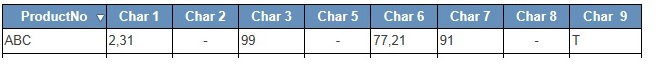
I want to hide Char 2 Char5 char 8 as seen above.
Thanks
- Mark as New
- Bookmark
- Subscribe
- Mute
- Subscribe to RSS Feed
- Permalink
- Report Inappropriate Content
Maybe use the conditional expression functionality. (Or conditional dimension if Char1 etc are dimensions). Use IsNull(Char2)=0
Hope this helps,
Jason
- Mark as New
- Bookmark
- Subscribe
- Mute
- Subscribe to RSS Feed
- Permalink
- Report Inappropriate Content
Thanks Jason