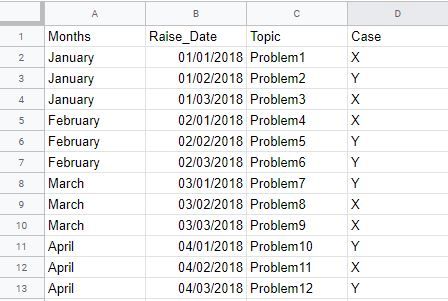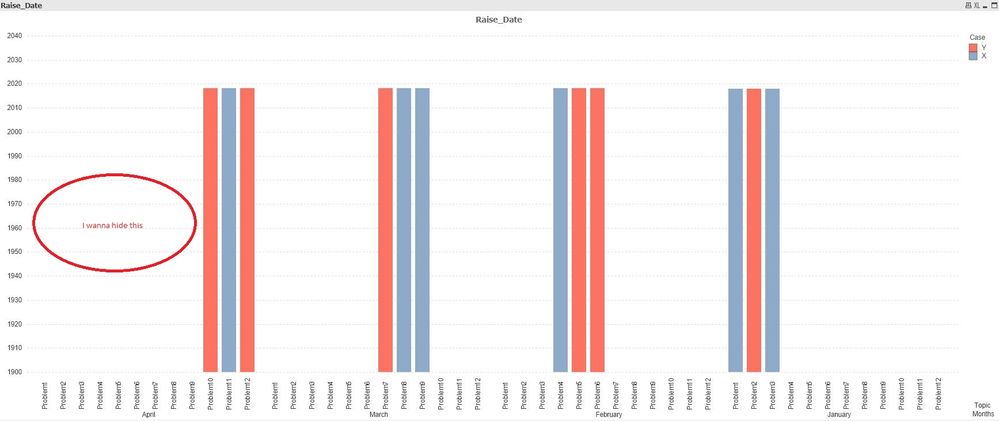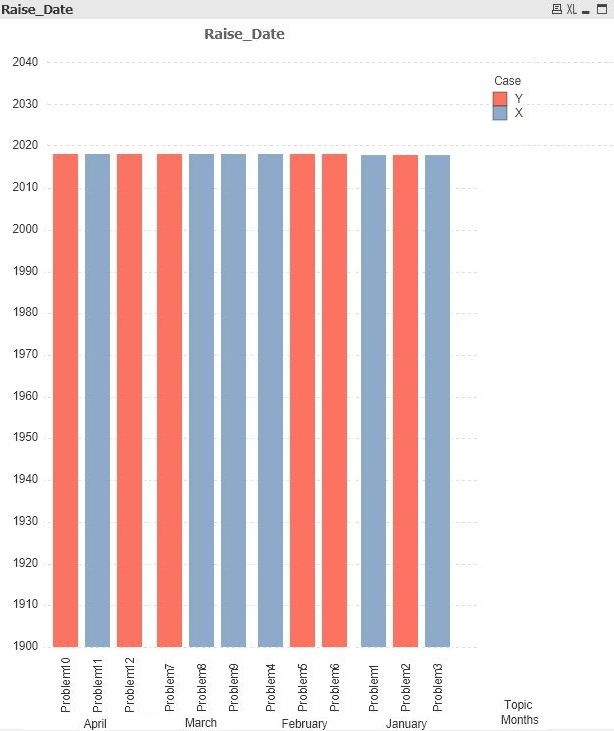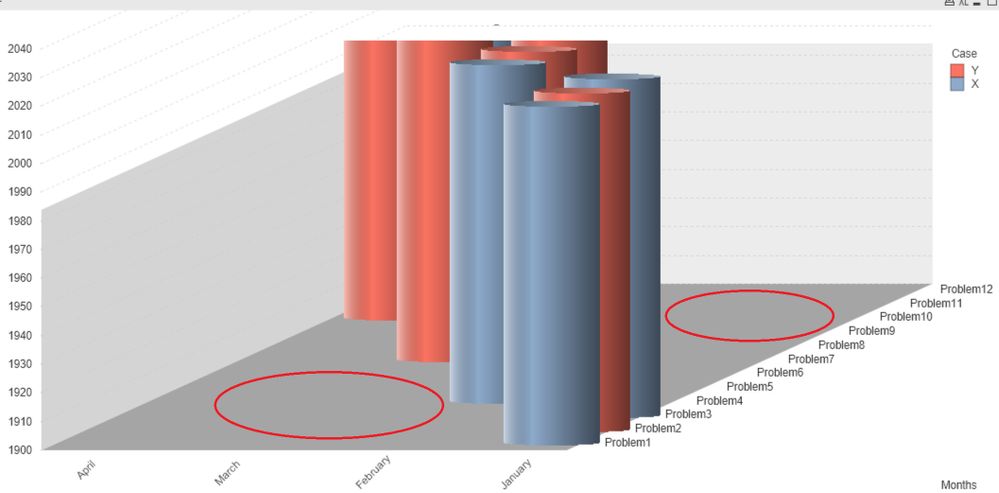Unlock a world of possibilities! Login now and discover the exclusive benefits awaiting you.
- Qlik Community
- :
- All Forums
- :
- QlikView App Dev
- :
- Hide empty dimension
- Subscribe to RSS Feed
- Mark Topic as New
- Mark Topic as Read
- Float this Topic for Current User
- Bookmark
- Subscribe
- Mute
- Printer Friendly Page
- Mark as New
- Bookmark
- Subscribe
- Mute
- Subscribe to RSS Feed
- Permalink
- Report Inappropriate Content
Hide empty dimension
Hello all,
I'm new to QV and have a very basic question that I'm struggling:
I have the following sample data:
and the following chart:
I want to hide the problems which are not relevant to that month and only display the problems in that month. How to achieve this?
Many thanks,
Cem
- Mark as New
- Bookmark
- Subscribe
- Mute
- Subscribe to RSS Feed
- Permalink
- Report Inappropriate Content
U will find a filter option in settings menu..There u can define your desired information.Thank you.Still if problem persists post here,will search more and post some different solution.Thanks.
- Mark as New
- Bookmark
- Subscribe
- Mute
- Subscribe to RSS Feed
- Permalink
- Report Inappropriate Content
May be using a Drill down dimension can help. Or you need to see all the data at once?
PFA
Let me know if it helps!
- Mark as New
- Bookmark
- Subscribe
- Mute
- Subscribe to RSS Feed
- Permalink
- Report Inappropriate Content
Hi arpitkharkia,
Many thanks for your reply.
Unfortunately I can't open the attachment with my edition of QV 😕
I'd like to show you what I'm trying to achieve:
Thanks again,
- Mark as New
- Bookmark
- Subscribe
- Mute
- Subscribe to RSS Feed
- Permalink
- Report Inappropriate Content
Hi
can you please share your sample Qlikview file
Thanks
Kushal
- Mark as New
- Bookmark
- Subscribe
- Mute
- Subscribe to RSS Feed
- Permalink
- Report Inappropriate Content
Hi Kushal,
pfa
many thanks
- Mark as New
- Bookmark
- Subscribe
- Mute
- Subscribe to RSS Feed
- Permalink
- Report Inappropriate Content
did you try ticking suppress zero values under presentation tab?
another option is to have calculated dimension like this(for topic)
aggr(if(yourexp>0,topic),[months],[topic])
- Mark as New
- Bookmark
- Subscribe
- Mute
- Subscribe to RSS Feed
- Permalink
- Report Inappropriate Content
Thank you Asinha.
Yes I suppress zero values.
I also tried aggr but no chance. I get the same result.
Maybe the nature of my question is maybe wrong. Because If I hide certain dimension from one month, I can't view them for another month. It's maybe stupid but I wanna hide the dark grey spots in the following view so to say which is a pointless task 😄