Unlock a world of possibilities! Login now and discover the exclusive benefits awaiting you.
- Qlik Community
- :
- All Forums
- :
- QlikView App Dev
- :
- Re: Re: Hide expressions in Pivot table
- Subscribe to RSS Feed
- Mark Topic as New
- Mark Topic as Read
- Float this Topic for Current User
- Bookmark
- Subscribe
- Mute
- Printer Friendly Page
- Mark as New
- Bookmark
- Subscribe
- Mute
- Subscribe to RSS Feed
- Permalink
- Report Inappropriate Content
Hide expressions in Pivot table
Hi All
I want to create a pivot table and show certain expressions only under certain group.
For eg : In the attached file, I want to show Enterprise Infra Support, Personal Support etc under Fixed and Avamr, Projects under variable. I have used IF condition, still it is showing up under both.
Please advise.
- « Previous Replies
-
- 1
- 2
- Next Replies »
- Mark as New
- Bookmark
- Subscribe
- Mute
- Subscribe to RSS Feed
- Permalink
- Report Inappropriate Content
Try Expression Grouping if possible
- Mark as New
- Bookmark
- Subscribe
- Mute
- Subscribe to RSS Feed
- Permalink
- Report Inappropriate Content
Can u pls elaborate
- Mark as New
- Bookmark
- Subscribe
- Mute
- Subscribe to RSS Feed
- Permalink
- Report Inappropriate Content
Hi Paramita Sahu,
Did you get a work-around to this question? I am having exactly the same requirement!
Thank you in advance,
/Yolanda
- Mark as New
- Bookmark
- Subscribe
- Mute
- Subscribe to RSS Feed
- Permalink
- Report Inappropriate Content
Hi,
To hide expression just give wrong calculated condition in Conditional value.
Have a look at attached image.
Regards
ASHFAQ
- Mark as New
- Bookmark
- Subscribe
- Mute
- Subscribe to RSS Feed
- Permalink
- Report Inappropriate Content
Thank you Mohammed,
But this will hide the expression for all the dimensions. What I need is to hide the expresion for certain dimensions (I want some columns to appear only for a specific value of one of the dimesions).
BR,
/Yolanda
- Mark as New
- Bookmark
- Subscribe
- Mute
- Subscribe to RSS Feed
- Permalink
- Report Inappropriate Content
Can you share sample application with Expected output
Regards
ASHFAQ
- Mark as New
- Bookmark
- Subscribe
- Mute
- Subscribe to RSS Feed
- Permalink
- Report Inappropriate Content
Something like:
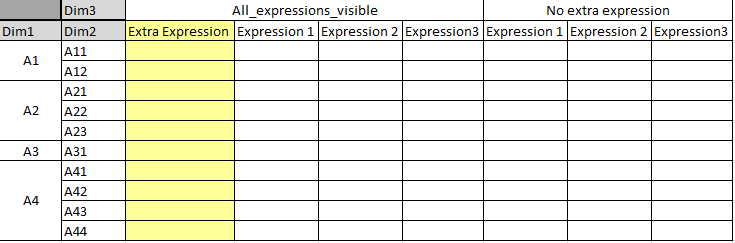
- Mark as New
- Bookmark
- Subscribe
- Mute
- Subscribe to RSS Feed
- Permalink
- Report Inappropriate Content
why u are not uncheck expression in expression tab.
- Mark as New
- Bookmark
- Subscribe
- Mute
- Subscribe to RSS Feed
- Permalink
- Report Inappropriate Content
Hi Yolanda,
Have you solved the problem yet?
As I'm facing the same problem of hiding columns in pivot table, Thanks!
Best Regards,
Crystal
- « Previous Replies
-
- 1
- 2
- Next Replies »