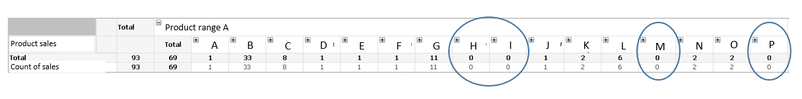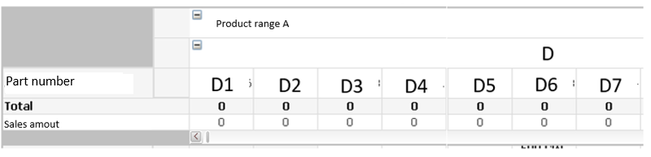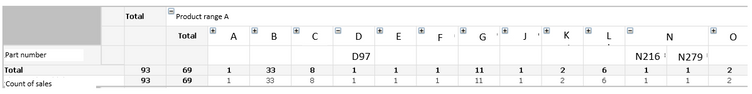Unlock a world of possibilities! Login now and discover the exclusive benefits awaiting you.
- Qlik Community
- :
- All Forums
- :
- QlikView App Dev
- :
- Re: Hide null values for one dimension, show null ...
- Subscribe to RSS Feed
- Mark Topic as New
- Mark Topic as Read
- Float this Topic for Current User
- Bookmark
- Subscribe
- Mute
- Printer Friendly Page
- Mark as New
- Bookmark
- Subscribe
- Mute
- Subscribe to RSS Feed
- Permalink
- Report Inappropriate Content
Hide null values for one dimension, show null values for another dimension
I have a pivot table with 4 dimensions. I would like to be able to show zero-values on one of them, while supressing zero-values on the others.
to be more specific, in the below table you can see sales from one brand (product range A), devided into product groups (A,B,C....), and part numbers beneath to expand.
I want to always show the product groups even when sales in that group is zero. (this means that i cannot press 'supress zero-values' in presentation, else those would not appear). However when i then expand to see the part numbers for product group D, to see the one part number that has been sold, all part numbers in D opens up , intead of only the one with sales. (we have many hundreds part numbers in each group)
I want it to do like this:
But as you can see now in the product group ,there is no longer product group H, I, M visible, because the only way i have been able to show only part numbers WITH sales in, is by using 'suppress zero-values'.
So to sum up, :
Product group should show ALL values, even zero-values.
Part numbers sould suppress zero-values and only show values with sales in
- Tags:
- new_to_qlikview
- Mark as New
- Bookmark
- Subscribe
- Mute
- Subscribe to RSS Feed
- Permalink
- Report Inappropriate Content
To degrade the leading zero's i would suggest to use calculated condition rather simple dimension. Example
If your expression likes this Sum(Sales) and Dimenion is Dim1 (I will change dimension to calculated dimension like : Aggr(Sum({<Dim1={"=Sum(Sales)>0"}>}Sales), Dim1))