Unlock a world of possibilities! Login now and discover the exclusive benefits awaiting you.
- Qlik Community
- :
- All Forums
- :
- QlikView App Dev
- :
- Re: Hide rows with 0 value in Pivot-Table
Options
- Subscribe to RSS Feed
- Mark Topic as New
- Mark Topic as Read
- Float this Topic for Current User
- Bookmark
- Subscribe
- Mute
- Printer Friendly Page
Turn on suggestions
Auto-suggest helps you quickly narrow down your search results by suggesting possible matches as you type.
Showing results for
Partner - Creator III
2013-10-22
05:05 AM
- Mark as New
- Bookmark
- Subscribe
- Mute
- Subscribe to RSS Feed
- Permalink
- Report Inappropriate Content
Hide rows with 0 value in Pivot-Table
Hi all,
To change the background-color of my pivot-tabel row by row I use =if(Even(RowNo(TOTAL)), RGB(192,192,192), RGB(165,165,165)) . If I do this for one expression or dimension the 0 values that were hidden show up.
Before:
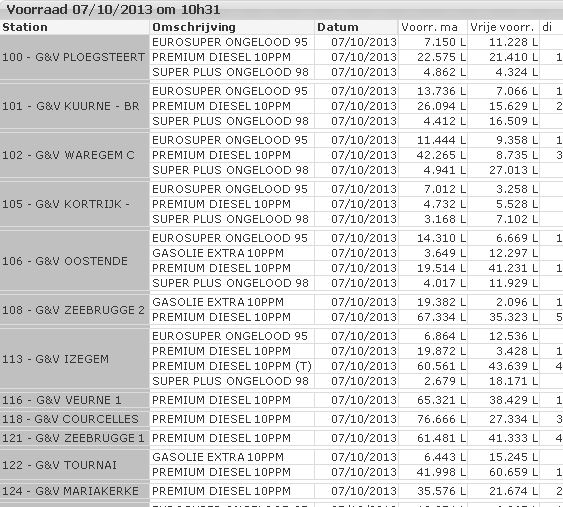
After:
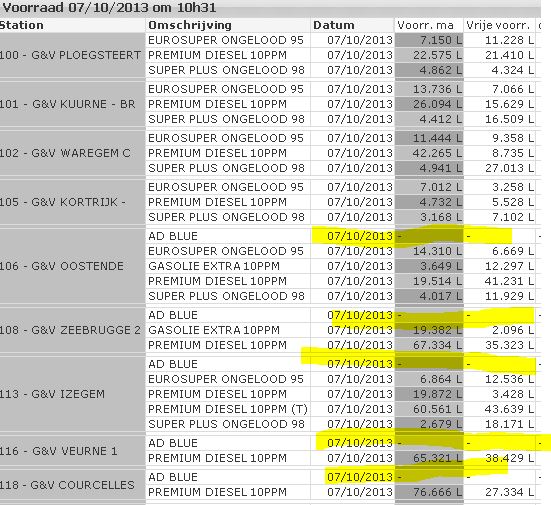
How Can I hide the empty rows?
Regards,
Kris
4,872 Views
- « Previous Replies
-
- 1
- 2
- Next Replies »
11 Replies
MVP
2013-10-22
06:37 AM
- Mark as New
- Bookmark
- Subscribe
- Mute
- Subscribe to RSS Feed
- Permalink
- Report Inappropriate Content
Calculated dimension: =
=Aggr(If( Not IsNull (
num(FirstSortedValue(
aggr(sum(Stock15), Station, ArtikelomschrijvingLang, DateTimeNum),
-aggr(DateTimeNum, Station, ArtikelomschrijvingLang, DateTimeNum)
),'#.##0 L')
) ,AROMAR), Station, AROMAR)
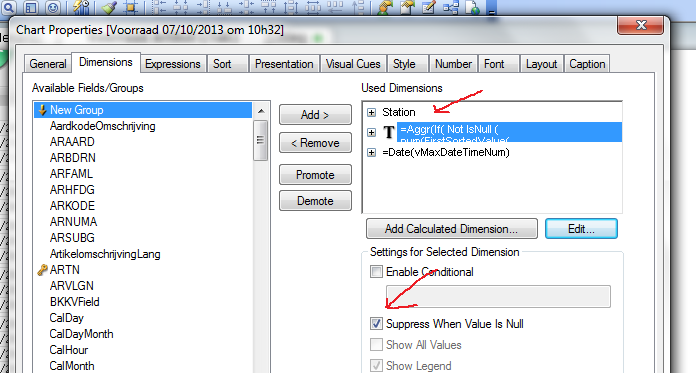
2,527 Views
Partner - Creator III
2013-10-22
07:13 AM
Author
- Mark as New
- Bookmark
- Subscribe
- Mute
- Subscribe to RSS Feed
- Permalink
- Report Inappropriate Content
Thanks Tresesco,
Now it works :-)))
Regards,
Kris
386 Views
- « Previous Replies
-
- 1
- 2
- Next Replies »