Unlock a world of possibilities! Login now and discover the exclusive benefits awaiting you.
- Qlik Community
- :
- All Forums
- :
- QlikView App Dev
- :
- Re: Hide tables for specific users
- Subscribe to RSS Feed
- Mark Topic as New
- Mark Topic as Read
- Float this Topic for Current User
- Bookmark
- Subscribe
- Mute
- Printer Friendly Page
- Mark as New
- Bookmark
- Subscribe
- Mute
- Subscribe to RSS Feed
- Permalink
- Report Inappropriate Content
Hide tables for specific users
Hello,
I am new to QlikView and I need some help. I want to hide a table (and all the fields in that table) for some users, but I want other users to still have the possibility to view these fields and create new objects with these fields. How can I do this? HidePrefix doesn't help me too much.
Thank you!
Accepted Solutions
- Mark as New
- Bookmark
- Subscribe
- Mute
- Subscribe to RSS Feed
- Permalink
- Report Inappropriate Content
hi, you can use section access.you can look at informations below.
try to use filed OMIT in your case.
29.6 Section Access System Fields
The access levels are assigned to users in one or several tables loaded within the section access. These tables
can contain several different user-specific system fields, typically USERID and PASSWORD, and the field
defining the access level, ACCESS. All Section Access system fields will be used for authentication or
authorization. The full set of section access system fields are described below.
None, all, or any combination of the security fields may be loaded in the access section. It is thus not necessary
to use USERID – an authorization can be made using other fields, e.g. serial number only.
ACCESS A field that defines what access the corresponding user should have.
USERID A field that should contain an accepted user ID. QlikView will prompt for a User ID and
compare it to the value in this field. This user ID is not the same as the Windows user
ID.
PASSWORD A field that should contain an accepted password. QlikView will prompt for a Password
and compare it to the value in this field. This password is not the same as the Windows
password.
SERIAL A field that should contain a number corresponding to the QlikView serial number.
Example: 4900 2394 7113 7304
QlikView will check the serial number of the user and compare it to the value in this
field.
NTNAME A field that should contain a string corresponding to a Windows NT Domain user name
or group name.
QlikView will fetch the logon information from the OS and compare it to the value in
this field.
NTDOMAINSID A field that should contain a string corresponding to a Windows NT Domain SID.
Example: S-1-5-21-125976590-4672381061092489882
QlikView will fetch the logon information from the OS and compare it to the value in
this field.
NTSID A field that should contain a Windows NT SID.
Example: S-15-21-125976590-467238106-1092489882-1378
QlikView will fetch the logon information from the OS and compare it to the value in
this field.
OMIT A field that should contain the field that should be omitted for this specific user. Wildcards may be used
and the field may be empty. A facile way of doing this is to use a subfield.
- Mark as New
- Bookmark
- Subscribe
- Mute
- Subscribe to RSS Feed
- Permalink
- Report Inappropriate Content
You can use Layout->Show Conditional:
=qvuser()='user1'
or similarly with osuser()
- Mark as New
- Bookmark
- Subscribe
- Mute
- Subscribe to RSS Feed
- Permalink
- Report Inappropriate Content
hi, you can use section access.you can look at informations below.
try to use filed OMIT in your case.
29.6 Section Access System Fields
The access levels are assigned to users in one or several tables loaded within the section access. These tables
can contain several different user-specific system fields, typically USERID and PASSWORD, and the field
defining the access level, ACCESS. All Section Access system fields will be used for authentication or
authorization. The full set of section access system fields are described below.
None, all, or any combination of the security fields may be loaded in the access section. It is thus not necessary
to use USERID – an authorization can be made using other fields, e.g. serial number only.
ACCESS A field that defines what access the corresponding user should have.
USERID A field that should contain an accepted user ID. QlikView will prompt for a User ID and
compare it to the value in this field. This user ID is not the same as the Windows user
ID.
PASSWORD A field that should contain an accepted password. QlikView will prompt for a Password
and compare it to the value in this field. This password is not the same as the Windows
password.
SERIAL A field that should contain a number corresponding to the QlikView serial number.
Example: 4900 2394 7113 7304
QlikView will check the serial number of the user and compare it to the value in this
field.
NTNAME A field that should contain a string corresponding to a Windows NT Domain user name
or group name.
QlikView will fetch the logon information from the OS and compare it to the value in
this field.
NTDOMAINSID A field that should contain a string corresponding to a Windows NT Domain SID.
Example: S-1-5-21-125976590-4672381061092489882
QlikView will fetch the logon information from the OS and compare it to the value in
this field.
NTSID A field that should contain a Windows NT SID.
Example: S-15-21-125976590-467238106-1092489882-1378
QlikView will fetch the logon information from the OS and compare it to the value in
this field.
OMIT A field that should contain the field that should be omitted for this specific user. Wildcards may be used
and the field may be empty. A facile way of doing this is to use a subfield.
- Mark as New
- Bookmark
- Subscribe
- Mute
- Subscribe to RSS Feed
- Permalink
- Report Inappropriate Content
This post by Steve Dark explains exactly how to solve this issue Simona
- Mark as New
- Bookmark
- Subscribe
- Mute
- Subscribe to RSS Feed
- Permalink
- Report Inappropriate Content
Hi,
Try to use OSuser in the Show condition expression on the Layout tab of the object properties for the chart. Something like: if(OSuser() = 'UserName',0,1)
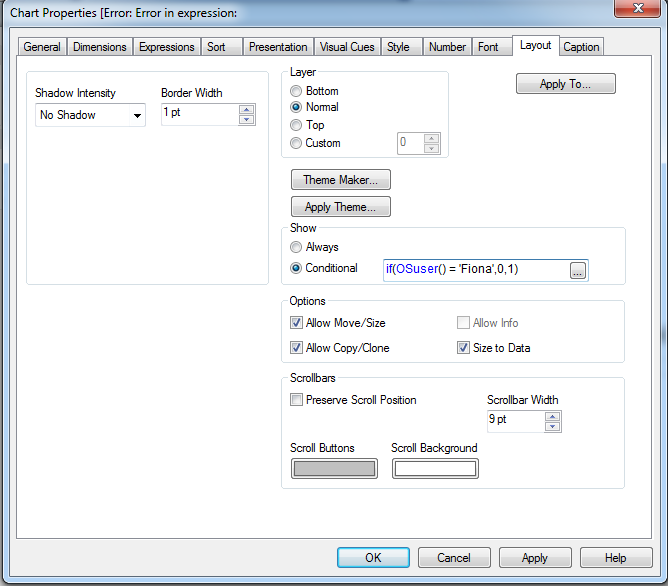
OR
QVuser if you use Section access,Write below code in hidden script :
Section Access;
LOAD * INLINE [
ACCESS, USERID, PASSWORD, OMIT
ADMIN, ADMIN, ADMIN,
USER, USER1, U1, SALES
USER, USER2, U2, CUSTOMERS
USER, USER3, U3, SALES
USER, USER4, U4, EMPLOYEES
USER, USER4, U4, SALES
USER, USER5, U5, *
];
Section Application;
LOAD * INLINE [
SALES, CUSTOMERS, EMPLOYEES, ORDERS
1, 2, 3, 4pen
];
Make sure Checkboxes Intial Data Reduction Based on Section Access and Strict exclusion in Document properties - opening tab are checked.
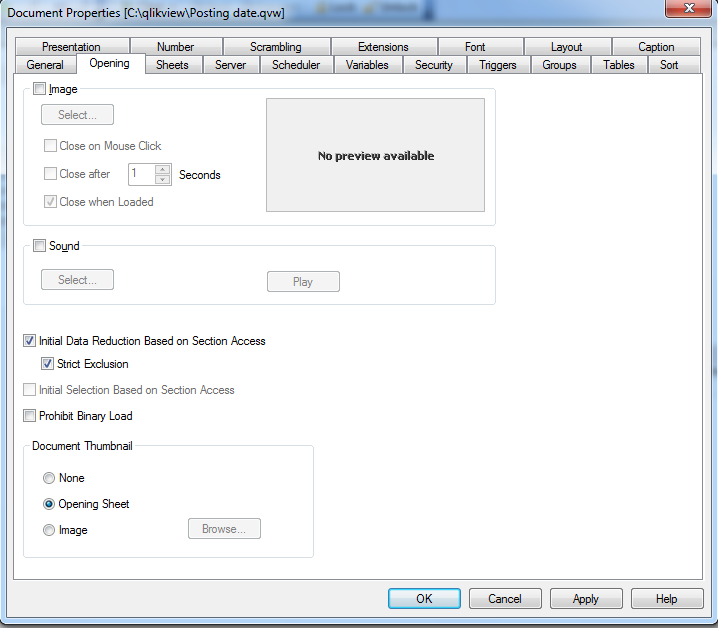
- Mark as New
- Bookmark
- Subscribe
- Mute
- Subscribe to RSS Feed
- Permalink
- Report Inappropriate Content
Simona,
Suppose you want to show this table only to User1 and User2 , in such case go to table properties-> Layout->Under Condition :
OSUser() = 'User1' or OSUser() = 'User2'
Thanks,
AS
- Mark as New
- Bookmark
- Subscribe
- Mute
- Subscribe to RSS Feed
- Permalink
- Report Inappropriate Content
You need to create a section Access and as mentioned in previous comments, you need to addthe layout condition using QVUSER fucntion