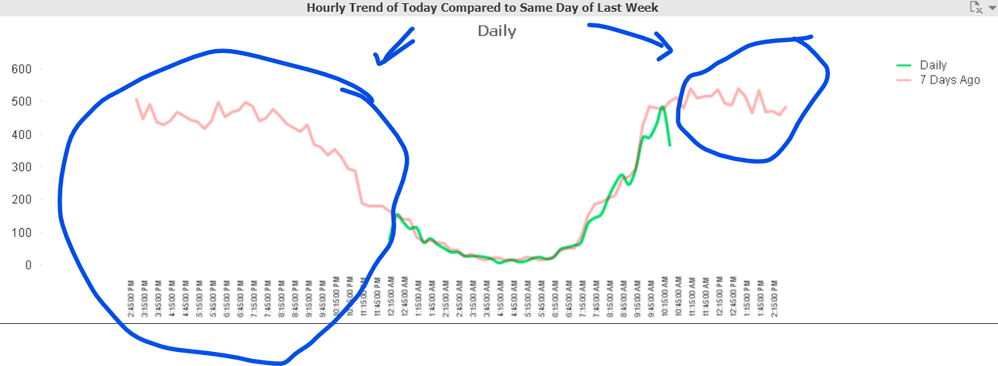Unlock a world of possibilities! Login now and discover the exclusive benefits awaiting you.
- Qlik Community
- :
- All Forums
- :
- QlikView App Dev
- :
- Re: Hiding past hours from last week in comparison...
- Subscribe to RSS Feed
- Mark Topic as New
- Mark Topic as Read
- Float this Topic for Current User
- Bookmark
- Subscribe
- Mute
- Printer Friendly Page
- Mark as New
- Bookmark
- Subscribe
- Mute
- Subscribe to RSS Feed
- Permalink
- Report Inappropriate Content
Hiding past hours from last week in comparison to same day in last week chart
Hi,
I have a chart that compares my current status to the same day last week (-7d).
but my problem is the data that shows in the chart, as you can see I have data for upcoming hours from last week but I need to show them when it's time arrives not before them:
- Mark as New
- Bookmark
- Subscribe
- Mute
- Subscribe to RSS Feed
- Permalink
- Report Inappropriate Content
Hi!
In your "7 days ago" expression add set analysis, something like:
Sum( {<HourDim={"<=$(=Max(HourDim))"}>} Value)
- Mark as New
- Bookmark
- Subscribe
- Mute
- Subscribe to RSS Feed
- Permalink
- Report Inappropriate Content
Hi,
You can achieve this by adding NOW() function in set analysis.
- Mark as New
- Bookmark
- Subscribe
- Mute
- Subscribe to RSS Feed
- Permalink
- Report Inappropriate Content
Hi,
Thanks for your kind reply,
could you please edit my expression as you think it's true?
=Count({<CreateDate={">=$(=daystart(today()-7))<=$(=dayend(today()-7))"}>} ID)
- Mark as New
- Bookmark
- Subscribe
- Mute
- Subscribe to RSS Feed
- Permalink
- Report Inappropriate Content
Hi!
You have to have native dimension with cyclic numeric hours (0, 1, 2... 23). And CreateDate dimension must be Timestamp. Depending on what you want to limit: max hour based on loaded records or current time, you can use Now() or Max(CreateDate). Your expr looks like like:
=Count({<
CreateDate={">=$(=daystart(today()-7))<=$(=dayend(today()-7))"},
HoursDim={"<=$(=Hour(Max(CreateDate)))"}
// OR HoursDim={"<=$(=Hour(Now()))"}
>} ID)