Unlock a world of possibilities! Login now and discover the exclusive benefits awaiting you.
- Qlik Community
- :
- All Forums
- :
- QlikView App Dev
- :
- Hierarchy mid-levels being double displayed in gra...
- Subscribe to RSS Feed
- Mark Topic as New
- Mark Topic as Read
- Float this Topic for Current User
- Bookmark
- Subscribe
- Mute
- Printer Friendly Page
- Mark as New
- Bookmark
- Subscribe
- Mute
- Subscribe to RSS Feed
- Permalink
- Report Inappropriate Content
Hierarchy mid-levels being double displayed in graphs
Hi all -
I've been working on an issue for a while and it's driving me crazy that I can't figure out what's wrong.
Right now we have a hierarchical field in our data that we would like to display as a tree view. The hierarchy is as follows:
Sector (highest level) --> Segment (mid level) --> Subsegment (lowest level)
So we have made a hierarchy load script in our data:
Hierarchy(SegID, ParentID, Node, NodeParent, Node, NodePath, '|', NodeDepth)
LOAD SegID,
ParentID,
NodeName as Node
FROM
$(vPathName)ServiceSegmentation.xlsx
(ooxml, embedded labels, table is Sheet2);
HierarchyBelongsTo(SegID, ParentID, NodeName, TreeID, TreeName)
LOAD SegID,
ParentID,
NodeName
From
$(vPathName)ServiceSegmentation.xlsx
(ooxml, embedded labels, table is Sheet2);
RENAME Field Node1 to Sector;
RENAME Field Node2 to Segment;
RENAME Field Node3 to Subsegment;
This gives us a tree-viewable hierarchically ordered list. Great, but we have a problem when I try to view this in a chart - it's double-displaying (but not genuinely doubling the numbers) and showing the intermediate hierarchy values as actual funding. The following graph screenshot shows what I see when I view by Subsegment (lowest level) and select a segment (mid level) and all of its underlying subsegments:
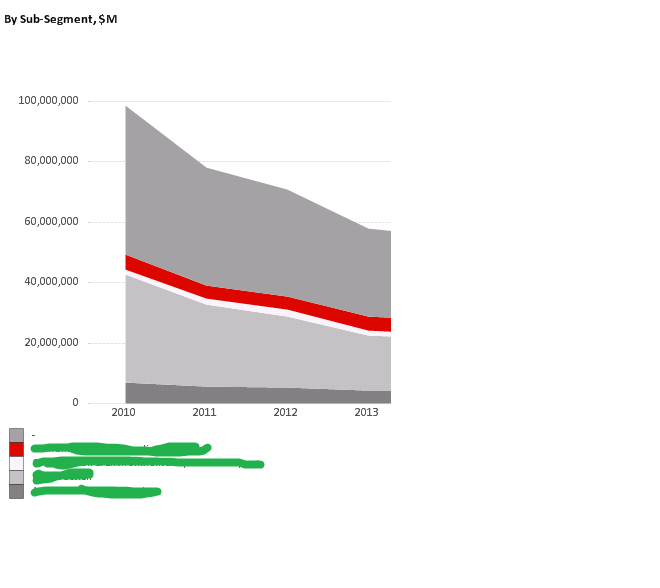
Ideally, that selection would render everything except that huge wedge of "-". Right now I have skirted the issue by using the following expression:
=sum({$<[Subsegment]-='-'>}ObligatedAmount)
But now when I click on only Segment in the "by Subsegment" graph, instead of just showing the funding broken across its respective subsegments, it just says "no data to display."
I am completely at a loss. Any help would be greatly appreciated.
- Mark as New
- Bookmark
- Subscribe
- Mute
- Subscribe to RSS Feed
- Permalink
- Report Inappropriate Content
I'm not 100% sure where the '-' is coming from , can you post an expanded view of the tree view list box ?
As a quick and dirty attempt, In lieu of SET ANALYSIS to eliminate the ~ have you tried a plain old if statement and no else clause (with 'suppress zeros' selected on the presentation tab) ?
sum( if ( Subsegment]<>'-' , ObligatedAmount) )
- Mark as New
- Bookmark
- Subscribe
- Mute
- Subscribe to RSS Feed
- Permalink
- Report Inappropriate Content
Jonathan - since our segmentation is proprietary, I can't post it unaltered (i.e I could post a screenshot with everything blacked out, if you want). The '-' is, I think, the lines in the hierarchy document where we have a Sector and Segment assigned, but no Subsegment. I was told this was necessary to support a tree view where you could select both the lowest level or the intermediate level and have them roll up.
Regarding your workaround - trying it yields a slightly different result than my current one. Now, instead of saying "no data to display" it just shows there is 0 value.