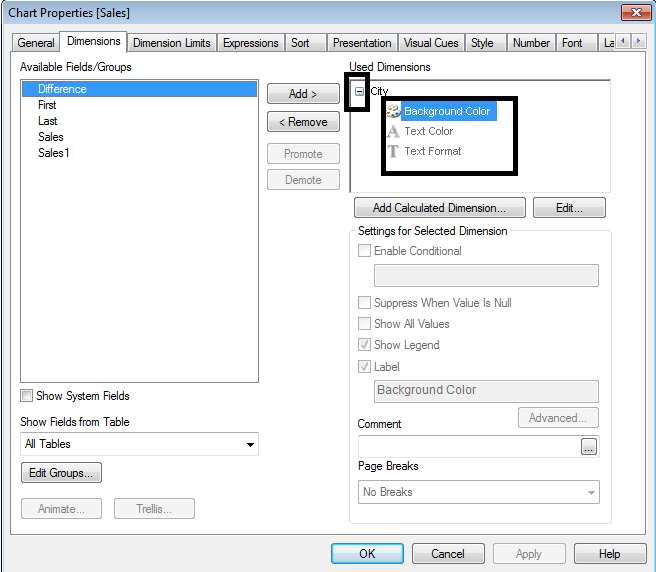Unlock a world of possibilities! Login now and discover the exclusive benefits awaiting you.
- Qlik Community
- :
- All Forums
- :
- QlikView App Dev
- :
- Re: Highlight current selection with background co...
- Subscribe to RSS Feed
- Mark Topic as New
- Mark Topic as Read
- Float this Topic for Current User
- Bookmark
- Subscribe
- Mute
- Printer Friendly Page
- Mark as New
- Bookmark
- Subscribe
- Mute
- Subscribe to RSS Feed
- Permalink
- Report Inappropriate Content
Highlight current selection with background color in the straight table chart
Hi Friends,
I'm having straight table with company as dimension. When i select it the background color need to be changed.How can we do it.can any one suggest me please.
Regards
krishna
- Tags:
- new_to_qlikview
Accepted Solutions
- Mark as New
- Bookmark
- Subscribe
- Mute
- Subscribe to RSS Feed
- Permalink
- Report Inappropriate Content
Hi Kalyan,
Go to Chart properties and then Dimensin tab. Click on '+' sign in company dimension and then wirte this expression under "background color" option:
if(GetFieldSelections(City)>0,Green())
in your case replace City to company.
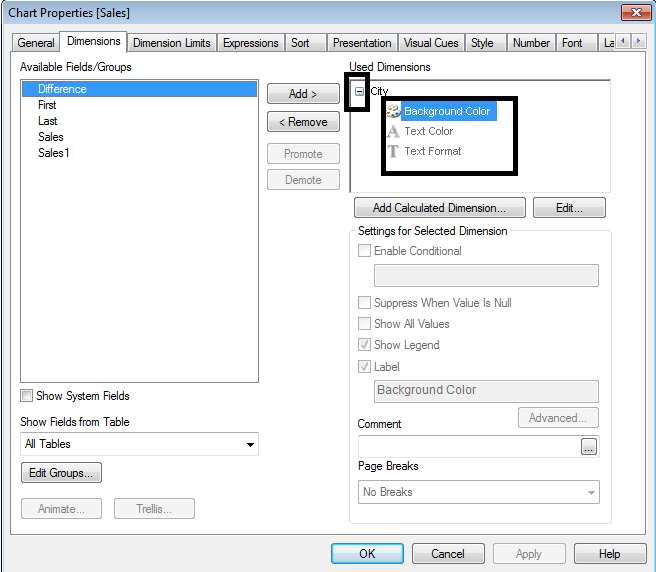
- Mark as New
- Bookmark
- Subscribe
- Mute
- Subscribe to RSS Feed
- Permalink
- Report Inappropriate Content
Hi Kalyan,
Go to Chart properties and then Dimensin tab. Click on '+' sign in company dimension and then wirte this expression under "background color" option:
if(GetFieldSelections(City)>0,Green())
in your case replace City to company.