Unlock a world of possibilities! Login now and discover the exclusive benefits awaiting you.
- Qlik Community
- :
- All Forums
- :
- QlikView App Dev
- :
- Horizontal ListBox creation issue
- Subscribe to RSS Feed
- Mark Topic as New
- Mark Topic as Read
- Float this Topic for Current User
- Bookmark
- Subscribe
- Mute
- Printer Friendly Page
- Mark as New
- Bookmark
- Subscribe
- Mute
- Subscribe to RSS Feed
- Permalink
- Report Inappropriate Content
Horizontal ListBox creation issue
Hi All,
I am trying to create horizontal list box. I did below steps to convert vertical list box to horizontal:
1. Uncheck Single Column
2. Checked Fixed Number of Columns to 3.
But it is still showing Vertical listbox.
Please help me to find out, am i missing any step.
Regards, Nita
- Mark as New
- Bookmark
- Subscribe
- Mute
- Subscribe to RSS Feed
- Permalink
- Report Inappropriate Content
Hi Nita,
change the height:
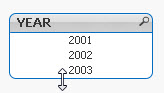
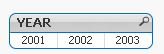
hope this helps
regards
Marco
- Mark as New
- Bookmark
- Subscribe
- Mute
- Subscribe to RSS Feed
- Permalink
- Report Inappropriate Content
Hi Nita,
Try this
List Box Properties-> Caption -> Set Height as 45.
Regards,
Jagan.
- Mark as New
- Bookmark
- Subscribe
- Mute
- Subscribe to RSS Feed
- Permalink
- Report Inappropriate Content
Hi ,
Just Untick Order by column.
Thanks
Saurabh
- Mark as New
- Bookmark
- Subscribe
- Mute
- Subscribe to RSS Feed
- Permalink
- Report Inappropriate Content
Hi Nita
Please see below URL. i am sure it will help you out with you issue
http://www.qvexcel.com/documentation
http://www.adamdavi3s.co.uk/qlikview/start2.html
Or else you can follow the below steps as i have face this kind of issue for long back
Presentation tab-> uncheck 'Single Column' and then resize your list box. PFA
I hope this helps!
Thanks Saumil
- Mark as New
- Bookmark
- Subscribe
- Mute
- Subscribe to RSS Feed
- Permalink
- Report Inappropriate Content
Thanks everyone. My mistake, i checked width but forgot to adjust height. Till the time i realised this silly mistake, i had posted the question.
Thanks to all of you.
- Mark as New
- Bookmark
- Subscribe
- Mute
- Subscribe to RSS Feed
- Permalink
- Report Inappropriate Content
please close this thread
thanks
regards
Marco
- Mark as New
- Bookmark
- Subscribe
- Mute
- Subscribe to RSS Feed
- Permalink
- Report Inappropriate Content
Hi Marco,
Could you please tell me how to close the thread, i have marked this discussion not a "Question" , so I am not able to mark any answer as "correct answer".
- Mark as New
- Bookmark
- Subscribe
- Mute
- Subscribe to RSS Feed
- Permalink
- Report Inappropriate Content
Hi,
I didn't notice that, never mind.
thanks
regards
Marco