Unlock a world of possibilities! Login now and discover the exclusive benefits awaiting you.
- Qlik Community
- :
- All Forums
- :
- QlikView App Dev
- :
- Re: Re: How To Display "duplicates" only in a List...
- Subscribe to RSS Feed
- Mark Topic as New
- Mark Topic as Read
- Float this Topic for Current User
- Bookmark
- Subscribe
- Mute
- Printer Friendly Page
- Mark as New
- Bookmark
- Subscribe
- Mute
- Subscribe to RSS Feed
- Permalink
- Report Inappropriate Content
How To Display "duplicates" only in a List Box?
Hello: I have the following Excel source:
| DogId | DogName |
| 1 | Rex |
| 2 | Jack |
| 3 | Jack |
| 4 | Ginger |
| 5 | Clancy |
| 6 | Casey |
| 7 | Casey |
| 8 | Tommy |
and the following script:
[DOGNAMES]:
LOAD DogId,
DogName
FROM
(ooxml, embedded labels, table is Sheet1);
and the following expression in a List Box:
=aggr(Only({1<DogName={"=Count(DogName)>1"}>}DogName), DogName
This does display Dog Names that have been duplicated. But it also displays the DogId of dogs that do not have duplicate names. My question is, "is it possible to display only the duplicates" ?
Thanks very much
David
- Tags:
- new_to_qlikview
- « Previous Replies
-
- 1
- 2
- Next Replies »
- Mark as New
- Bookmark
- Subscribe
- Mute
- Subscribe to RSS Feed
- Permalink
- Report Inappropriate Content
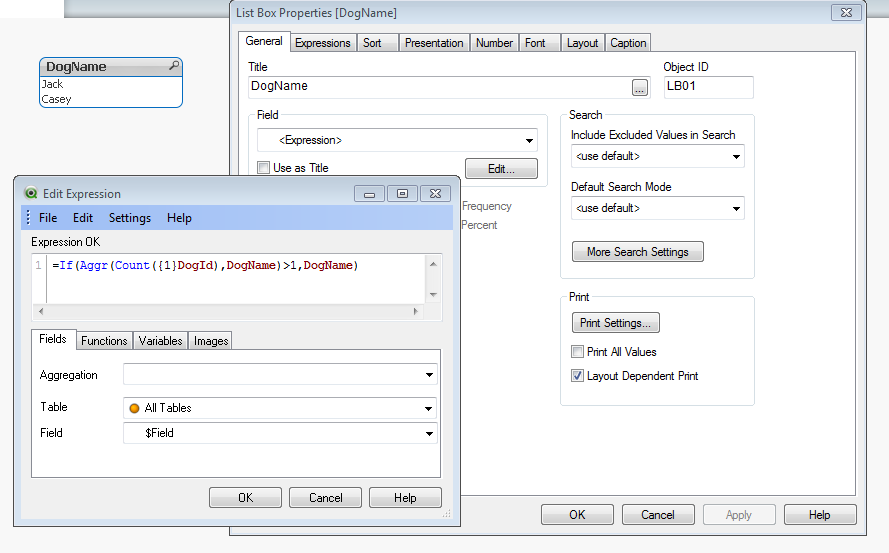
It shows only two entries as seen above.
- Mark as New
- Bookmark
- Subscribe
- Mute
- Subscribe to RSS Feed
- Permalink
- Report Inappropriate Content
=if(aggr(count(DogName),DogName)>1,DogName)
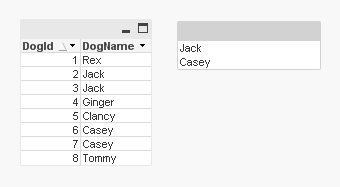
- Mark as New
- Bookmark
- Subscribe
- Mute
- Subscribe to RSS Feed
- Permalink
- Report Inappropriate Content
Hi NagaianK:
Thanks very much. I had a couple of unnecessary steps in my work. When I took a closer look at your minimalist solution it worked perfectly.
Best regards
David
- Mark as New
- Bookmark
- Subscribe
- Mute
- Subscribe to RSS Feed
- Permalink
- Report Inappropriate Content
Believe me, everyone has given correct answer but may be there was some mistake happening your end.
Never mind, happy learning and Qliking!
- Mark as New
- Bookmark
- Subscribe
- Mute
- Subscribe to RSS Feed
- Permalink
- Report Inappropriate Content
Hi Manish:
Yes, your solution is correct. I did have a couple of "extra" things going on and once I simplified it all everything works. I am so very grateful to the QlikView Community for their help. I am fast-becoming a huge QlikView fan and want to learn as much as I can about it. Your insights and those of the other respondents are a big part of that.
Thanks
David
- « Previous Replies
-
- 1
- 2
- Next Replies »