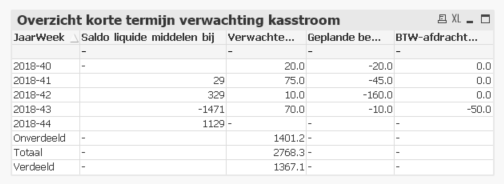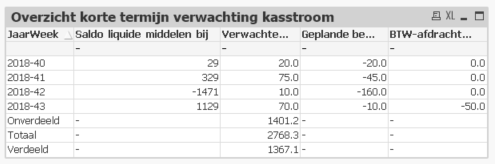Unlock a world of possibilities! Login now and discover the exclusive benefits awaiting you.
- Qlik Community
- :
- All Forums
- :
- QlikView App Dev
- :
- How can I add values from the last row in 3 others...
- Subscribe to RSS Feed
- Mark Topic as New
- Mark Topic as Read
- Float this Topic for Current User
- Bookmark
- Subscribe
- Mute
- Printer Friendly Page
- Mark as New
- Bookmark
- Subscribe
- Mute
- Subscribe to RSS Feed
- Permalink
- Report Inappropriate Content
How can I add values from the last row in 3 others columns to the value of first column
I currently have a straight table with (dummy) financial data. It has the dimension JaarWeek and 4 expressions:
The start value of Saldo liquide middelen bij (liquid assets) is 30.0. What I need to do is starting at 30.0 and add all of the values of the three other columns to it and put the new value for liquid assets below the first value. Then add the three values in that row to liquid values and so on. To clearify, I hardcoded the table for the correct output of the calculation: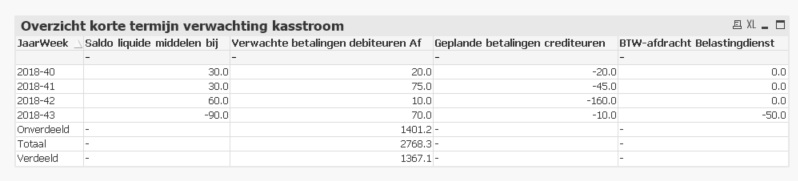
I also tried to use the ABOVE() function to add the values of the row above the current row. In the first case this would be null and keep liquid assets on 30 for the first row. My ABOVE expression is:
=NUM#($(startsaldoLiquideMiddelen), '0.0') + ABOVE(NUM#([Verwachte betalingen debiteuren Af:], '0.0')) + ABOVE(NUM#([Geplande betalingen crediteuren], '0.0')) - ABOVE(NUM#([BTW-afdracht Belastingdienst:], '0.0')) and this results in the first table as posted.
How can I perform this calculation correctly? I don't want to do this in the script but in the straight table itself.
The variable $(startsaldoLiquideMiddelen) is declared as SET startsaldoLiquideMiddelen = 30
- Mark as New
- Bookmark
- Subscribe
- Mute
- Subscribe to RSS Feed
- Permalink
- Report Inappropriate Content
- Mark as New
- Bookmark
- Subscribe
- Mute
- Subscribe to RSS Feed
- Permalink
- Report Inappropriate Content
I extracted the dummy data and put in a new document. Now I note that the table has only null values in the most left column.
I have a personal edition of QLikView so I can't open files from others.
- Mark as New
- Bookmark
- Subscribe
- Mute
- Subscribe to RSS Feed
- Permalink
- Report Inappropriate Content
How are you getting -90 for 2018-43? I got this
Expression I used
=RangeSum( Num#($(startsaldoLiquideMiddelen), '##.0', '.', ','), Above(Num#([Verwachte betalingen debiteuren Af:], '##.0', '.', ',')), Above(Num#([Geplande betalingen crediteuren], '##.0', '.', ',')), -Above(Num#([BTW-afdracht Belastingdienst:], '##.0', '.', ',')))