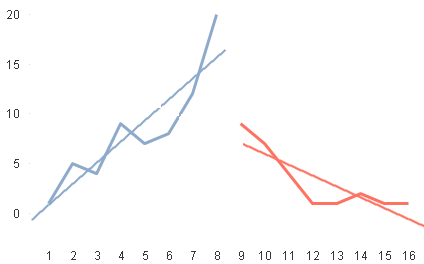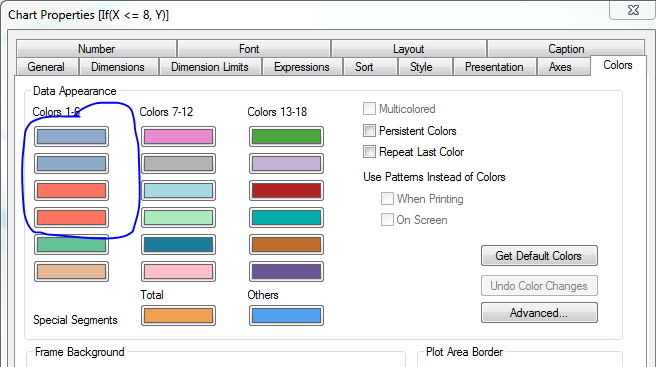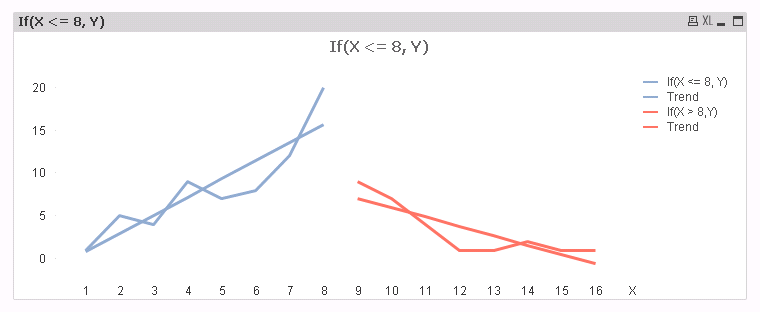Unlock a world of possibilities! Login now and discover the exclusive benefits awaiting you.
- Qlik Community
- :
- All Forums
- :
- QlikView App Dev
- :
- How can I delimit the width of a trendline?
- Subscribe to RSS Feed
- Mark Topic as New
- Mark Topic as Read
- Float this Topic for Current User
- Bookmark
- Subscribe
- Mute
- Printer Friendly Page
- Mark as New
- Bookmark
- Subscribe
- Mute
- Subscribe to RSS Feed
- Permalink
- Report Inappropriate Content
How can I delimit the width of a trendline?
Hi, I have these variables:
| X | Y |
| 1 | 1 |
| 2 | 5 |
| 3 | 4 |
| 4 | 9 |
| 5 | 7 |
| 6 | 8 |
| 7 | 12 |
| 8 | 20 |
| 9 | 9 |
| 10 | 7 |
| 11 | 4 |
| 12 | 1 |
| 13 | 1 |
| 14 | 2 |
| 15 | 1 |
| 16 | 1 |
and I want to do a graphic with two visible partitions (X from 1 to 8 and X from 9 to 16). So, I set one dimension X and two expressions IF (X <= 8,Y) and IF (X > 8,Y). It works well and I got this:
Now I want to include the linear trend line. But, after click in the proper option in the expressions tab, I got this:
which is not a good thing to see. I wished something like this:
Anyone knows how can I get a graphic like this last picture?
Many thanks in advance.
- « Previous Replies
-
- 1
- 2
- Next Replies »
Accepted Solutions
- Mark as New
- Bookmark
- Subscribe
- Mute
- Subscribe to RSS Feed
- Permalink
- Report Inappropriate Content
Dimension
X
4 Expressions
If(X <= 8, Y) If(X <= 8, (LINEST_M(TOTAL If(X <= 8, Y), X, Y) * X) + LINEST_B(TOTAL If(X <= 8, Y), X, Y)) If(X > 8,Y) If(X > 8, (LINEST_M(TOTAL If(X > 8, Y), X, Y) * X) + LINEST_B(TOTAL If(X > 8, Y), X, Y))
Color scheme
- Mark as New
- Bookmark
- Subscribe
- Mute
- Subscribe to RSS Feed
- Permalink
- Report Inappropriate Content
Script
LET vDateMin = Num(MakeDate(2015,1,1));
LET vDateMax = Num(MakeDate(2019,12,31));
TempCalendar:
LOAD Date($(vDateMin) + RowNo() - 1) as DAY0,
MonthName(Date($(vDateMin) + RowNo() - 1)) as MONTHNAME0
AUTOGENERATE 1
WHILE $(vDateMin)+IterNo()-1<= $(vDateMax);
Tab1:
LOAD WORKER,
DAY,
MonthName(DAY) as MONTHNAME,
EVENT
FROM [Sample (2).xlsx]
(ooxml, embedded labels, table is Plan1);Dimension
MONTHNAME0
Expressions
If(MonthStart(Max(DAY0)) <= MakeDate(2017, 5, 20), Count(DISTINCT If(MONTHNAME = MONTHNAME0 and DAY0 <= '20/05/2017', EVENT))) If(MonthStart(Max(DAY0)) <= MakeDate(2017, 5, 20), (LINEST_M(TOTAL Aggr(If(MonthStart(Max(DAY0)) <= MakeDate(2017, 5, 20), Count(DISTINCT If(MONTHNAME = MONTHNAME0 and DAY0 <= '20/05/2017', EVENT))), MONTHNAME0), DAY0) * MonthStart(Max(DAY0))) +LINEST_B(TOTAL Aggr(If(MonthStart(Max(DAY0)) <= MakeDate(2017, 5, 20), Count(DISTINCT If(MONTHNAME = MONTHNAME0 and DAY0 <= '20/05/2017', EVENT))), MONTHNAME0), DAY0)) If(MonthStart(Max(DAY0)) >= MonthStart(MakeDate(2017, 5, 20)), Count(DISTINCT If(MONTHNAME = MONTHNAME0 and DAY0 > '20/05/2017', EVENT))) If(MonthStart(Max(DAY0)) >= MonthStart(MakeDate(2017, 5, 20)), (LINEST_M(TOTAL Aggr(If(MonthStart(Max(DAY0)) >= MonthStart(MakeDate(2017, 5, 20)), Count(DISTINCT If(MONTHNAME = MONTHNAME0 and DAY0 > '20/05/2017', EVENT))), MONTHNAME0), DAY0) * MonthStart(Max(DAY0))) +LINEST_B(TOTAL Aggr(If(MonthStart(Max(DAY0)) >= MonthStart(MakeDate(2017, 5, 20)), Count(DISTINCT If(MONTHNAME = MONTHNAME0 and DAY0 > '20/05/2017', EVENT))), MONTHNAME0), DAY0))
- Mark as New
- Bookmark
- Subscribe
- Mute
- Subscribe to RSS Feed
- Permalink
- Report Inappropriate Content
Is this what you want?
May be use Linest_M and Linest_B functions
- Mark as New
- Bookmark
- Subscribe
- Mute
- Subscribe to RSS Feed
- Permalink
- Report Inappropriate Content
- Mark as New
- Bookmark
- Subscribe
- Mute
- Subscribe to RSS Feed
- Permalink
- Report Inappropriate Content
Thanks @Vegar
- Mark as New
- Bookmark
- Subscribe
- Mute
- Subscribe to RSS Feed
- Permalink
- Report Inappropriate Content
Hi, yes, it is exactly what I want. But I couldn't open your qvw file . When I try there appears a message saying I am a QlikVire Personal Edition user and I can open only files created by myself.
So, could you post the formulas and settings you used to do this chart?
Thank you very much.
- Mark as New
- Bookmark
- Subscribe
- Mute
- Subscribe to RSS Feed
- Permalink
- Report Inappropriate Content
Dimension
X
4 Expressions
If(X <= 8, Y) If(X <= 8, (LINEST_M(TOTAL If(X <= 8, Y), X, Y) * X) + LINEST_B(TOTAL If(X <= 8, Y), X, Y)) If(X > 8,Y) If(X > 8, (LINEST_M(TOTAL If(X > 8, Y), X, Y) * X) + LINEST_B(TOTAL If(X > 8, Y), X, Y))
Color scheme
- Mark as New
- Bookmark
- Subscribe
- Mute
- Subscribe to RSS Feed
- Permalink
- Report Inappropriate Content
Worked! Thanks a lot!
- Mark as New
- Bookmark
- Subscribe
- Mute
- Subscribe to RSS Feed
- Permalink
- Report Inappropriate Content
Sorry for bother, but my TRUE database and my TRUE problem are much more complex than this small example and my attempts to adapt this solution are not working. Can I present my TRUE problem here? Can I send it in private to someone available to help me? Or I need to start a new topic?
- Mark as New
- Bookmark
- Subscribe
- Mute
- Subscribe to RSS Feed
- Permalink
- Report Inappropriate Content
Happy to help if you share it here
- Mark as New
- Bookmark
- Subscribe
- Mute
- Subscribe to RSS Feed
- Permalink
- Report Inappropriate Content
Thank you very much!
Well, ignoring the unrelevant variables, consider I have the following script to launch the data:
LET vDateMin = Num(MakeDate(2015,1,1));
LET vDateMax = Num(MakeDate(2019,12,31));
TempCalendar:
LOAD
Date($(vDateMin) + RowNo() - 1) as DAY0,
AUTOGENERATE 1
WHILE $(vDateMin)+IterNo()-1<= $(vDateMax);
Tab1:
LOAD
DAY,
EVENT,
WORKER
FROM
[MyFile]
My goal is analyze the totals of distinct events for worker, for month. So, after select the Worker I have interest in, the first chart I did has dimension MONTHNAME(DAY) and expression COUNT (DISTINCT EVENT).
It seemed to work, but there are months in which a given Worker had zero events and the chart skips these months. So, I did a new chart with dimension MONTHNAME(DAY0) and expression
COUNT(DISTINCT IF(MONTHNAME(DAY) = MONTHNAME(DAY0), EVENT)) .
It worked well, but now I need to compare these total of events before vs after a given date. I managed to do it by adding a second dimension, like
IF(DAY0 <= '05/01/2018', Dual('before', 1), Dual('after', 2)).
It worked, but I also need the trend lines and, when I set them on, I got something like the 2nd graphic I posted yesterday, which the lines spanning over all the width of the graphic.
Lastly, I tried to adapt your X and Y solution for my simpler example. I used only MONTHNAME(DAY0) as dimension and the expressions:
IF (DAY <= '05/01/2018', COUNT(DISTINCT IF(MONTHNAME(DAY) = MONTHNAME(DAY0), EVENT)))
IF (DAY > '05/01/2018', COUNT(DISTINCT IF(MONTHNAME(DAY) = MONTHNAME(DAY0), EVENT)))
IF (DAY0 <= '05/01/2018', COUNT(DISTINCT IF(MONTHNAME(DAY) = MONTHNAME(DAY0), EVENT)))
IF (DAY0 > '05/01/2018', COUNT(DISTINCT IF(MONTHNAME(DAY) = MONTHNAME(DAY0), EVENT)))
But none of these pairs of dimensions worked. In both cases, the chart became a blank/empty window.
So, now I am stucked in this point and looking for help.
Thank you very much in advance for any hint you can give me.
- « Previous Replies
-
- 1
- 2
- Next Replies »