Unlock a world of possibilities! Login now and discover the exclusive benefits awaiting you.
- Qlik Community
- :
- All Forums
- :
- QlikView App Dev
- :
- How can i pass the scriptfile to the dynamically c...
- Subscribe to RSS Feed
- Mark Topic as New
- Mark Topic as Read
- Float this Topic for Current User
- Bookmark
- Subscribe
- Mute
- Printer Friendly Page
- Mark as New
- Bookmark
- Subscribe
- Mute
- Subscribe to RSS Feed
- Permalink
- Report Inappropriate Content
How can i pass the scriptfile to the dynamically created new qvw file from the macro of an existing qvw file.
Hi All,
How can i pass the scriptfile to the dynamically created new qvw file from the macro of an existing qvw file.
Thanks.....
- Mark as New
- Bookmark
- Subscribe
- Mute
- Subscribe to RSS Feed
- Permalink
- Report Inappropriate Content
Hello,
Why don't you use the keyword BINARY, in order to get your data model ?
Regards,
Amand
- Mark as New
- Bookmark
- Subscribe
- Mute
- Subscribe to RSS Feed
- Permalink
- Report Inappropriate Content
Hi,
With the binary command, you retrieve all your data model but not scripts.
If you wants scripts, you have to export it and use the include.
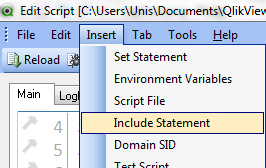
Hope that helps you
Martin
- Mark as New
- Bookmark
- Subscribe
- Mute
- Subscribe to RSS Feed
- Permalink
- Report Inappropriate Content
Hi Amand,
Thanks for your reply
I didn't get you.
Can you please explain me clearly with an example or attached qvw file.
Thanks...............
- Mark as New
- Bookmark
- Subscribe
- Mute
- Subscribe to RSS Feed
- Permalink
- Report Inappropriate Content
Amand was talking about the binary command. I'll try to explain you this functionnality.
In a first hand, you must have a first application with datamodel.
In a second hand, create a second qvw application and load a QlikView File like this :
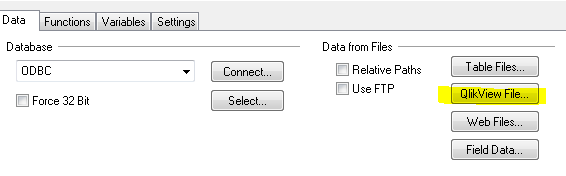
After that, you should have this kind of command on the first line of your script :
Binary;
Hope that helps you
Martin
- Mark as New
- Bookmark
- Subscribe
- Mute
- Subscribe to RSS Feed
- Permalink
- Report Inappropriate Content
Hi Martin,
I am attaching sample file and the script file with this post.
Can you please help me how to pass the scriptfile to the dynamically created new qvw file from the macro of an existing qvw file.
I think you got my point...
Thanks....
- Mark as New
- Bookmark
- Subscribe
- Mute
- Subscribe to RSS Feed
- Permalink
- Report Inappropriate Content
Thank you Martin for this explanation.
I would add that after the BINARY command, you can include others tables in your application or modify the tables of the first application.
Regards,
Amand
- Mark as New
- Bookmark
- Subscribe
- Mute
- Subscribe to RSS Feed
- Permalink
- Report Inappropriate Content
If I understand,
Your script must be something like that :
sub runDoc
Set vPath=ActiveDocument.Variables("vNewPath")
set lb=ActiveDocument
vNew= "NewFile"&replace(Date(),"/","")&"_"&replace(Time(),":","")
lb.SaveAs vPath.GetContent.String &"\"& vNew &".qvw"
end Sub
Hope that helps you