Unlock a world of possibilities! Login now and discover the exclusive benefits awaiting you.
- Qlik Community
- :
- All Forums
- :
- QlikView App Dev
- :
- Re: How can we avoid Gap between bars and y-axis i...
- Subscribe to RSS Feed
- Mark Topic as New
- Mark Topic as Read
- Float this Topic for Current User
- Bookmark
- Subscribe
- Mute
- Printer Friendly Page
- Mark as New
- Bookmark
- Subscribe
- Mute
- Subscribe to RSS Feed
- Permalink
- Report Inappropriate Content
How can we avoid Gap between bars and y-axis if we are inserting new expression for pop-up lables?
Dear Gurus
When I'm trying to create expression for pop-up labels for bar chart, I'm getting huge gap between y-axis and bars. Is there any solution to get rid of this. Please find below screen shot for more info
Normal chart before applying expression for pop-up lables
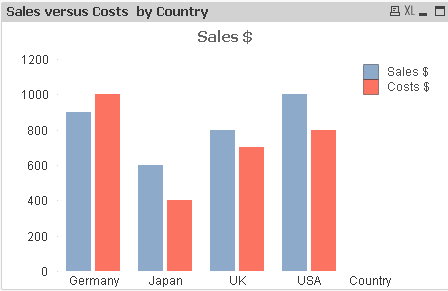
New Expression added for pop-up labels
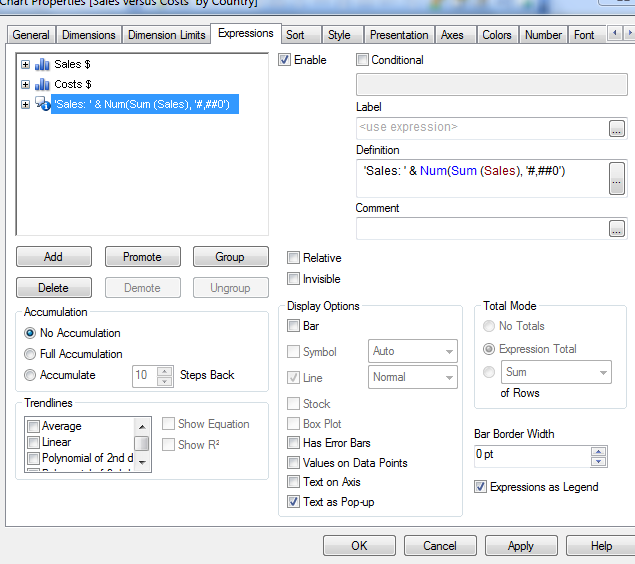
Gap between y-axis and bars
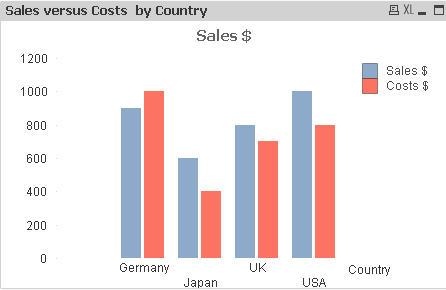
Thank you.
Regards,
Srinivasu
- Tags:
- new_to_qlikview
Accepted Solutions
- Mark as New
- Bookmark
- Subscribe
- Mute
- Subscribe to RSS Feed
- Permalink
- Report Inappropriate Content
np....something funky going on. i am unable to replicate it on my end. looks good when i try it.
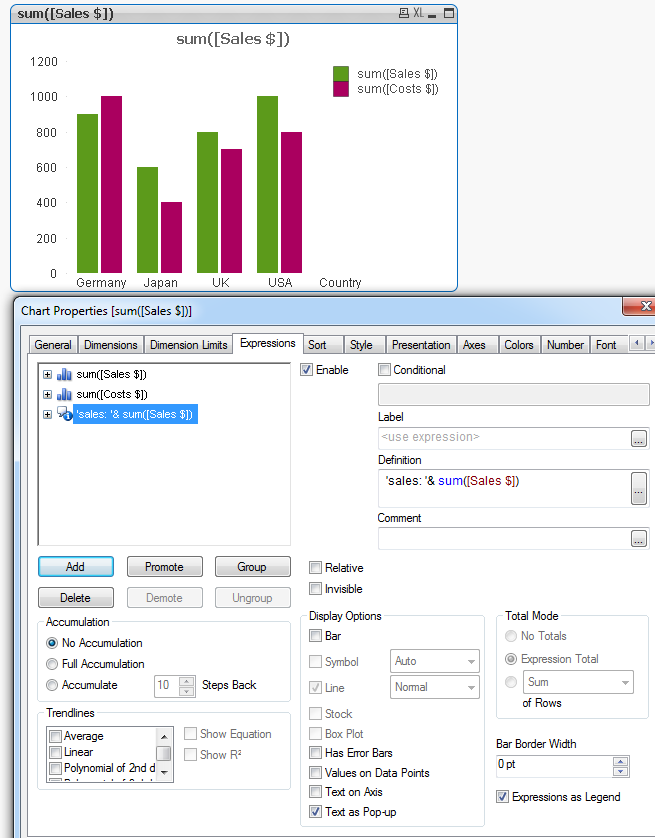
- Mark as New
- Bookmark
- Subscribe
- Mute
- Subscribe to RSS Feed
- Permalink
- Report Inappropriate Content
there must be a null value in your countries list. how does your dimension tab look? did you try checking suppress null values?
- Mark as New
- Bookmark
- Subscribe
- Mute
- Subscribe to RSS Feed
- Permalink
- Report Inappropriate Content
Thanks for your reply Saradhi. I think there is no null values....![]() Please find below script which I added
Please find below script which I added
LOAD * Inline [
Country, Sales $, Costs $
Germany, 900, 1000,
Japan, 600, 400,
UK, 800, 700,
USA, 1000, 800
];
- Mark as New
- Bookmark
- Subscribe
- Mute
- Subscribe to RSS Feed
- Permalink
- Report Inappropriate Content
np....something funky going on. i am unable to replicate it on my end. looks good when i try it.
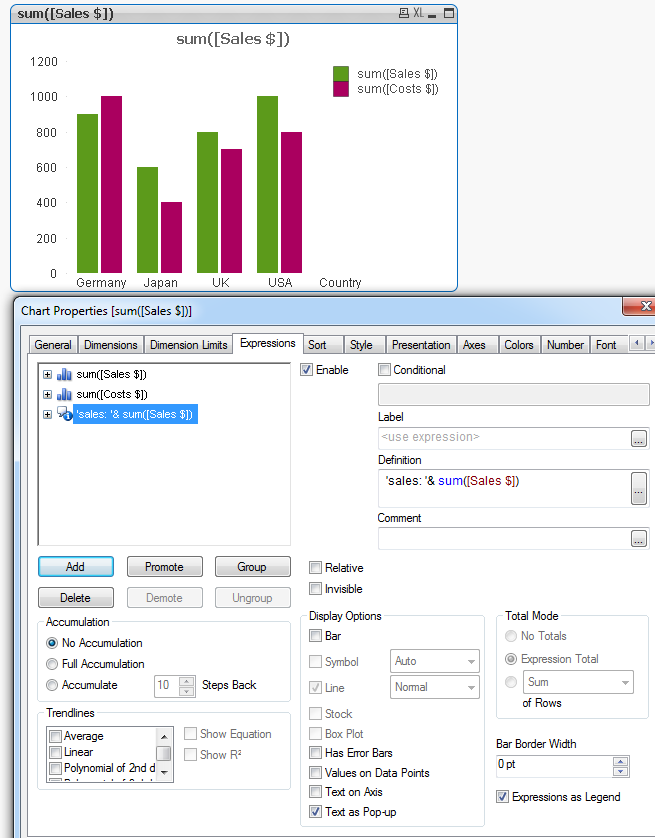
- Mark as New
- Bookmark
- Subscribe
- Mute
- Subscribe to RSS Feed
- Permalink
- Report Inappropriate Content
Hi,
this also works for me. Try changing the type from Bar Chart to Combo chart to see if that makes a difference.
- Mark as New
- Bookmark
- Subscribe
- Mute
- Subscribe to RSS Feed
- Permalink
- Report Inappropriate Content
Press <Ctrl><Shift> at the same time and red bars will appear around the sub objects of your Bar Chart, whilst still pressing them right click one of the red lines and move it to re-size the object you wish to re-size / move.