Unlock a world of possibilities! Login now and discover the exclusive benefits awaiting you.
- Qlik Community
- :
- All Forums
- :
- QlikView App Dev
- :
- Re: How do I calculate the sum of a field dependin...
- Subscribe to RSS Feed
- Mark Topic as New
- Mark Topic as Read
- Float this Topic for Current User
- Bookmark
- Subscribe
- Mute
- Printer Friendly Page
- Mark as New
- Bookmark
- Subscribe
- Mute
- Subscribe to RSS Feed
- Permalink
- Report Inappropriate Content
How do I calculate the sum of a field depending on the most recent date?
Hi all,
So I am trying to make a bar chart that will show me the total cost by Project Sponsor. The problem is that I want it to only calculate depending on the latest date for that project flash report.
| Project Number | Name | Date | Project Sponsor |
| 1 | Test 1 | 01/02/2014 | Ben |
| 2 | Test 2 | 01/02/2014 | Luke |
| 3 | Test 3 | 01/02/2014 | Luke |
| 4 | Test 4 | 02/02/2014 | Adam |
| Project Number | Date | Cost |
| 1 | 03/03/2014 | 100 |
| 1 | 05/04/2014 | 200 |
| 2 | 01/03/2014 | 400 |
| 2 | 09/04/2014 | 150 |
| 2 | 02/05/2014 | 340 |
| 3 | 14/03/2014 | 600 |
| 3 | 20/04/2014 | 700 |
| 4 | 01/03/2014 | 230 |
| 4 | 08/04/2014 | 250 |
I have something like the above. The two tables are linked by the Project Number. So if I calculate the sum of Cost only with the max date, the results I would expect are: Ben would have a total of 200. Luke would have a total of 1040. And Adam would have a total of 250.
So to make it clear, each person will have a number of projects and the cost changes every month depending on what they spend. So i want to get the total cost for each person. The person being the dimention.
Many thanks,
Bruno
Accepted Solutions
- Mark as New
- Bookmark
- Subscribe
- Mute
- Subscribe to RSS Feed
- Permalink
- Report Inappropriate Content
try with
sum(
aggr(FirstSortedValue(total <[Project Sponsor], [Project Number]> Cost, -Date),
[Project Sponsor], [Project Number])
)
- Mark as New
- Bookmark
- Subscribe
- Mute
- Subscribe to RSS Feed
- Permalink
- Report Inappropriate Content
Attached with answer.
Thanks
AJ
- Mark as New
- Bookmark
- Subscribe
- Mute
- Subscribe to RSS Feed
- Permalink
- Report Inappropriate Content
try with
sum(
aggr(FirstSortedValue(total <[Project Sponsor], [Project Number]> Cost, -Date),
[Project Sponsor], [Project Number])
)
- Mark as New
- Bookmark
- Subscribe
- Mute
- Subscribe to RSS Feed
- Permalink
- Report Inappropriate Content
Your script should be
Load * inline
[
Project Number, Name, Date, Project Sponsor
1, Test 1, 01/02/2014, Ben
2, Test 2, 01/02/2014, Luke
3, Test 3, 01/02/2014, Luke
4, Test 4, 02/02/2014, Adam
];
Load * inline
[
Project Number, Date1, Cost
1, 03/03/2014, 100
1, 05/04/2014, 200
2, 01/03/2014, 400
2, 09/04/2014, 150
2, 02/05/2014, 340
3, 14/03/2014, 600
3, 20/04/2014, 700
4, 01/03/2014, 230
4, 08/04/2014, 250
];
in Dimension use Project Sponsor
and in Expression use
=sum(aggr(FirstSortedValue(total <[Project Sponsor], [Project Number]> Cost, -Date1), [Project Sponsor], [Project Number]))
you will get
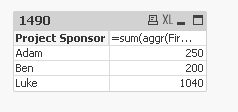
Vinay
- Mark as New
- Bookmark
- Subscribe
- Mute
- Subscribe to RSS Feed
- Permalink
- Report Inappropriate Content
Thanks guys,
They all work.
=sum(aggr(FirstSortedValue(total <[Project Sponsor], [Project Number]> Cost, -Date1), [Project Sponsor], [Project Number]))
The one above is the one I was looking for, thank you ![]()
Kind regards,
Bruno Pereira