Unlock a world of possibilities! Login now and discover the exclusive benefits awaiting you.
- Qlik Community
- :
- All Forums
- :
- QlikView App Dev
- :
- Re: How do I create a Fast Type Change icon that w...
- Subscribe to RSS Feed
- Mark Topic as New
- Mark Topic as Read
- Float this Topic for Current User
- Bookmark
- Subscribe
- Mute
- Printer Friendly Page
- Mark as New
- Bookmark
- Subscribe
- Mute
- Subscribe to RSS Feed
- Permalink
- Report Inappropriate Content
How do I create a Fast Type Change icon that works ?
Hi All,
I have a Container object which holds a pivot table and a chart. The pivot table is sorted on Dimension 1. However, I want to create a different pivot table which sorts the data on Dimension 2. Rather than create another object within the container, I want to create a Fast Type Change icon to toggle between the two pivot tables.
What are the steps I need to follow to make this work ?
Thanks
MV
- Tags:
- new_to_qlikview
- « Previous Replies
-
- 1
- 2
- Next Replies »
Accepted Solutions
- Mark as New
- Bookmark
- Subscribe
- Mute
- Subscribe to RSS Feed
- Permalink
- Report Inappropriate Content
Hi Maureen,
The conditional show suggested by DataNibbler is a good option if you're not using a container - the problem with this is it relies on you placing both objects in the same place for it to look seamless - with a container it wouldn't "replace" the other object as much as just hiding one and showing the other.
I've attached an app here that shows what I mean- the text box on the right flips between 0 and 1 in a variable that is used to show/hide the same pivot table simply with a different order for the dimensions.
- Mark as New
- Bookmark
- Subscribe
- Mute
- Subscribe to RSS Feed
- Permalink
- Report Inappropriate Content
Maybe, convert your pivot table to straight table and let users to change the sort order
- Mark as New
- Bookmark
- Subscribe
- Mute
- Subscribe to RSS Feed
- Permalink
- Report Inappropriate Content
Hi Maureen,
the easiest way will probably be to just make implement both dimensions 1 and 2 in your pivot_table and make them dependent on the value of a variable (it's easiest to use a binary variable that can be 1 or -1)
=> Then you can create a button to switch the value of that variable.
HTH
Best regards,
DataNibbler
- Mark as New
- Bookmark
- Subscribe
- Mute
- Subscribe to RSS Feed
- Permalink
- Report Inappropriate Content
Hi Maureen,
If you just want to change the dimension but all the expressions are the same, have a look at creating a cycle group and using that as your dimension in the pivot to sort on.
click settings and then document properties, navigate to the group tab, create a new group and add the two dimensions you want to that group.
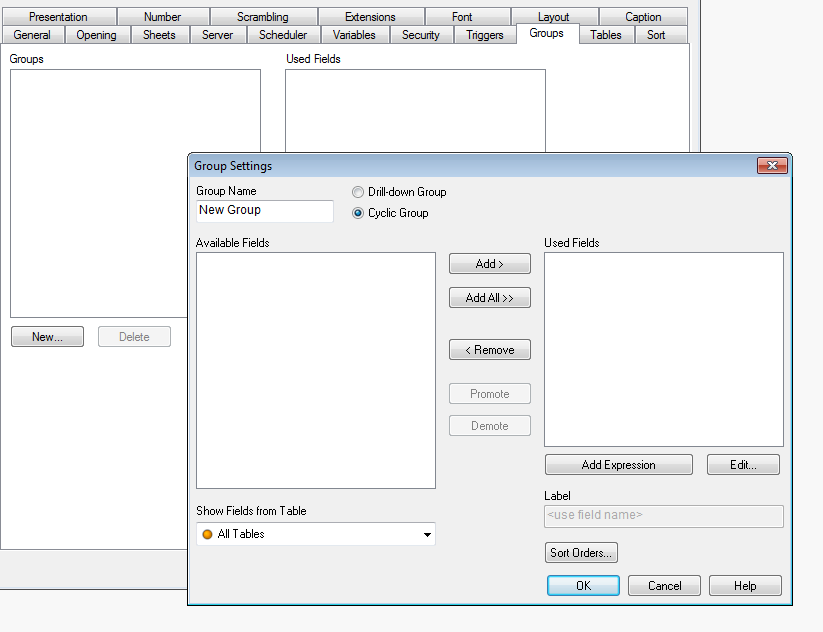
Hope that helps
Joe
- Mark as New
- Bookmark
- Subscribe
- Mute
- Subscribe to RSS Feed
- Permalink
- Report Inappropriate Content
Right, I'm beginning to realise that Fast Type Change is not going to be able to do what I wish, that is, toggle between two almost identical pivot tables (except for the sort).
Could I use a button in the caption to click on and replace the one pivot table with the other ?
- Mark as New
- Bookmark
- Subscribe
- Mute
- Subscribe to RSS Feed
- Permalink
- Report Inappropriate Content
Hi Yoann,
I want to keep the structure of the pivot table, thanks.
- Mark as New
- Bookmark
- Subscribe
- Mute
- Subscribe to RSS Feed
- Permalink
- Report Inappropriate Content
So, instead of use container you can use button actions and put variables in conditionnal display of your 3 objects
- Mark as New
- Bookmark
- Subscribe
- Mute
- Subscribe to RSS Feed
- Permalink
- Report Inappropriate Content
Maureen, check out the what's new in QlikView 11 application that is installed with QlikView 11.
Go to sheet Reports and review the tables used there.
I think that will fit your requirement completely.
- Mark as New
- Bookmark
- Subscribe
- Mute
- Subscribe to RSS Feed
- Permalink
- Report Inappropriate Content
that's the route i would go...instead of creating a new pivot chart though, you could try @DataNibbler 's approach. you can use a button or a text box for toggle...i prefer text boxes as i find them a little more modifiable than buttons and you can set an image as the content and doesn't have to be text....so may be you can get your fast change icon after all ![]() except it is your own creation and not the default!
except it is your own creation and not the default!
- Mark as New
- Bookmark
- Subscribe
- Mute
- Subscribe to RSS Feed
- Permalink
- Report Inappropriate Content
It's a good idea Joe but I want both dimensions (Region and Account Number) displayed in my pivot table at the same time. Your solution only shows one at a time.
- « Previous Replies
-
- 1
- 2
- Next Replies »