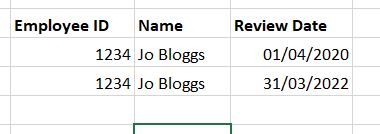Unlock a world of possibilities! Login now and discover the exclusive benefits awaiting you.
- Qlik Community
- :
- All Forums
- :
- QlikView App Dev
- :
- Re: How do I return latest date by employee as new...
- Subscribe to RSS Feed
- Mark Topic as New
- Mark Topic as Read
- Float this Topic for Current User
- Bookmark
- Subscribe
- Mute
- Printer Friendly Page
- Mark as New
- Bookmark
- Subscribe
- Mute
- Subscribe to RSS Feed
- Permalink
- Report Inappropriate Content
How do I return latest date by employee as new script field or by filtering out older dates?
Hi,
I'm loading employee data from an excel file (about 20 fields). One field displays review dates. For some employees there is more than one record. How do I return only the latest review date for them, or stop unrequired, older dates (for employees with more than one date) from being loaded at all? I thought firstsortedvalue might be the solution, but I can't get it to work.
In the example below, I want only the later date loaded into the script, or it can be returned in a new field.
Many thanks
Accepted Solutions
- Mark as New
- Bookmark
- Subscribe
- Mute
- Subscribe to RSS Feed
- Permalink
- Report Inappropriate Content
You can do this by creating an aggregation table to aggregate [Review Date] by [Employee ID] ..
Load [Employee ID],
Max([Review Date]) as [Latest Review Date]
Resident TableName
group by [Employee ID];
- Mark as New
- Bookmark
- Subscribe
- Mute
- Subscribe to RSS Feed
- Permalink
- Report Inappropriate Content
You can do this by creating an aggregation table to aggregate [Review Date] by [Employee ID] ..
Load [Employee ID],
Max([Review Date]) as [Latest Review Date]
Resident TableName
group by [Employee ID];
- Mark as New
- Bookmark
- Subscribe
- Mute
- Subscribe to RSS Feed
- Permalink
- Report Inappropriate Content
Possibly this using FirstSortedValue
TEmployeeTable:
LOAD *Inline[
Employee ID,Name,Review Date
1234,Jo bloggs,01/04/2020
1234,Jo bloggs,31/03/2022
];
NoConcatenate
EmployeeTable:
LOAD Distinct [Employee ID],
Name,
FirstSortedValue([Review Date],-[Review Date]) as [Review Date]
Resident TEmployeeTable
Group By [Employee ID],Name
Order By [Employee ID];
DROP Table TEmployeeTable;
- Mark as New
- Bookmark
- Subscribe
- Mute
- Subscribe to RSS Feed
- Permalink
- Report Inappropriate Content
Thank you!