Unlock a world of possibilities! Login now and discover the exclusive benefits awaiting you.
- Qlik Community
- :
- All Forums
- :
- QlikView App Dev
- :
- How do i load a csv file into Qlikview?
- Subscribe to RSS Feed
- Mark Topic as New
- Mark Topic as Read
- Float this Topic for Current User
- Bookmark
- Subscribe
- Mute
- Printer Friendly Page
- Mark as New
- Bookmark
- Subscribe
- Mute
- Subscribe to RSS Feed
- Permalink
- Report Inappropriate Content
How do i load a csv file into Qlikview?
Hi all,
I have a system that exports out daily data in csv file format. When i open Qlikview to create a new document, i am unable to select the file type as csv, only excel file formats.
Am i able to import data from the csv file directly? Or is there any workaround i can go about it?
Accepted Solutions
- Mark as New
- Bookmark
- Subscribe
- Mute
- Subscribe to RSS Feed
- Permalink
- Report Inappropriate Content
Hi,
Hope you know, we can load the data from script Editor.
May be , you can close your New Document Wizard (limited source only we can load here like xls, xlsx,xlsm)
Then, goto script editor (Ctrl + E) ->
Click Table Files -> It will show all the files..
- Mark as New
- Bookmark
- Subscribe
- Mute
- Subscribe to RSS Feed
- Permalink
- Report Inappropriate Content
- Mark as New
- Bookmark
- Subscribe
- Mute
- Subscribe to RSS Feed
- Permalink
- Report Inappropriate Content
Hi,
Hope you know, we can load the data from script Editor.
May be , you can close your New Document Wizard (limited source only we can load here like xls, xlsx,xlsm)
Then, goto script editor (Ctrl + E) ->
Click Table Files -> It will show all the files..
- Mark as New
- Bookmark
- Subscribe
- Mute
- Subscribe to RSS Feed
- Permalink
- Report Inappropriate Content
Hi Leow,
in Edit script, click on table files:
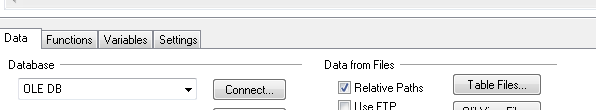
Navigate to your .csv and click open, then follow the File Wizard
HTH
Andy