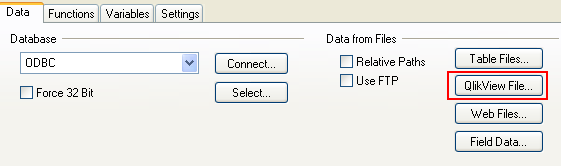Unlock a world of possibilities! Login now and discover the exclusive benefits awaiting you.
- Qlik Community
- :
- All Forums
- :
- QlikView App Dev
- :
- Re: How to Combine multiple QVWs into a single QVW...
- Subscribe to RSS Feed
- Mark Topic as New
- Mark Topic as Read
- Float this Topic for Current User
- Bookmark
- Subscribe
- Mute
- Printer Friendly Page
- Mark as New
- Bookmark
- Subscribe
- Mute
- Subscribe to RSS Feed
- Permalink
- Report Inappropriate Content
How to Combine multiple QVWs into a single QVW (summary scorecard)
I am wondering if anyone combined multiple QVW's (functional scorecards) into a single QVW (summary scorecard).
- Tags:
- qvw
- Mark as New
- Bookmark
- Subscribe
- Mute
- Subscribe to RSS Feed
- Permalink
- Report Inappropriate Content
Hi,
You can use Binary load functionality.
For this,
1. Open your first qvw, go to edit script (CTRL+E).
2. Click on Qlikview Files highlighted as below:
Once you click on this, you can browse and add another qlikview file here, syntax of which will be shown something like this:
Binary C:\myself\qlikview\Sample_Test.qvw;
Hope this helps!
- Mark as New
- Bookmark
- Subscribe
- Mute
- Subscribe to RSS Feed
- Permalink
- Report Inappropriate Content
Hi, this is indeed the way.
Bear in mind that it can be used only once (no 2 binary loads in same document)
- Mark as New
- Bookmark
- Subscribe
- Mute
- Subscribe to RSS Feed
- Permalink
- Report Inappropriate Content
Hi,
You can use the Info Load option and provide the link for the differnt QVW file within the single file.
INFO
LOAD
Description, Filename with file path
RESIDENT files;
Thanks
D J
- Mark as New
- Bookmark
- Subscribe
- Mute
- Subscribe to RSS Feed
- Permalink
- Report Inappropriate Content
Hi dhiraj what is info load?
Is it same like Bundle load?
- Mark as New
- Bookmark
- Subscribe
- Mute
- Subscribe to RSS Feed
- Permalink
- Report Inappropriate Content
Hi ,
I never used the bundel reload but heard that it works almost simillar to Info Load. But i cann't say wether it is same or not.
Thanks,
D J
- Mark as New
- Bookmark
- Subscribe
- Mute
- Subscribe to RSS Feed
- Permalink
- Report Inappropriate Content
ok i used it.. But never used info load.....
- Mark as New
- Bookmark
- Subscribe
- Mute
- Subscribe to RSS Feed
- Permalink
- Report Inappropriate Content
Yes you are right eruditio.
Thanks for correcting me 🙂
Through Binary load only 1 qvw can be embeded in other.
- Mark as New
- Bookmark
- Subscribe
- Mute
- Subscribe to RSS Feed
- Permalink
- Report Inappropriate Content
Hi ,
The bundal reload store data in Qlikview ,while the Info Load only stores the path of the file , s it take less memory. But as the data is not stored in memory so it might be little bit slow.
Thanks,
D J