Unlock a world of possibilities! Login now and discover the exclusive benefits awaiting you.
- Qlik Community
- :
- All Forums
- :
- QlikView App Dev
- :
- How to Convert Number Format Date value in Date fo...
- Subscribe to RSS Feed
- Mark Topic as New
- Mark Topic as Read
- Float this Topic for Current User
- Bookmark
- Subscribe
- Mute
- Printer Friendly Page
- Mark as New
- Bookmark
- Subscribe
- Mute
- Subscribe to RSS Feed
- Permalink
- Report Inappropriate Content
How to Convert Number Format Date value in Date format value
we picked Date in number format in Qlik,but I want to create Year and Month field from this Date value.
Example-->
I have date in (201402,201408,201409,201306,201305,201208) this format.
it is numerb format.
I tried all possibel value but I'm not able to get Year and Month from ablve value.
Please provide sol or formula for this
- Mark as New
- Bookmark
- Subscribe
- Mute
- Subscribe to RSS Feed
- Permalink
- Report Inappropriate Content
Dear,
can you try something like below,
LOAD *,Left(Data,4) as Year,
Right(Data,2) as Month
Inline
[
Data
201402
201408
201409
201306
201305
201208
]
;

Thanks,
Mukram
- Mark as New
- Bookmark
- Subscribe
- Mute
- Subscribe to RSS Feed
- Permalink
- Report Inappropriate Content
I did not understand your question. Is this what you need?
=left(201402,4)=> 2014
= Right(201402,2) = 02
- Mark as New
- Bookmark
- Subscribe
- Mute
- Subscribe to RSS Feed
- Permalink
- Report Inappropriate Content
Try like this
=Month(MakeDate(left(201402,4),right(201402,2),1)) as Month
=Year(MakeDate(left(201402,4),right(201402,2),1)) as Year
Regards
ASHFAQ
- Mark as New
- Bookmark
- Subscribe
- Mute
- Subscribe to RSS Feed
- Permalink
- Report Inappropriate Content
Hi,
one possible solution could be also:
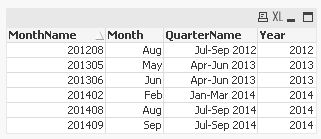
LOAD *,
Month(MonthName) as Month,
Year(MonthName) as Year,
QuarterName(MonthName) as QuarterName;
LOAD Date#(Date, 'YYYYMM') as MonthName
INLINE [
Date
201402
201408
201409
201306
201305
201208
];
hope this helps
regards
Marco
- Mark as New
- Bookmark
- Subscribe
- Mute
- Subscribe to RSS Feed
- Permalink
- Report Inappropriate Content
Hiii Ganesh,
First interpret this number format into Date format like this:-
Date#(Date,'YYYYMM') as Date
and then perform any operation with that date like:
year(Date) as Year,
month(Date) as Month
Complete Script is like:-
Load year(Date) as Year,month(Date) as Month;
Load Date#(Date,'YYYYMM') as Date;
Thanks & Regards
Prince Anand