Unlock a world of possibilities! Login now and discover the exclusive benefits awaiting you.
- Qlik Community
- :
- All Forums
- :
- QlikView App Dev
- :
- Re: How to Create Multi Column List Box?
- Subscribe to RSS Feed
- Mark Topic as New
- Mark Topic as Read
- Float this Topic for Current User
- Bookmark
- Subscribe
- Mute
- Printer Friendly Page
- Mark as New
- Bookmark
- Subscribe
- Mute
- Subscribe to RSS Feed
- Permalink
- Report Inappropriate Content
How to Create Multi Column List Box?
Hi,
Any one help to create multi column list box.
** Please provide source file ur using fr explaining here. Because i'm using personal edition, Unable to open QVW files.
So, if somebody could help I really appreciate.
Thanks in advance..
Sub2u
- « Previous Replies
-
- 1
- 2
- Next Replies »
- Mark as New
- Bookmark
- Subscribe
- Mute
- Subscribe to RSS Feed
- Permalink
- Report Inappropriate Content
Disable the option Single Column for the field(s) in the multibox and enable the Limit Drop-down to option and set it a N lines where N is any number larger than 0 (and smaller than the number of unique values of the field).
talk is cheap, supply exceeds demand
- Mark as New
- Bookmark
- Subscribe
- Mute
- Subscribe to RSS Feed
- Permalink
- Report Inappropriate Content
Hi,
Is this possible in List Box Object.. i'm trying to display in list box..
Sub2u.
- Mark as New
- Bookmark
- Subscribe
- Mute
- Subscribe to RSS Feed
- Permalink
- Report Inappropriate Content
see the steps in following image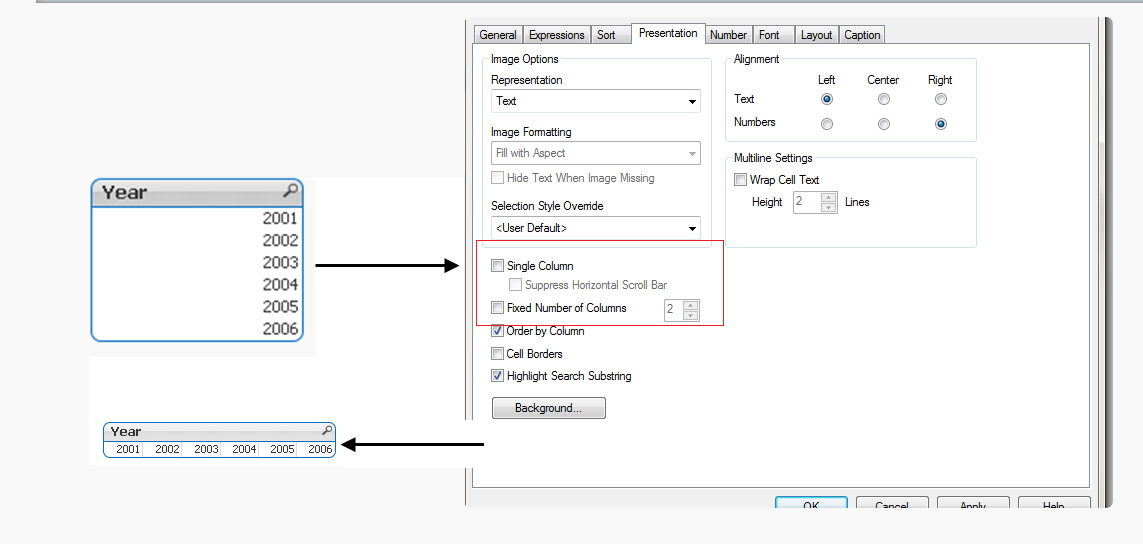
- Mark as New
- Bookmark
- Subscribe
- Mute
- Subscribe to RSS Feed
- Permalink
- Report Inappropriate Content
Hi,
| State | Ufc | Sales |
| AP | Hyd | 10000 |
| AP | KNL | 2000 |
| KA | BGLR | 24000 |
| KA | MGLR | 10300 |
| KA | DVNG | 9800 |
| AP | KDP | 7200 |
| AP | TPT | 5100 |
| MH | MUM | 31000 |
| MH | PUN | 20400 |
| MH | NGP | 26200 |
This is my Data..I'm trying to display State in List Box..while clicking State ..that respective UFC's will display..
Thanks in advance...
Sub2u
- Mark as New
- Bookmark
- Subscribe
- Mute
- Subscribe to RSS Feed
- Permalink
- Report Inappropriate Content
take a field in list box
and in expression you could write another field of that list box.
- Mark as New
- Bookmark
- Subscribe
- Mute
- Subscribe to RSS Feed
- Permalink
- Report Inappropriate Content
Add a list box for Ufc. Select a State in the State list box and in the Ufc list box you will see the respective Ufc values for that the State value you selected..
talk is cheap, supply exceeds demand
- Mark as New
- Bookmark
- Subscribe
- Mute
- Subscribe to RSS Feed
- Permalink
- Report Inappropriate Content
Enclosed is a file that contains two possible solutions.
1) Is a table box showing just two columns
2) Two Multicolumn list box one for State and the other for UFC , the UFC list box only shows whenever a state has been selected, hope that helps Sub2a
- Mark as New
- Bookmark
- Subscribe
- Mute
- Subscribe to RSS Feed
- Permalink
- Report Inappropriate Content
Sorry, I just read that you had PE.
solution 1:
Step 1: Create a list box on State, define it as not single column and arrange at top or wherever you want
Step 2: Create a list box based on Ufc , similiar define it as multi column (unckech single column) and arrange it at one side.
Step 3. Go to Properties on the Ufc list box -> Presentation and Layout -> Condition type GetSelectedCount(State)>0 , this will make the Ufc list box appear just whenever a State has been selected
Solution 2:
Just create a regular Table box with two columns , uncheck Caption and that's it
- Mark as New
- Bookmark
- Subscribe
- Mute
- Subscribe to RSS Feed
- Permalink
- Report Inappropriate Content
This how the two solutions would look like Sub2a
- « Previous Replies
-
- 1
- 2
- Next Replies »