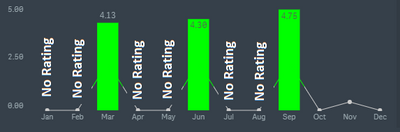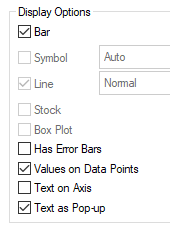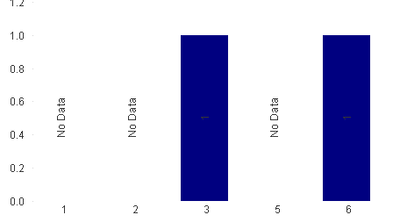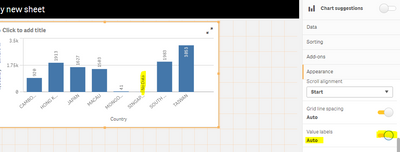Unlock a world of possibilities! Login now and discover the exclusive benefits awaiting you.
- Qlik Community
- :
- All Forums
- :
- QlikView App Dev
- :
- Re: How to Display text to graph combining with me...
- Subscribe to RSS Feed
- Mark Topic as New
- Mark Topic as Read
- Float this Topic for Current User
- Bookmark
- Subscribe
- Mute
- Printer Friendly Page
- Mark as New
- Bookmark
- Subscribe
- Mute
- Subscribe to RSS Feed
- Permalink
- Report Inappropriate Content
How to Display text to graph combining with measure using Qlik Sense
Hi, Good day!
I was wondering if it is possible to simultaneously display Text and Measure
I want to display the text No Rating to the Graph for months with no data and display the actual measure if has data.
Thanks in advance.
- Tags:
- new_to_qlikview
Accepted Solutions
- Mark as New
- Bookmark
- Subscribe
- Mute
- Subscribe to RSS Feed
- Permalink
- Report Inappropriate Content
Hi @baltazarj
May be try like this, it will help you
if(YourExpression = 0, Dual('No Data',5), yourexpression)
Settings in expression tab:
Background color for your expression:
If(yourexpression=0, white(), blue()) , instead of white, you can provide ur chart backgroundcolor.
In presentation tab:
Final result:
Please close the thread by marking correct answer & give likes if you like the post.
- Mark as New
- Bookmark
- Subscribe
- Mute
- Subscribe to RSS Feed
- Permalink
- Report Inappropriate Content
Hi @baltazarj
May be try like this, it will help you
if(YourExpression = 0, Dual('No Data',5), yourexpression)
Settings in expression tab:
Background color for your expression:
If(yourexpression=0, white(), blue()) , instead of white, you can provide ur chart backgroundcolor.
In presentation tab:
Final result:
Please close the thread by marking correct answer & give likes if you like the post.
- Mark as New
- Bookmark
- Subscribe
- Mute
- Subscribe to RSS Feed
- Permalink
- Report Inappropriate Content
Hi MayilVahanan,
I forgot to tell that I am using Qlik Sense and not Qlik View.
- Mark as New
- Bookmark
- Subscribe
- Mute
- Subscribe to RSS Feed
- Permalink
- Report Inappropriate Content
HI @baltazarj
Same expression and change the option in "Appearance" like below. Hope it helps
Please close the thread by marking correct answer & give likes if you like the post.
- Mark as New
- Bookmark
- Subscribe
- Mute
- Subscribe to RSS Feed
- Permalink
- Report Inappropriate Content
Hi,
It is now working with Bar Chart.
My initial issue was because I am using Combo Chart (Bar and Line).
I hope there is a work around using Combo Chart.