Unlock a world of possibilities! Login now and discover the exclusive benefits awaiting you.
- Qlik Community
- :
- All Forums
- :
- QlikView App Dev
- :
- Re: How to Get Duration in Minute
- Subscribe to RSS Feed
- Mark Topic as New
- Mark Topic as Read
- Float this Topic for Current User
- Bookmark
- Subscribe
- Mute
- Printer Friendly Page
- Mark as New
- Bookmark
- Subscribe
- Mute
- Subscribe to RSS Feed
- Permalink
- Report Inappropriate Content
How to Get Duration in Minute
Hi,
Anyone can help me how to get the Duration in minutes ?
I want to get the duration in Minutes from Solved_Date_time - Start_Date_Time.
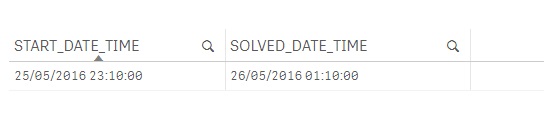
Thanks
- Tags:
- qlikview_scripting
- Mark as New
- Bookmark
- Subscribe
- Mute
- Subscribe to RSS Feed
- Permalink
- Report Inappropriate Content
Hi Darmawan,
Try:
=Interval(TimeStamp#(SOLVED_DATE_TIME) - TimeStamp#(START_DATE_TIME),'mm:ss')
which will give you the minutes and seconds.
If you just want minutes then:
=24*60*(TimeStamp#(SOLVED_DATE_TIME) - TimeStamp#(START_DATE_TIME)
Will give the minute which if you can round if needed.
Cheers
Andrew
- Mark as New
- Bookmark
- Subscribe
- Mute
- Subscribe to RSS Feed
- Permalink
- Report Inappropriate Content
I think it would be good to read about how you can help Qlik Sense read your date fields correctly
Once you get your dates read correctly into Qlik Sense, you just need to use Interval function to get the values in Minutes
- Mark as New
- Bookmark
- Subscribe
- Mute
- Subscribe to RSS Feed
- Permalink
- Report Inappropriate Content
Thanks Andrew and Sunny, from your information I can get the Minute with this formula :
24*60*(Timestamp(Timestamp#(SOLVED_DATE_TIME,'DD/MM/YYYY hh:mm:ss'),'DD/MM/YYYY hh:mm:ss') - Timestamp(Timestamp#(START_DATE_TIME,'DD/MM/YYYY hh:mm:ss'),'DD/MM/YYYY hh:mm:ss'))