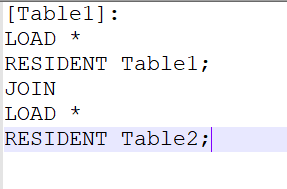Unlock a world of possibilities! Login now and discover the exclusive benefits awaiting you.
- Qlik Community
- :
- All Forums
- :
- QlikView App Dev
- :
- Re: How to Merge two Tables and removing nulls fro...
- Subscribe to RSS Feed
- Mark Topic as New
- Mark Topic as Read
- Float this Topic for Current User
- Bookmark
- Subscribe
- Mute
- Printer Friendly Page
- Mark as New
- Bookmark
- Subscribe
- Mute
- Subscribe to RSS Feed
- Permalink
- Report Inappropriate Content
How to Merge two Tables and removing nulls from Association
Hi Everyone,
I'm trying to join two tables with one key field.
However, my problem is it keeps on separating the data into two and adding a null.
I'm expecting that it should be 1 liner approached.
On the image, I want to merge the two lines using the matching Keyfield column.
I expect it to be like this:
I hope you can help me how I handle it on the Load scripting.
Thank you!
- Mark as New
- Bookmark
- Subscribe
- Mute
- Subscribe to RSS Feed
- Permalink
- Report Inappropriate Content
A simple join would do this rite , not sure how your joining the tables .
Could you share the code details here so that we could identify the issue
- Mark as New
- Bookmark
- Subscribe
- Mute
- Subscribe to RSS Feed
- Permalink
- Report Inappropriate Content
Hi,
This is how I join it.
I know how to use join but I don't know why it shows that result.
- Mark as New
- Bookmark
- Subscribe
- Mute
- Subscribe to RSS Feed
- Permalink
- Report Inappropriate Content
Could you please share the column names in each table
I feel you have similar column name in both the tables e.g. order Year and its blank in one table and have value in another table that is why its causing the 2 rows
One solution is in each table try to load only the columns without values and then join with the other table.
If it still doesn't work share the sample data will help you out
- Mark as New
- Bookmark
- Subscribe
- Mute
- Subscribe to RSS Feed
- Permalink
- Report Inappropriate Content
Yes, I have a similar column name for Table 1 and Table 2.
And the logic is to join them into one and merge it using the KeyField I've mentioned.
I hope that makes sense.
Thanks!
- Mark as New
- Bookmark
- Subscribe
- Mute
- Subscribe to RSS Feed
- Permalink
- Report Inappropriate Content
Without sample data its hard to provide the exact solution . Try like below
Table_A:
Load
Keyfield,
OrderYear,
OrderMonth,
Source,
ORNumber
from
TableA;
//note : make sure this columns has data in it
join(Table_A)
Load
Keyfield,
SalesYear,
SalesMonth,
Target
from
TableB;