Unlock a world of possibilities! Login now and discover the exclusive benefits awaiting you.
- Qlik Community
- :
- All Forums
- :
- QlikView App Dev
- :
- How to Show all value but Null in Pivot Table
- Subscribe to RSS Feed
- Mark Topic as New
- Mark Topic as Read
- Float this Topic for Current User
- Bookmark
- Subscribe
- Mute
- Printer Friendly Page
- Mark as New
- Bookmark
- Subscribe
- Mute
- Subscribe to RSS Feed
- Permalink
- Report Inappropriate Content
How to Show all value but Null in Pivot Table
Dear All
I have a problem about report interface.
In my report I need to show EffectiveMonth with 24row and Monthdifferenct with 25 column.
There is no problem if I won't drill down to any selection.
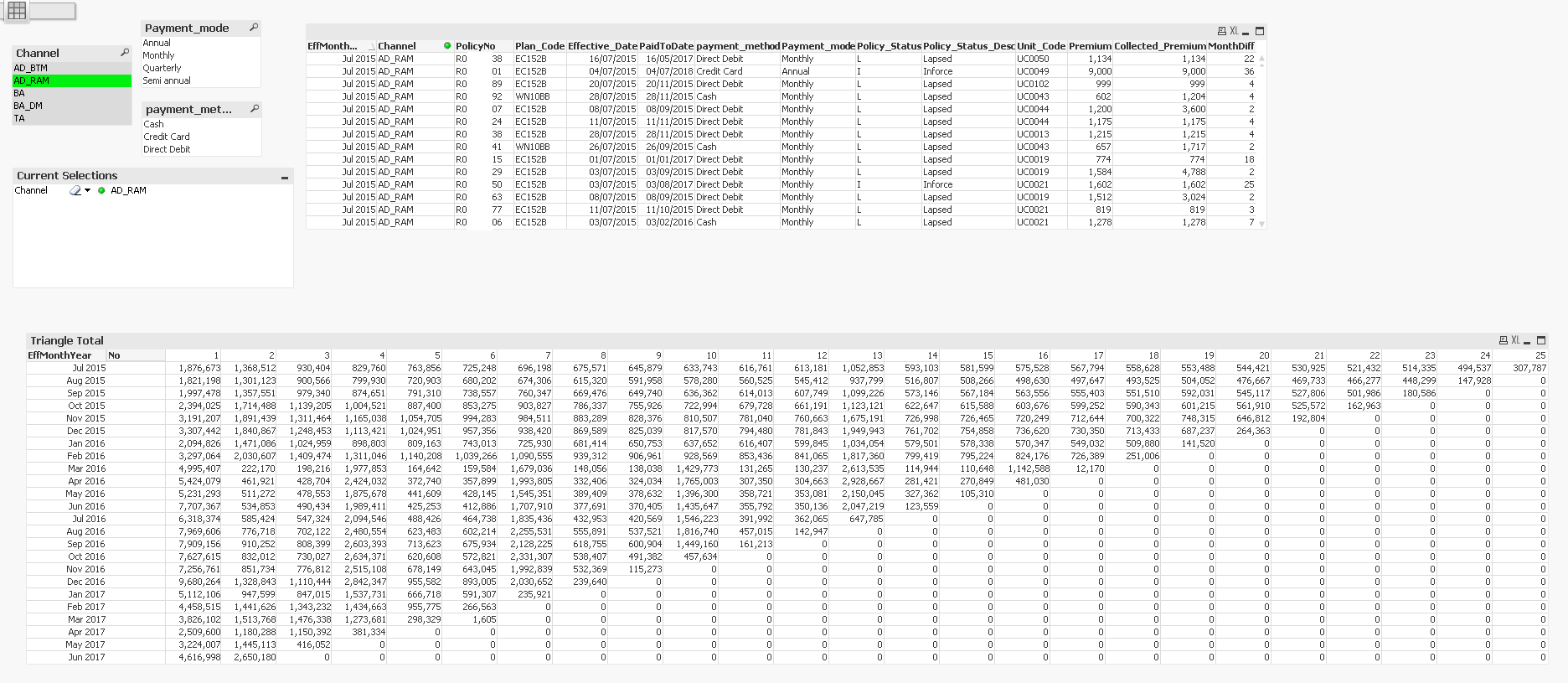
But when I use the selection.My report show Null dimension in the last column like this.

The dimension name "No" is from Inline Load so I don't understand Where "Null" column came from. and How could I avoid it without skip some of EffectiveMonthYear and No 1-25

Please kindly advise.
Thank you
- « Previous Replies
-
- 1
- 2
- Next Replies »
- Mark as New
- Bookmark
- Subscribe
- Mute
- Subscribe to RSS Feed
- Permalink
- Report Inappropriate Content
Hi Tresesco,
My bad,May be my content subject is not clear (Sorry for my English).
I need to show all dimension and lock it to show 24rows and 25column or 24rows and 13column (Please see my attached) no matter there are transaction or not (If there are no tranasction show 0)
I would like my table to show every "EffMonthYear" and "No".
To achive this purpose I use fuction "Show all values" in Chart Properties.

My problem is,It show the excess column at the right side of the table
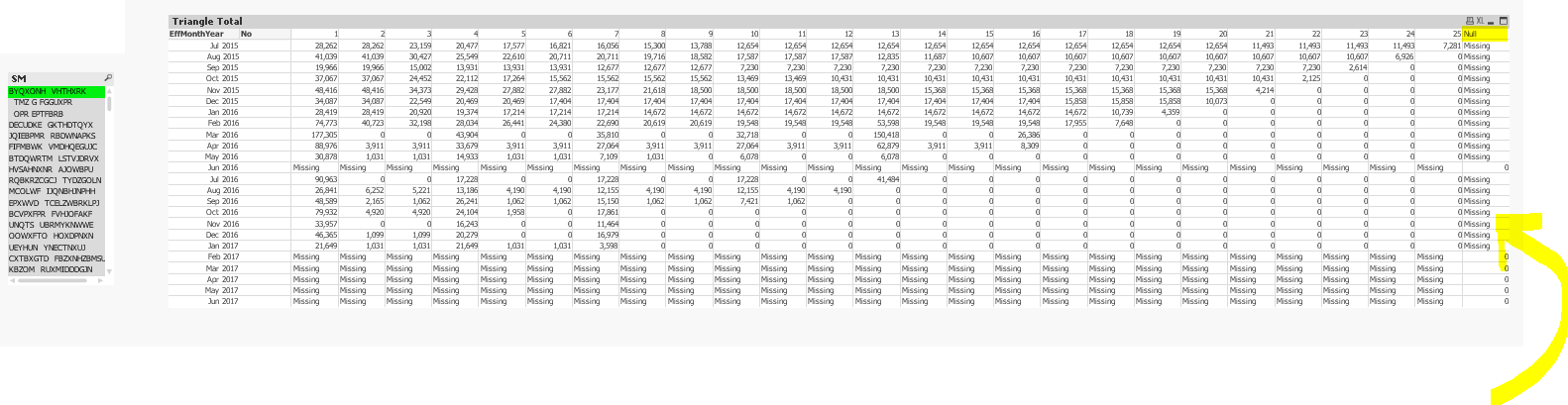
There is anyway I could terminate this excess column.
Thank you
- Mark as New
- Bookmark
- Subscribe
- Mute
- Subscribe to RSS Feed
- Permalink
- Report Inappropriate Content
Dear All
How about I fix this by using 25 expression instead?
- Mark as New
- Bookmark
- Subscribe
- Mute
- Subscribe to RSS Feed
- Permalink
- Report Inappropriate Content
Would not be a nice solution. However, you are already using a not-so-dynamic expression (using 25 IFs for 25 dimension values); so if that works, you might give a try.
- « Previous Replies
-
- 1
- 2
- Next Replies »