Unlock a world of possibilities! Login now and discover the exclusive benefits awaiting you.
- Qlik Community
- :
- All Forums
- :
- QlikView App Dev
- :
- How to Show all value but Null in Pivot Table
- Subscribe to RSS Feed
- Mark Topic as New
- Mark Topic as Read
- Float this Topic for Current User
- Bookmark
- Subscribe
- Mute
- Printer Friendly Page
- Mark as New
- Bookmark
- Subscribe
- Mute
- Subscribe to RSS Feed
- Permalink
- Report Inappropriate Content
How to Show all value but Null in Pivot Table
Dear All
I have a problem about report interface.
In my report I need to show EffectiveMonth with 24row and Monthdifferenct with 25 column.
There is no problem if I won't drill down to any selection.
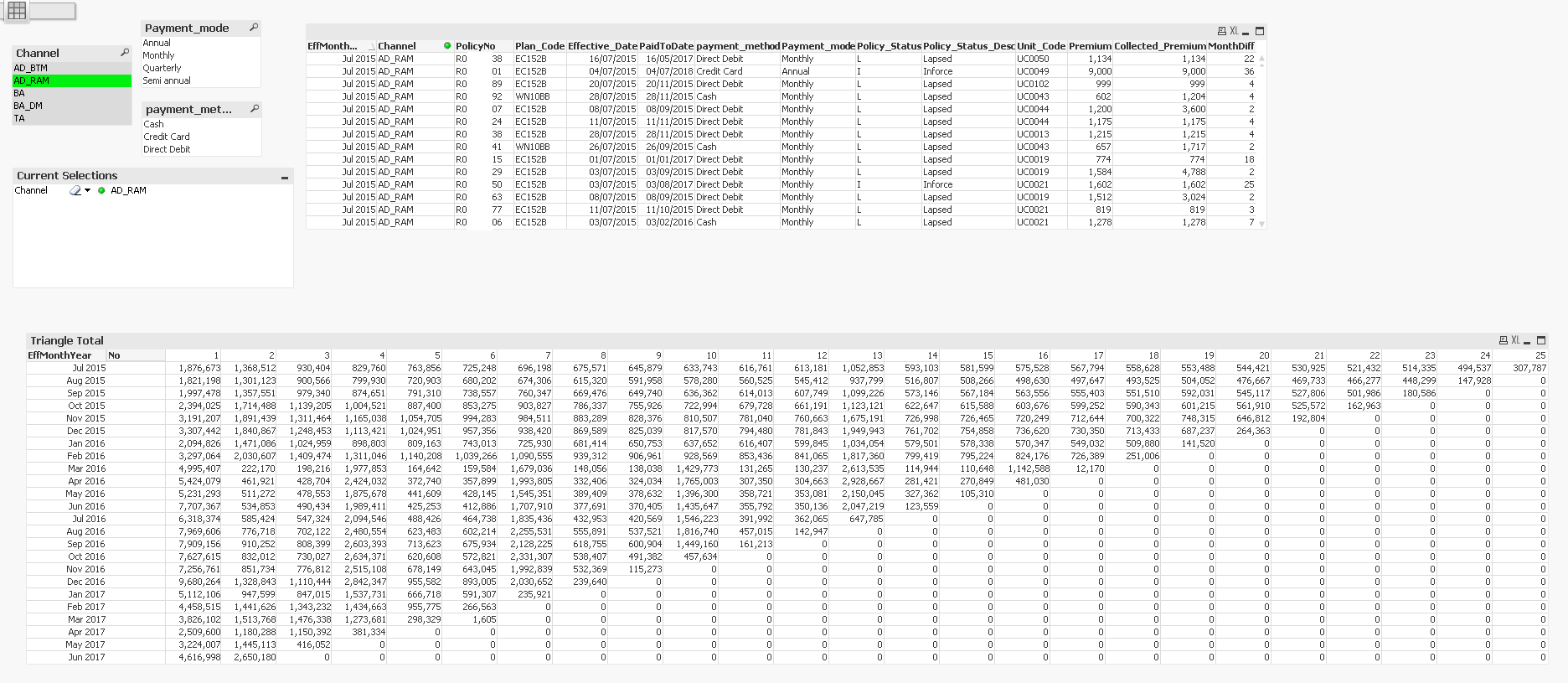
But when I use the selection.My report show Null dimension in the last column like this.

The dimension name "No" is from Inline Load so I don't understand Where "Null" column came from. and How could I avoid it without skip some of EffectiveMonthYear and No 1-25

Please kindly advise.
Thank you
- « Previous Replies
-
- 1
- 2
- Next Replies »
- Mark as New
- Bookmark
- Subscribe
- Mute
- Subscribe to RSS Feed
- Permalink
- Report Inappropriate Content
Would you be able to share a sample to take a look at this?
- Mark as New
- Bookmark
- Subscribe
- Mute
- Subscribe to RSS Feed
- Permalink
- Report Inappropriate Content
Hi Sunny
Thank you for your kind attention.
For data security I have to edit some sensitive data,Please give me some time.
- Mark as New
- Bookmark
- Subscribe
- Mute
- Subscribe to RSS Feed
- Permalink
- Report Inappropriate Content
Have you modified your null value as "Missing" in the presentation of the chart like this and the reason could be that those months might not have any data for the selection you made

- Mark as New
- Bookmark
- Subscribe
- Mute
- Subscribe to RSS Feed
- Permalink
- Report Inappropriate Content
Dear Susant
Yes,I have. I don't have any concern about any column but "Null" column on the right handside.
I would like to remove this excess column with out skip or surpress column "No" 1-25 and row "EffMonth".

Thank you
- Mark as New
- Bookmark
- Subscribe
- Mute
- Subscribe to RSS Feed
- Permalink
- Report Inappropriate Content
The reason is there is some month which doesn't have the required value in field "No" in your data . Consider the below example if you connect the data through "No" the april month don't have the data so when you take this in chart you will get the null value
LOAD * INLINE [
MonthYear, No
Jan,1
Feb,2
Mar,3
Apr,-
];
LOAD * INLINE [
No
1
2
3
] ;

You can filter the null values using expression like something below to get the result
If ( Isnull(No) ,0,sum(amount)

- Mark as New
- Bookmark
- Subscribe
- Mute
- Subscribe to RSS Feed
- Permalink
- Report Inappropriate Content
Sure thing... may be this thread can help you fasten things up
Preparing examples for Upload - Reduction and Data Scrambling
- Mark as New
- Bookmark
- Subscribe
- Mute
- Subscribe to RSS Feed
- Permalink
- Report Inappropriate Content
Dear Sunny
I already uploaded file.
Thank you for your very kind.
- Mark as New
- Bookmark
- Subscribe
- Mute
- Subscribe to RSS Feed
- Permalink
- Report Inappropriate Content
Dear Susan
I have tried this solution you adviced but the output was the same.
Please kindly see my attached I'm not sure if I miss something with the expression.
Thank you so much.
- Mark as New
- Bookmark
- Subscribe
- Mute
- Subscribe to RSS Feed
- Permalink
- Report Inappropriate Content
Yours seems to be a cross-table incomplete Cartesian product generated nulls/missing (you marked as 'Missing' in the chart), and that is why you don't see it/gets generated in the script. Please refer below the snippet from HIC's document:
- « Previous Replies
-
- 1
- 2
- Next Replies »